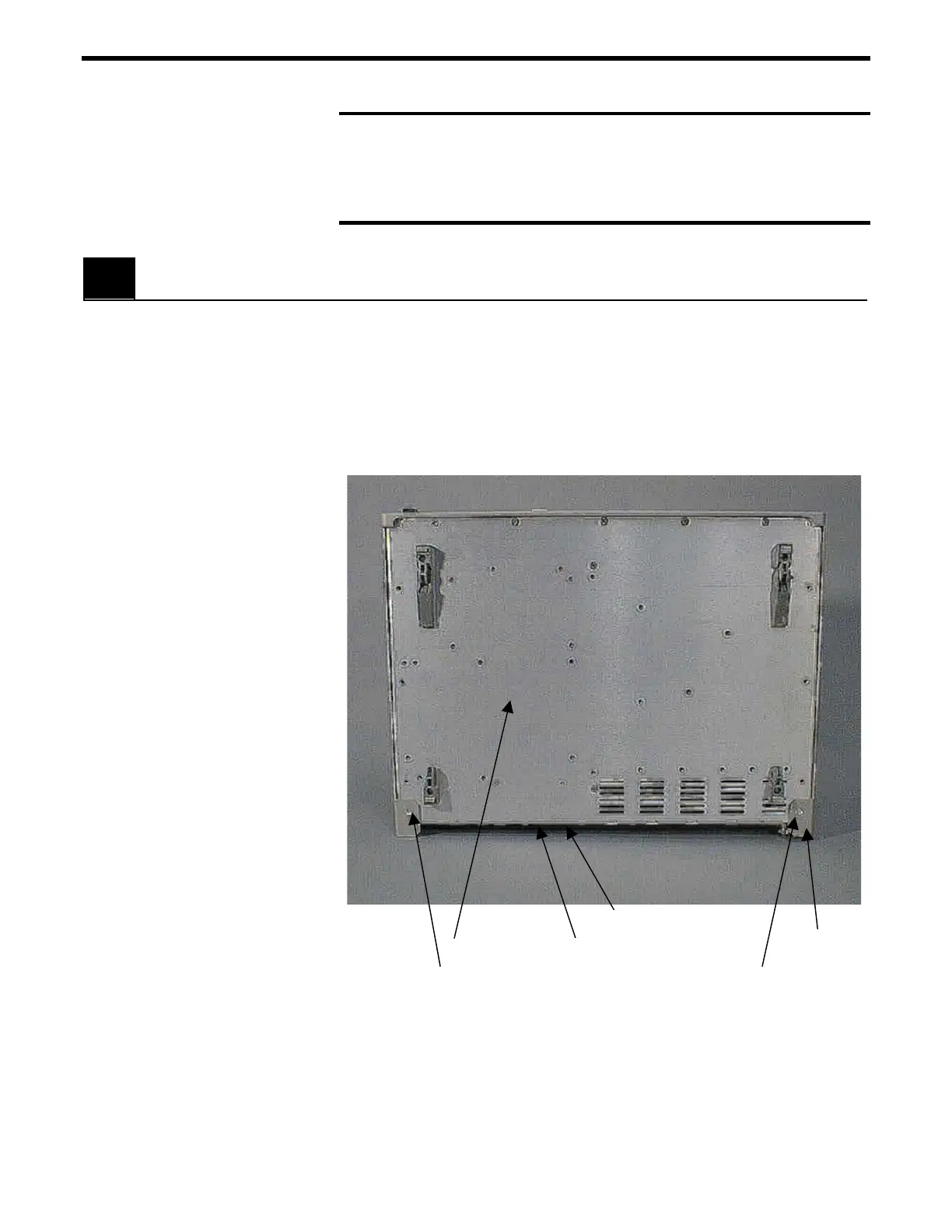CAUTION
Do not install anything into your ESP300 except items provided
by Newport specifically for installation into the ESP300.
E.1 Adding Axes
1. Turn the power off and unplug the power cord from the controller.
Disconnect all cables from the controller.
2. Remove the 3 screws, two as shown and one is on the Rear Panel
which is labeled “Cover Tab with Screw. See (
Figure E.1), which
shows how to remove the cover.
Figure E.1: Removal of the Top Cover
Remove the 2 screws, slide the cover off. Pull the cover in the
direction of the rear panel
Rear Panel
Cover Tab with Screw
Top Cover
3. Carefully remove the top cover.
E-2 Appendix E – System Upgrades
