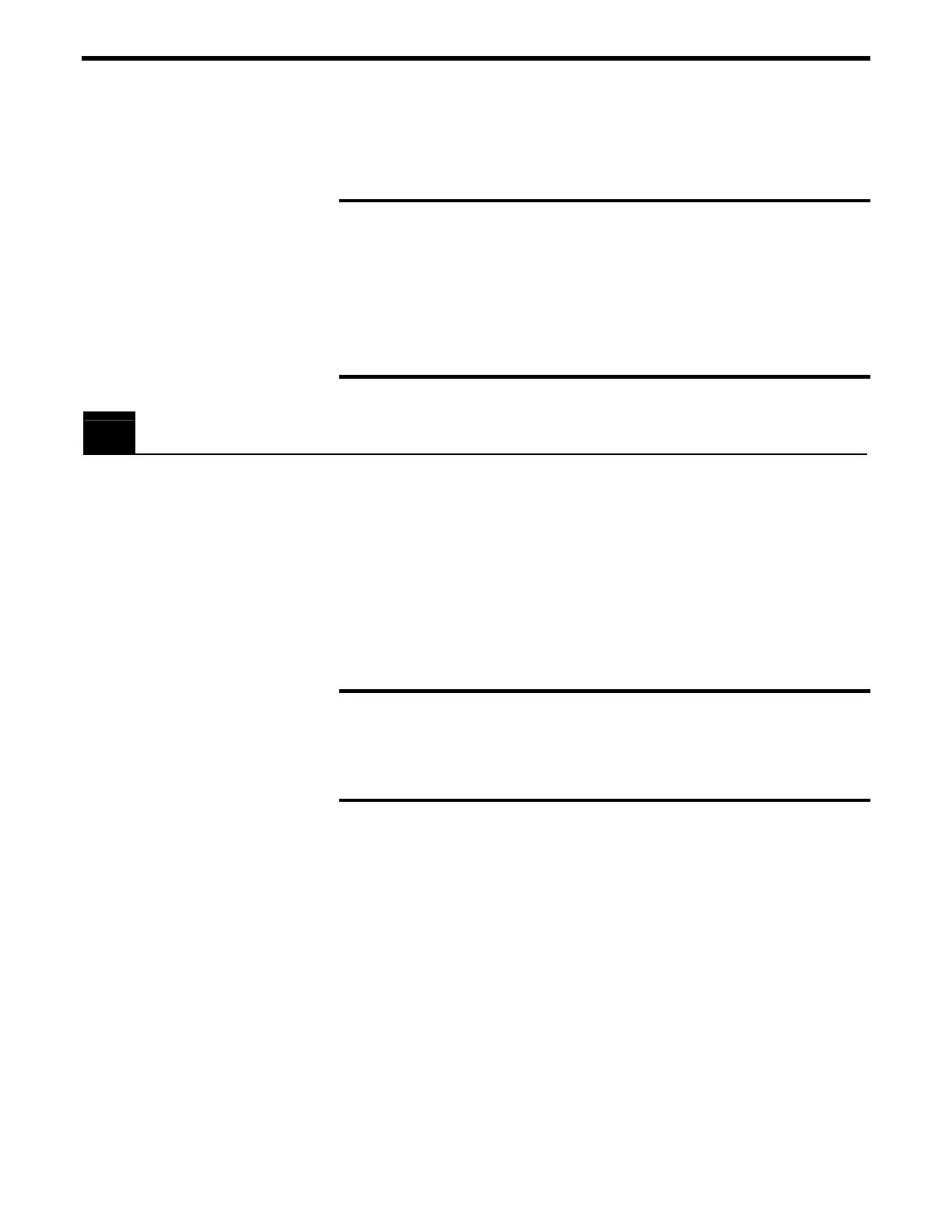• Momentarily show the stage type that is connected. Since there
should be no stages connected at this point, the "NO STAGE"
message is displayed for all axes.
NOTE
Any time you call for technical support, the firmware version is
essential to trouble-shoot a problem. It is displayed every time the
controller power is turned on. Users of the blank front panel can
query the version with the "VE" command
(see Section 3, Remote Mode).
1.6 Quick Start
This section serves as a quick start for ESP300 with front panel
display only.
The following paragraphs guide you through a very basic motion
sequence that verifies that the system is working properly.
1.6.1 Connecting Motion Devices
NOTE
Never connect/disconnect stages while the ESP300 is powered on.
Power the ESP300 off.
If an ESP motion control system was purchased, all necessary
hardware for set-up is included.
With ESP compatible stages, the configuration of each axis is
identified automatically by the ESP300 at power up. ESP compatible
stages are visually identified with a blue "ESP Compatible" sticker,
on the stage.
Carefully connect one end of the supplied cables to the stage and the
other end to the appropriate axis connector on the rear of the
controller. Secure both connectors with the locking thumb-screws.
1-12 Section 1 - Introduction
