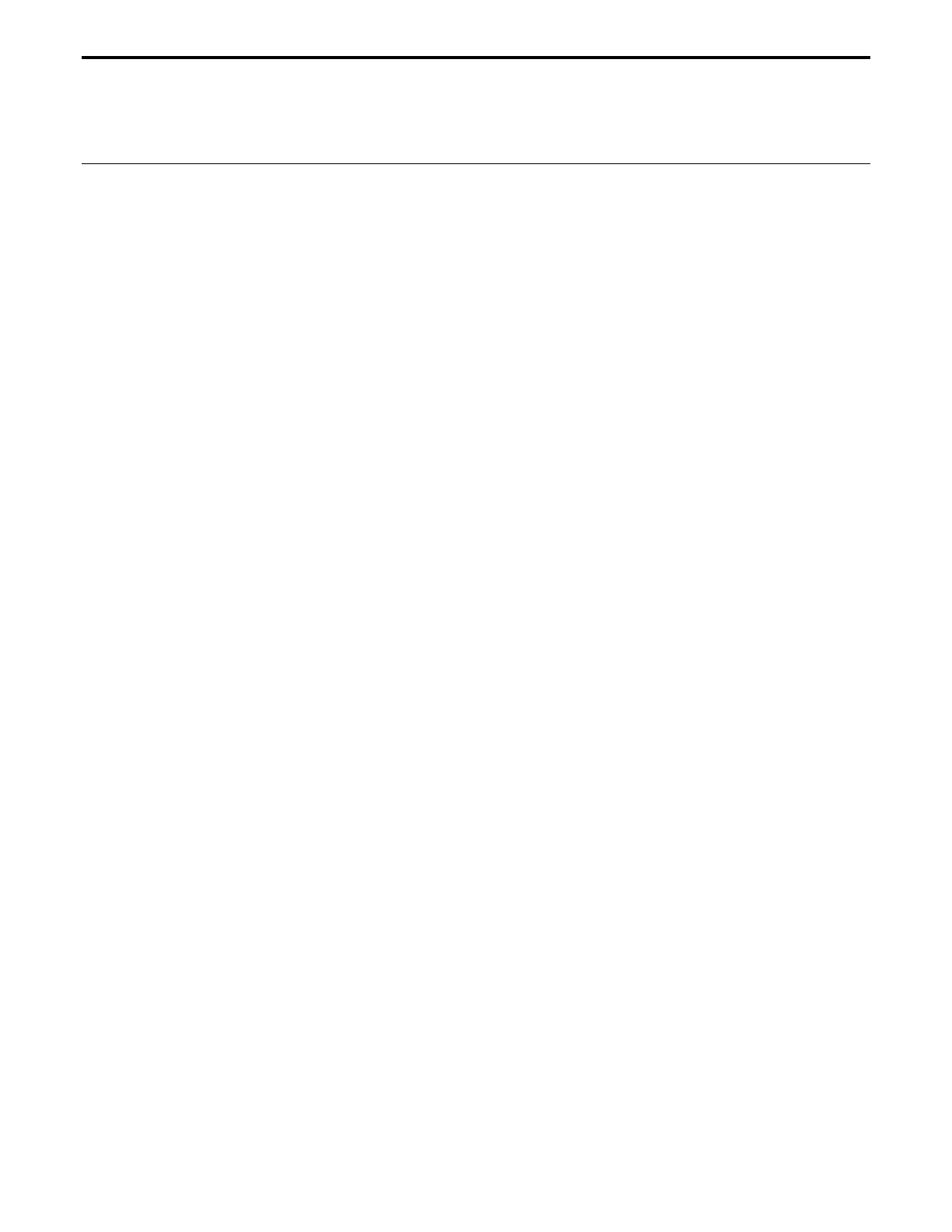AE set e-stop deceleration
IMM PGM MIP
USAGE ♦ ♦ ♦
SYNTAX xxAEnn or xxAE?
PARAMETERS
Description xx [ int ] - axis number
nn [float] - e-stop deceleration value
Range xx - 1 to MAX AXES
nn - current normal deceleration value to 2e9 * encoder
resolution
or ? to read current setting
Units xx - none
nn - predefined units / second
2
Defaults xx missing: error 37, AXIS NUMBER MISSING
out of range: error 9, AXIS NUMBER OUT OF RANGE
nn missing: error 38, COMMAND PARAMETER MISSING
out of range: error 1, PARAMETER OUT OF RANGE
DESCRIPTION This command is used to set the e-stop deceleration value for an axis. Its
execution is immediate, meaning that the e-stop deceleration value is changed
when the command is processed, even while a motion is in progress.
It can be used as an immediate command or inside a program. If the requested
axis is a member of a group, the commanded e-stop deceleration becomes
effective only after the axis is removed from the group. (Refer to Advanced
Capabilities section for a detailed description of grouping and related commands)
E-stop deceleration is invoked upon a local e-stop condition (e.g., front panel
Stop All pushbutton, Interlock, etc.) has occurred, if configured to do so, or if
the AB (abort motion) command is processed.
Note:
E-stop deceleration value cannot be set lower than the normal deceleration value.
Refer the description of “AG” command for range of deceleration values.
RETURNS If the “?” sign takes the place of nn value, this command reports the current
setting
REL. COMMANDS VA - set velocity
PA - execute an absolute motion
PR - execute a relative motion
Section 3 – Remote Mode 3-23
