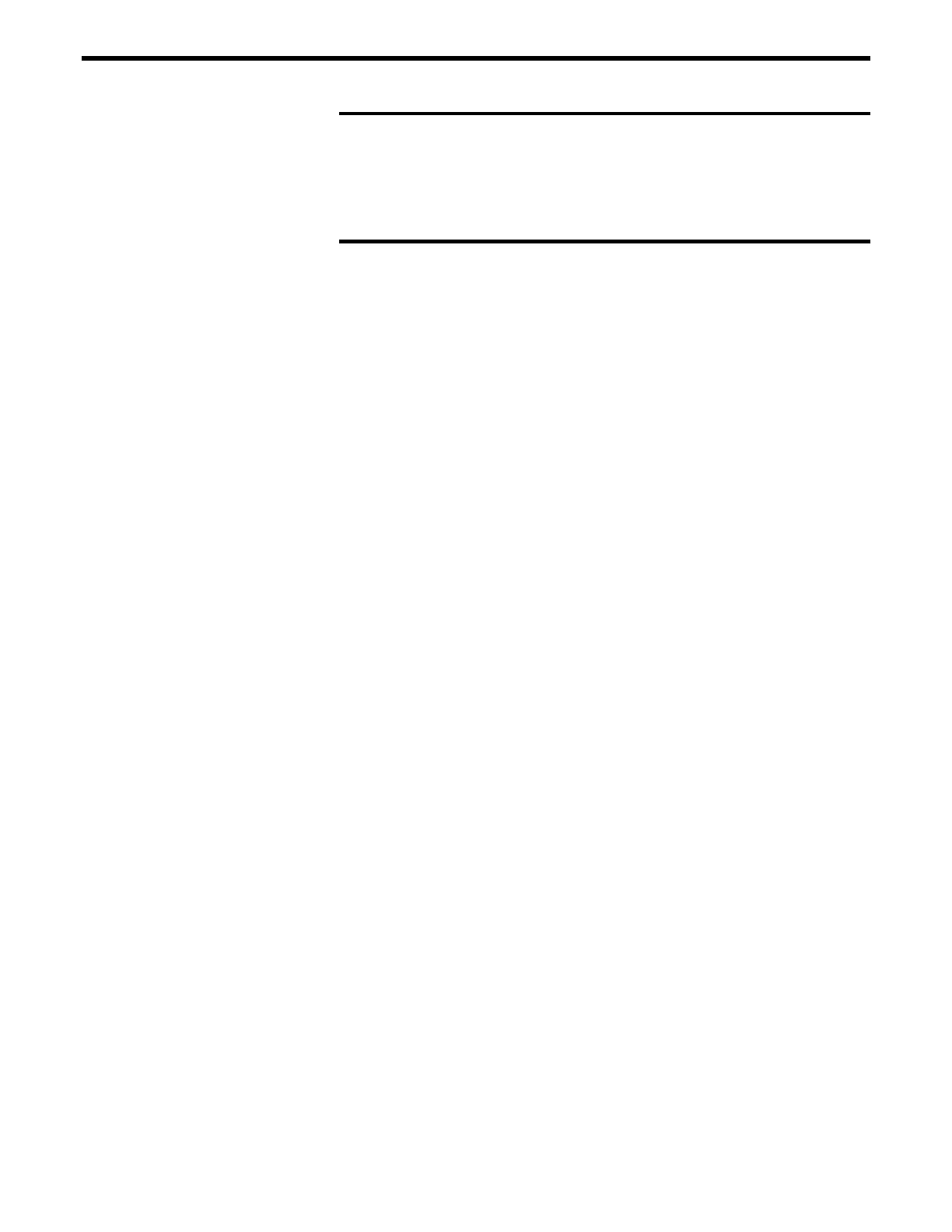NOTE
In the following descriptions, it is assumed that a software utility
is being used to capture the response of the servo loop during a
motion step command, and to visualize the results.
6.2.1 Hardware and Software Requirements
Tuning is best accomplished when the system response can be
measured. This can be done with external monitoring devices but can
introduce errors.
The ESP300 controller avoids this problem by providing an internal
tune capability. When tune mode is activated, the controller records a
number of different parameters. The parameters can include real
instantaneous position, desired position, desired velocity, desired
acceleration, DAC output value, etc.
The sample interval can be set to one servo cycle or any multiple of it
and the total number of samples can be up to 1000 points.
Software Requirements
Users can write their own application(s) or use the ESP-tune-exe
Windows utility.
Please refer to the description of ASCII command, "
DC", to setup
data acquisition.
6.2.2 Correcting Axis Oscillation
If oscillation does not stop, reduce
Kp again.
When the axis stops oscillating, system response is probably very
soft. The following error may be quite large during motion and non-
zero at stop. Continue tuning the PID with the procedures described in
the next paragraph.
6.2.3 Correcting Following Error
If the system is stable and the user wants to improve performance,
start with the current PID parameters. The goal is to reduce following
error during motion and to eliminate it at stop.
Hardware Requirements
This is a powerful feature that the user can take advantage of to get
maximum performance out of the motion system.
There are three parameters that can cause oscillation. The most likely
to induce oscillation is
Ki, followed by Kp and Kd. Start by setting
Ki to zero and reducing Kp and Kd by 50%.
6-2 Section 6 – Servo Tuning
