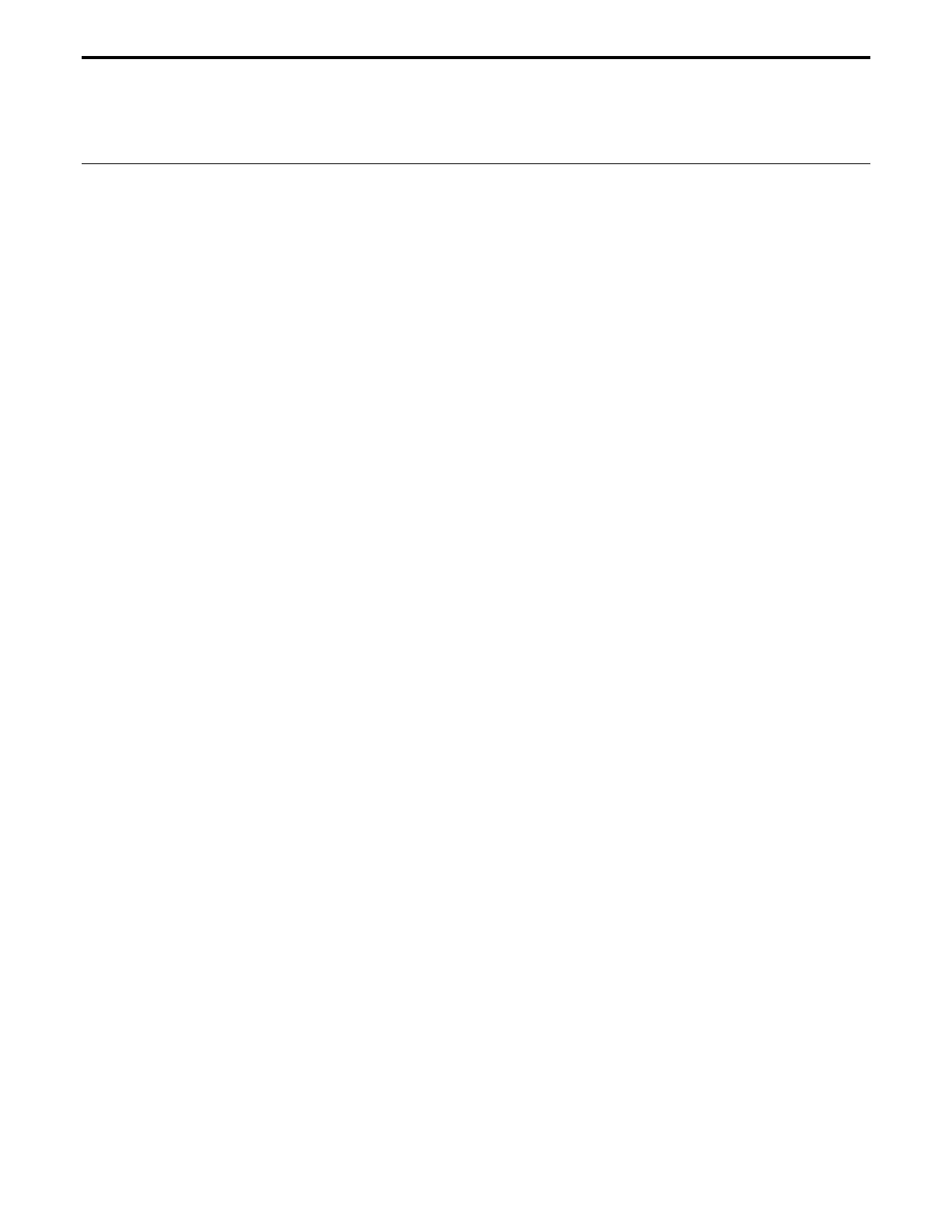VF set velocity feed-forward gain
IMM PGM MIP
PARAMETERS
Defaults xx missing: error 37, AXIS NUMBER MISSING
DESCRIPTION This command sets the velocity feed-forward gain factor Vf. It is active for any
DC servo based motion device.
USAGE ♦ ♦ ♦
SYNTAX xxVFnn or xxVF?
Description xx [ int ] - axis number
nn [float] - velocity feed-forward gain factor Vf
Range xx - 1 to MAX AXES
nn - 0 to 2e9, or ? to read current setting
Units xx - none
nn - none
out of range: error 9, AXIS NUMBER OUT OF RANGE
nn missing: error 38, COMMAND PARAMETER MISSING
out of range: error xx2, PARAMETER OUT OF RANGE
.
See the "Feed-Forward Loops" in Motion Control Tutorial section to
understand the basic principals of feed-forward.
Note:
The command can be sent at any time but it has no effect until the UF (update
filter) is received.
RETURNS If the “?” sign takes the place of nn value, this command reports the current
setting
REL. COMMANDS KI - set integral gain factor
KS - set saturation gain factor
KD - set derivative gain factor
KP - set proportional gain factor
AF - set acceleration feed-forward gain
UF - update filter
EXAMPLE 3AF0.8 | set acceleration feed-forward gain factor for axis # 3 to 0.8
3VF? | report present axis-3 velocity feedforward setting
1.4 | controller returns a value of 1.4
3VF1.5 | set acceleration feed-forward gain factor for axis # 3 to 1.5
3UF | update PID filter; only now the VF command takes effect
Section 3 – Remote Mode 3-151
