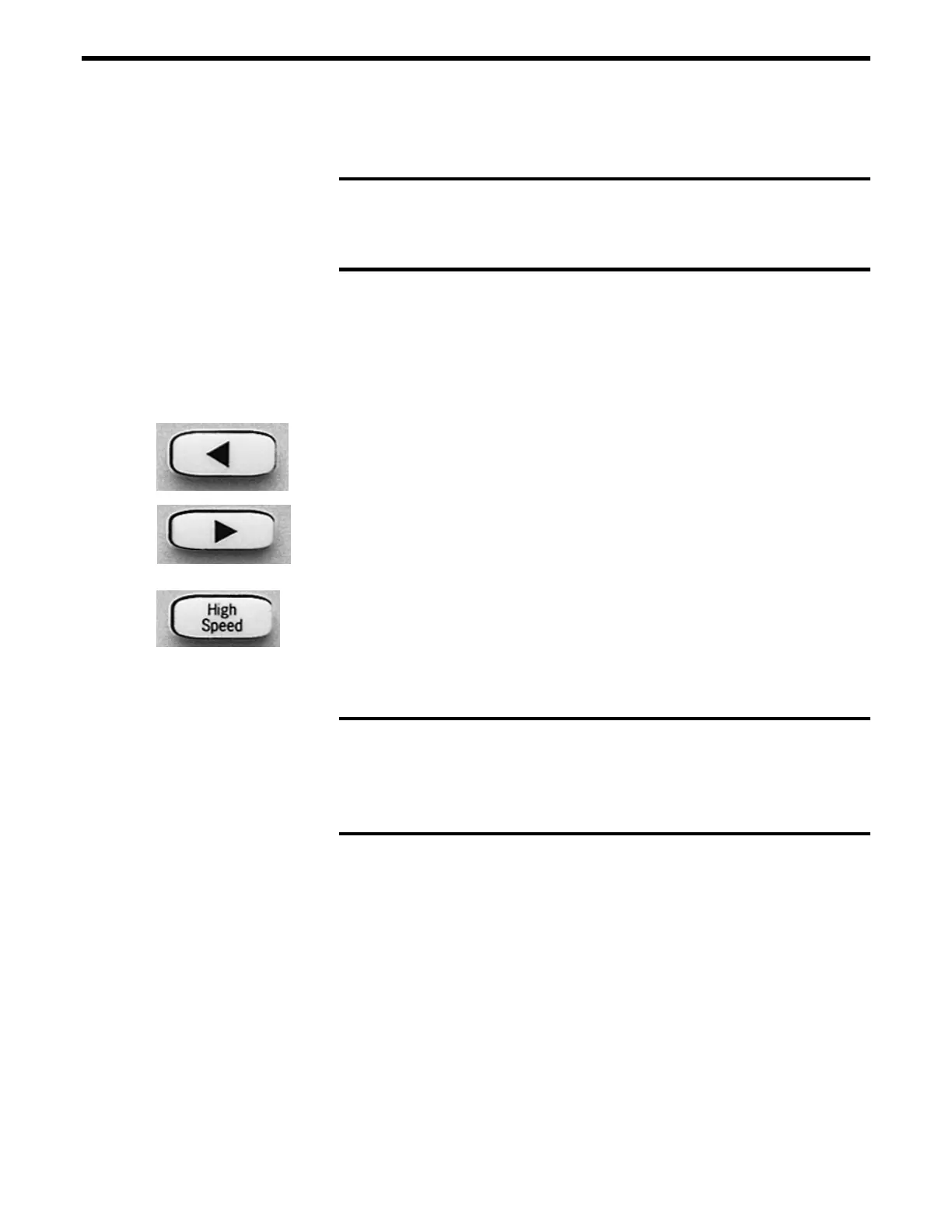The display will indicate that a home routine is in progress with
to the left of the axis number.
NOTE
The position value is reset at the home position.
Only one axis can be homed at a time; i.e., even if multiple homing
commands are issued, the prior axis has to finish homing before the
second can start homing.
1.6.4 First Jog
If left jog key is pressed, the selected axis will move slowly in the
negative direction. To move a single step at a time, press this switch
once. See Section 2.2.4 for details.
If right jog key is pressed, the selected axis will move slowly in the
positive direction. To move a single step at a time, press this switch
once. See Section 2.2.4 for details.
If the HIGH SPEED key between the jog keys is pressed
simultaneously with one of the jog keys, the axis will jog fast in the
selected direction. See Section 2 for setting of high speed rate.
At this point, you may proceed to Section 2 of this manual, to get
familiar with the controller and the local motion modes.
NOTE
Remember that only motions inside the software travel limits are
allowed (see 'SL' command in Section 3, Remote Mode). Any
move outside these limits will be ignored.
1-14 Section 1 - Introduction
