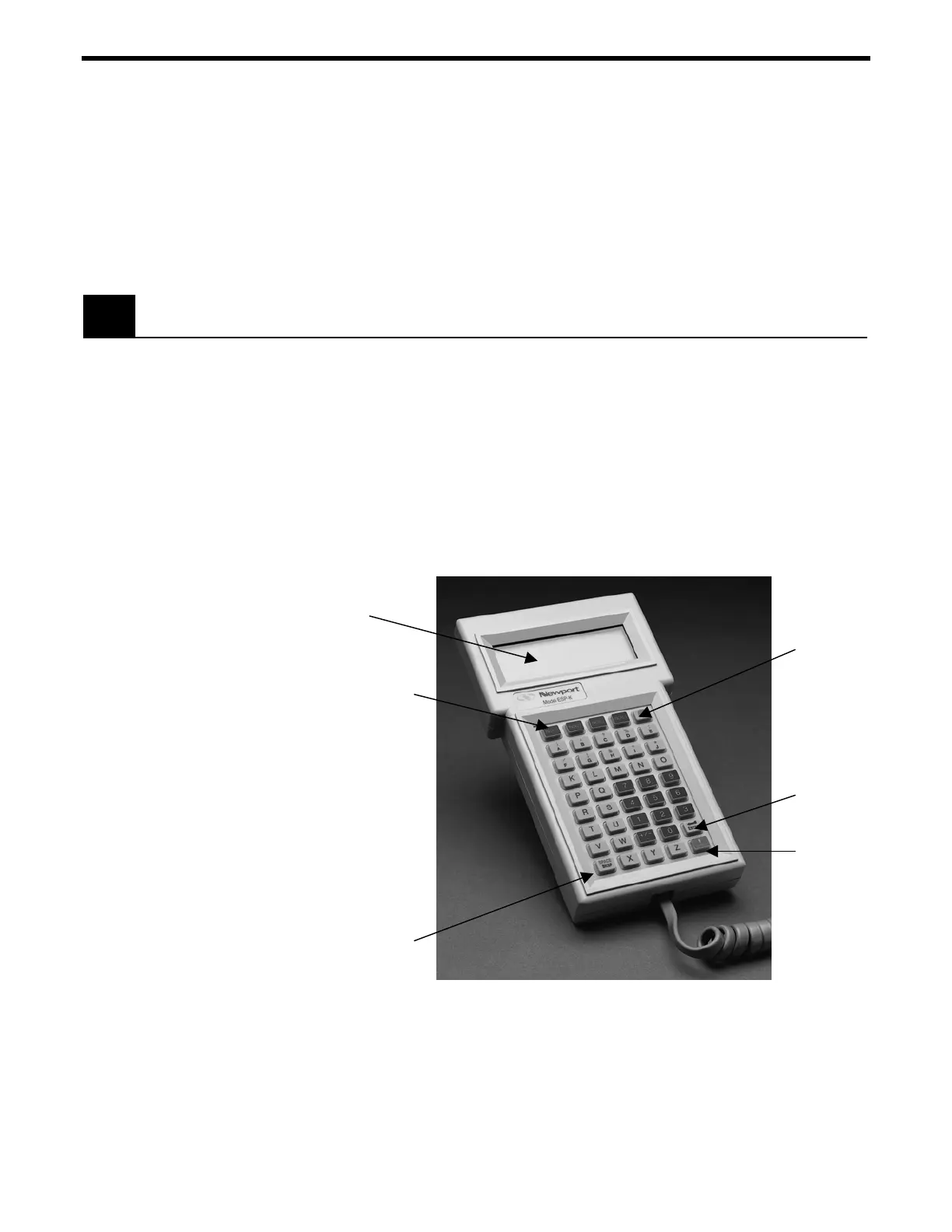Section 7 – Optional Equipment
7.1 Hand-held Keypad
An optional alphanumeric keypad (see
Figure 7.1 below) allows the
user to access the full command set of the ESP300 without the use of
a host computer. The keypad features a backlit LCD display that
echoes each character typed on the keypad. Additionally, status
messages are echoed to the display in certain cases (e.g., error codes).
Four macro keys on the top row of the keypad permit execution of
previously stored programs on the push of one button (see
EP, EX
commands in Section 3, Remote Mode, for details).
Figure 7.1: Alphanumeric Hand-held Keypad
Space
Backspace
4 – Macro keys
Enter
key
Shift
key
Stop All
key
Backlit LCD
Display
Section 7 – Optional Equipment 7-1
