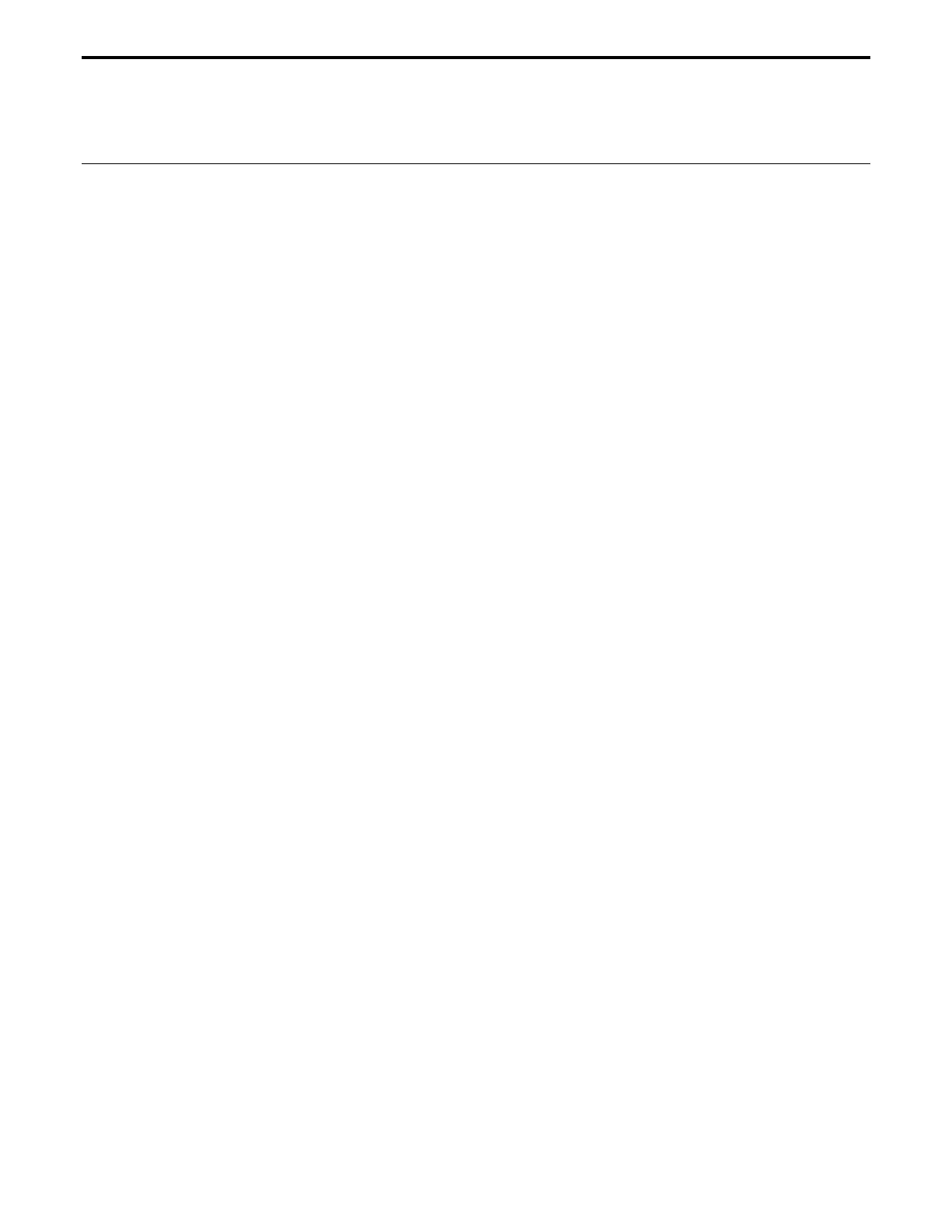EP enter program mode
IMM PGM MIP
USAGE ♦
SYNTAX xxEP
PARAMETERS
Description xx [ int ] - program number
Range xx - 1 to 100
Units xx - none
Defaults xx missing: error 38, COMMAND PARAMETER MISSING
out of range: error 7, PARAMETER OUT OF RANGE
DESCRIPTION This command sets the controller in programming mode. All the commands
following this one will not be executed immediately but stored in memory as part
of program number xx. To exit program entry mode and return to immediate
mode, use QP command.
Programs can be entered in any order. If a program already exists then it must be
first deleted using XX command.
Note:
Programs are automatically stored into non-volatile memory when created.
RETURNS none
REL. COMMANDS QP - quit programming mode
EX - execute stored program
AP - abort stored program execution
XX - erase program
EXAMPLE 3XX | clear program 3 from memory, if any
3EP | activate program mode and enter following commands as
| program 3
•
•
•
QP | end entering program and quit programming mode
3EX | run stored program number 3
Section 3 – Remote Mode 3-55
