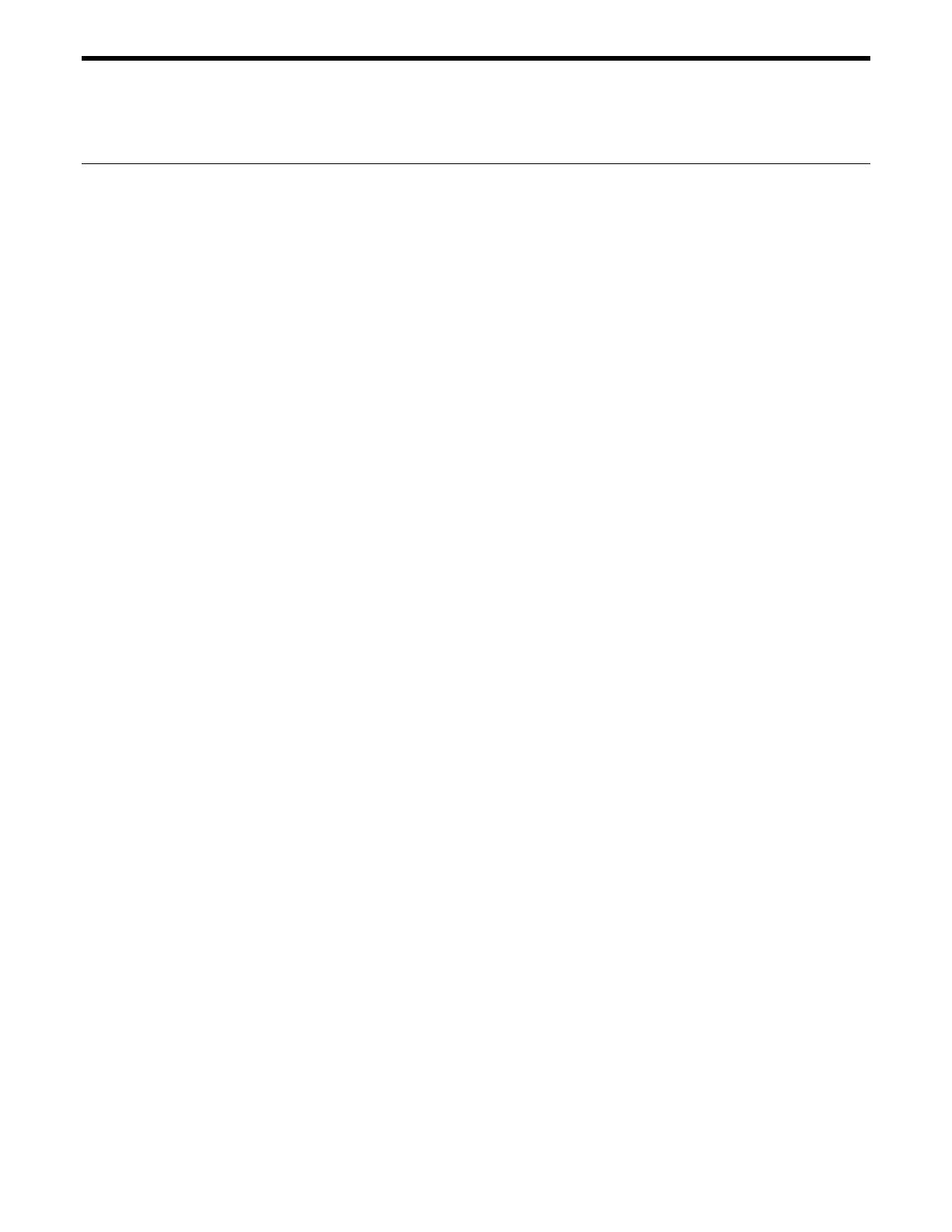EX execute a program
IMM PGM MIPO
USAGE ♦ ♦
SYNTAX xxEXnn
PARAMETERS
Description xx [ int ] - program number
nn [ int ] - number of times to execute the program
Range xx - 1 to 100
nn - 1 to 2147385345
Units xx - none
nn - none
Defaults xx missing: error 38, COMMAND PARAMETER MISSING
out of range: error 7, PARAMETER OUT OF RANGE
nn missing: 1 assumed
out of range: error 7, PARAMETER OUT OF RANGE
DESCRIPTION
This command is used to start executing a program. When the command is
received the controller executes the program line by line or according to the flow control
instructions.
During program execution, only commands that ask for information and that stop the
motion are still allowed. Any of the following commands will terminate a program, in
one way or another: AB, AP, MF, RS and ST. Most natural way to just stop a program
execution is by using the AP command, the other ones having a more drastic effect.
RETURNS none
REL. COMMANDS QP - quit programming mode
EP - enter program mode
AP - abort stored program execution
XX - erase program
EXAMPLE 3XX | clear program 3 from memory, if any
3EP | activate program mode and enter following commands as
| program 3
•
•
•
QP | end entering program and quit programming mode
3EX | run stored program number 3
3-58 Section 3 – Remote Mode
