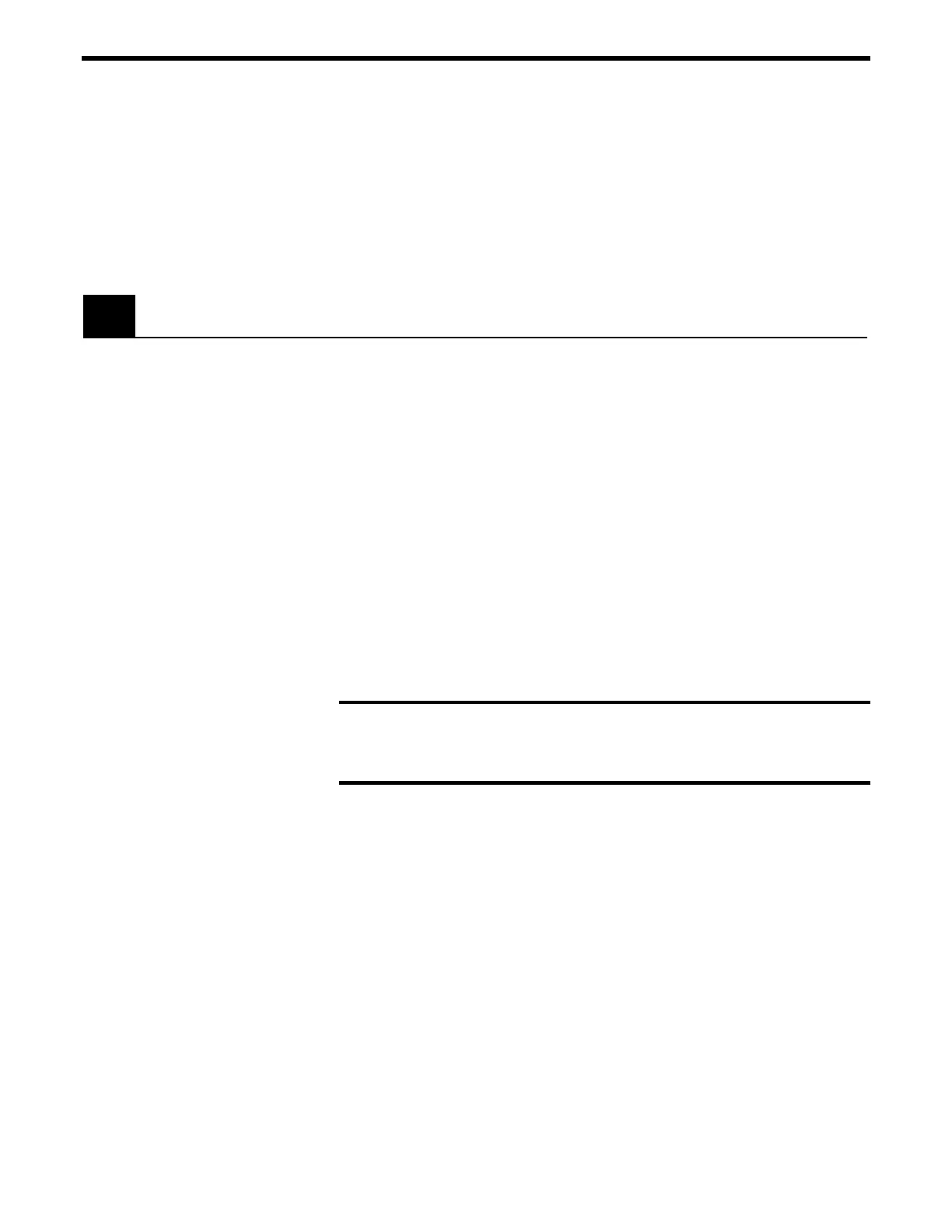Section 2 – Modes of Operation
2.1 Overview of Operating Modes
The ESP300 can be operated in two basic modes:
• LOCAL mode
• REMOTE mode
2.1.1 LOCAL Mode
This mode is applicable only if your unit is equipped with the optional
front panel display. If your ESP300 is equipped with the blank front
panel, you may skip to the REMOTE Mode Section 3.
In LOCAL Mode the user has access to a sub-set of the ESP300
command set. In this Mode, the ESP300 is controlled by pressing the
menu key and axis push-buttons on the front panel.
Using this mode, the user can adjust motion parameters like velocity
and acceleration without using a computer or terminal.
NOTE
See Section 2.2 for a detailed description of the front panel.
2.1.2 REMOTE Mode
In COMMAND Mode, the ESP300 receives motion commands
through one of its interfaces (IEEE488 or RS232-C) using a computer
or terminal. Additionally, an optional alphanumeric keypad with an
LCD display enables the user to access the full command set of the
ESP300 without the use of a computer interface (See Section 7.1.2).
In this mode, the ESP300 employs a set of over 100 commands.
Please refer to Section 3 (Remote Mode) for a detailed description of
the ESP300 command set.
In Program Execution Mode, internally stored programs are executed
(See Section 3.1)
Section 2 – Modes of Operation 2-1
