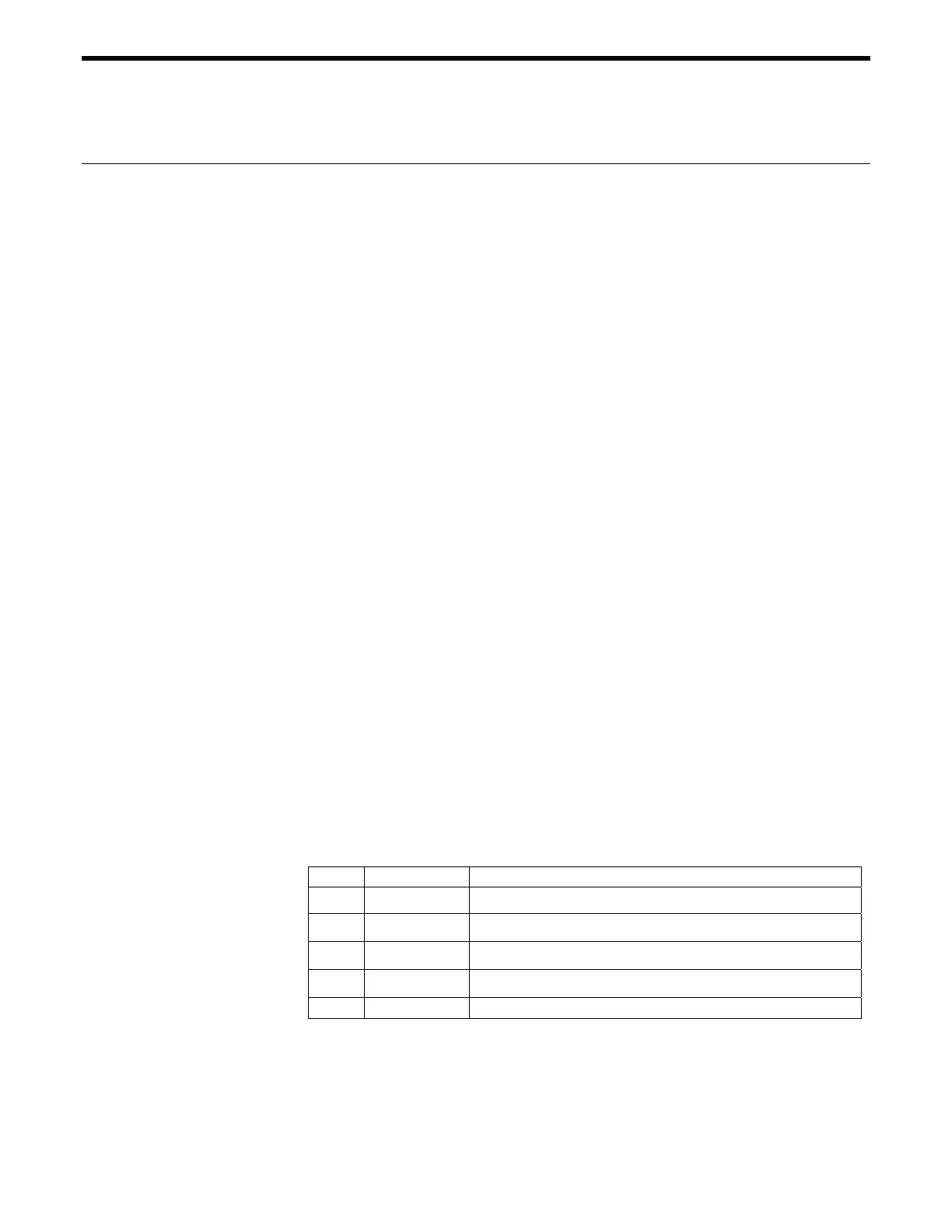BO set DIO port A, B direction
IMM PGM MIP
USAGE ♦ ♦ ♦
SYNTAX BOnn or BO?
PARAMETERS
Description nn [ int ] - hardware limit configuration
Range nn - 0 to 03H (hexadecimal with leading zero(0)) on
ESP100 and ESP300
or ? to read current setting
Units nn - None
Defaults nn missing: error 38, COMMAND PARAMETER MISSING
out of range: error 7, PARAMETER OUT OF RANGE
DESCRIPTION This command is used to set digital I/O (DIO) port A, B, and C direction where
bit-0 corresponds to port A, bit-1 to port B, and bit-2 to port C. If any bit is set to
zero(0) then its corresponding port will become an input only. If any bit is set to
one(1) then its corresponding port will becomes an output only. Ports A and B
only are available on the ESP100 and ESP300.
A DIO within a port configured as an input can only report its present HIGH or
LOW logic level. Whereas a DIO bit within a port configured as an output can
set(1) or clear(0) the corresponding DIO hardware to HIGH or LOW logic level.
Reading the status of a port configured as output returns its present output status.
Note:
All direction bits are automatically zeroed, or cleared, after a system reset.
Therefore all DIO ports default to input by default.
Note:
Each DIO bit has a pulled-up resistor to +5V. Therefore, all bits will be at HIGH
logic level if not connected to external circuit and configured as input.
BIT# VALUE DEFINITION
*0 0 port A (DIO bit-0 through bit-7) assigned as input
0 1 port A (DIO bit-0 through bit-7) assigned as output
*1 0 port B (DIO bit-8 through bit-15) assigned as input
1 1 port B (DIO bit-8 through bit-15) assigned as output
* default setting after system reset
RETURNS If the “?” sign takes the place of nn value, this command reports the current
setting in hexadecimal notation.
3-36 Section 3 – Remote Mode
