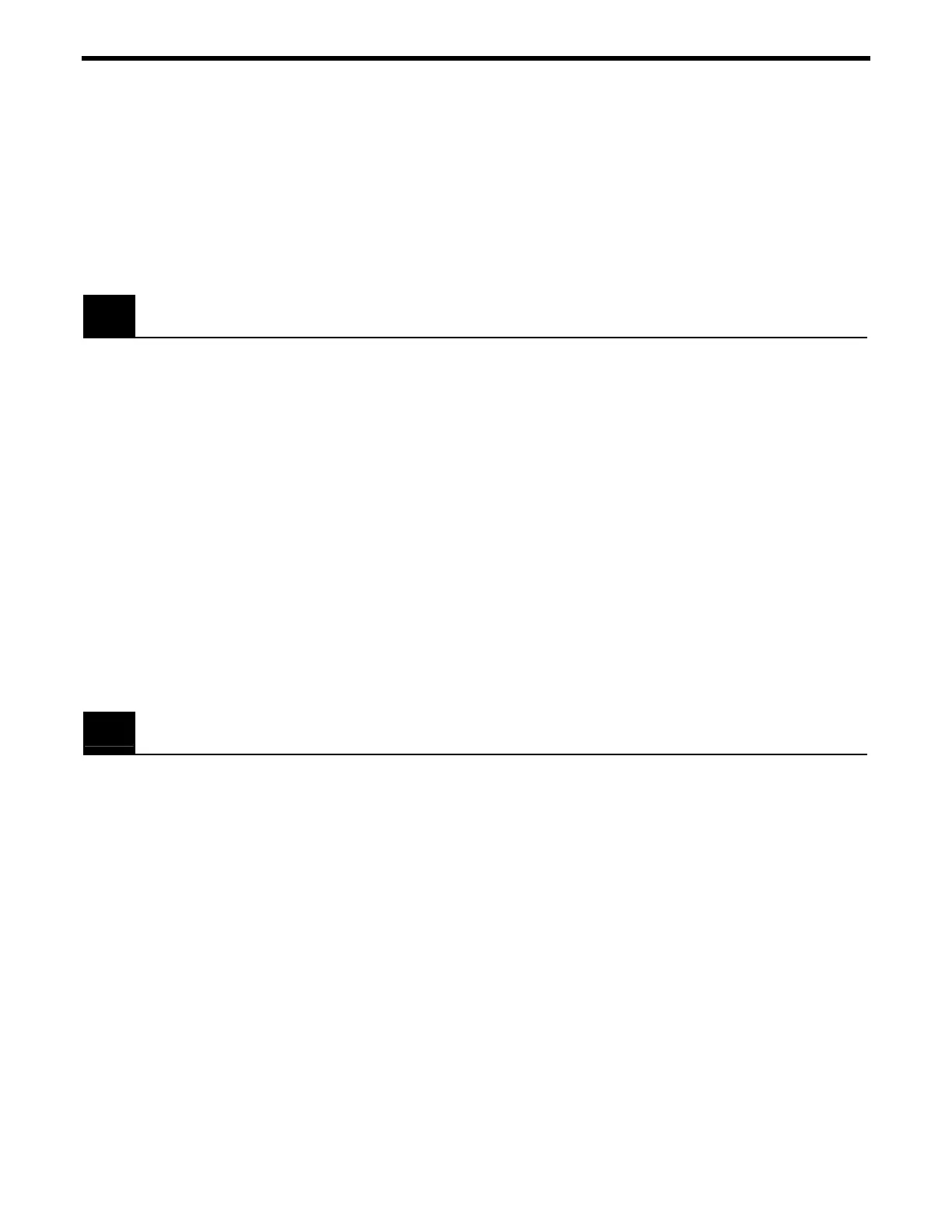Section 6 – Servo Tuning
6.1 Tuning Principles
The ESP300 controller uses a PID servo loop with feed-forward.
Servo tuning sets the
Kp, Ki, and Kd, and feed-forward parameters of
the digital PID algorithm, also called the PID filter.
Tuning PID parameters requires a reasonable amount of closed-loop
system understanding. First review the Control Loops paragraph in
the Motion Control Tutorial Section. If needed, consult additional
servo control theory books.
6.2 Tuning Procedures
Acceleration plays a significant role in the magnitudes of the
following error and overshoot, especially at start and stop. Rapid
velocity changes represent very high acceleration, causing large
following errors and overshoot. Use the smallest acceleration the
application can tolerate to reduce overshoot and make tuning the PID
filter easier.
Start the tuning process using the default values supplied with the
stage. These values are usually very conservative, favoring safe and
oscillation-free operation. To achieve the best dynamic performance
possible, the system must be tuned for the specific application. Load,
acceleration, stage orientation, and performance requirements all
affect how the servo loop should be tuned.
Servo tuning is usually performed to achieve better motion
performance (such as reducing the following error statically and/or
dynamically) or because the system is malfunctioning (oscillating
and/or shutting off due to excessive following error).
Section 6 – Servo Tuning 6-1
