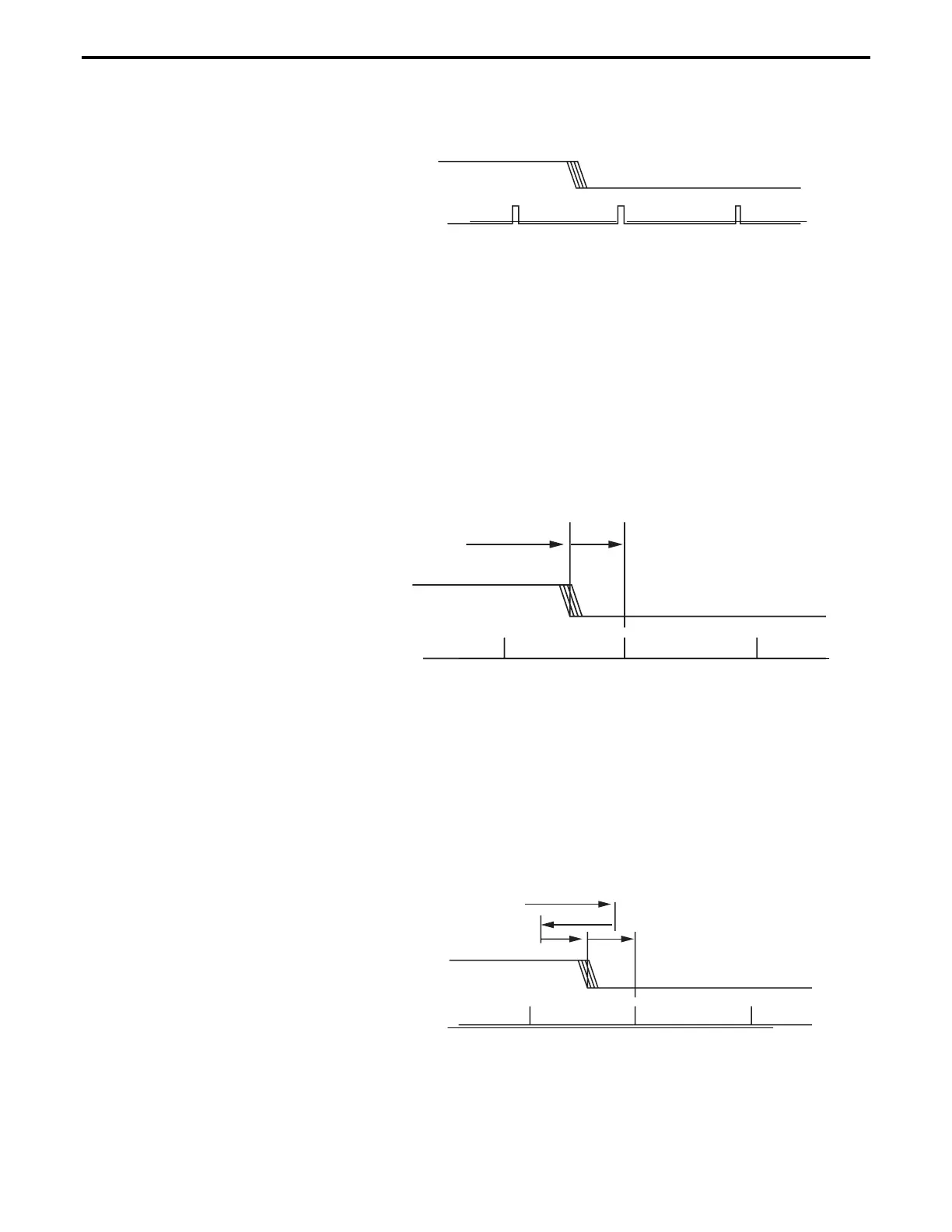origin switch
encoder
index pulse
Figure 5.22: Home (Origin) Switch and Encoder Index Pulse
The task of the home search routine is to identify one unique index
pulse as the absolute position reference. This is done by the first
finding the home switch transition and then the very first index pulse
(
Figure 5.23).
So far, we can label the two motion segments D and E. During D the
controller is looking for the origin switch transition and during E for
the index pulse. To guarantee the best accuracy possible, both D and
E segments are performed at a very low speed and without a stop in-
between. Also, during E the display update is suppressed to eliminate
any unnecessary overhead.
or
inde
igin switch
ED
motion
encoder
x pulse
Figure 5.23: Slow-Speed Home (Origin) Switch Search
The routine described above could work but has one problem. Using
the low speeds, it could take a very long time if the motion device
happens to start from the opposite end of travel. To speed things up,
we can have the motion device move fast in the vicinity of the home
switch and then perform the two slow motions, D and E. The new
sequence is shown in (
Figure 5.24).
origin switch
ED
C
encoder
index pulse
B
motion
Figure 5.24: High/Low-Speed Home (Origin) Switch Search
Section 5 – Motion Control Tutorial 5-21
