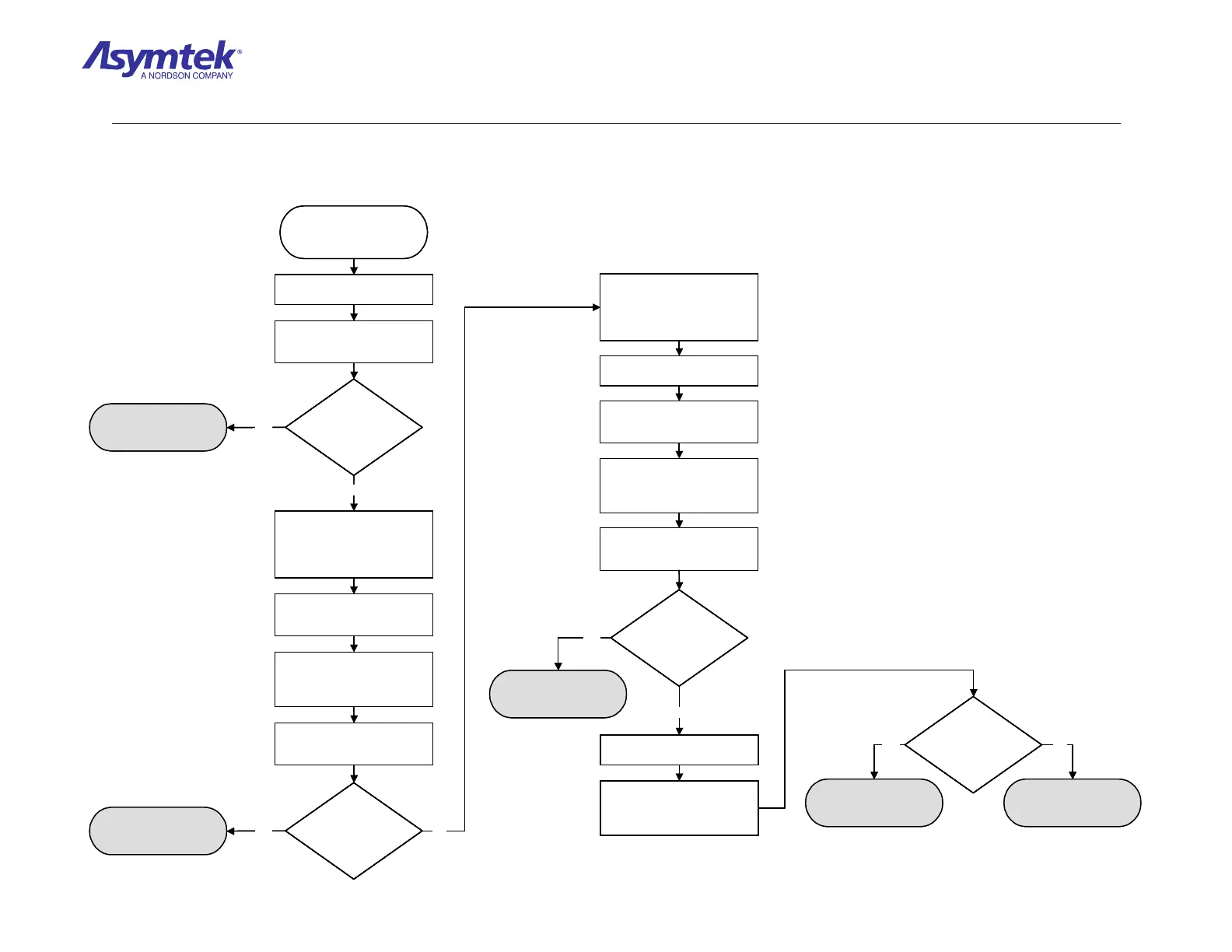Training Guide Course No. 196514
Level 2 Maintenance, X-1000 Series Dispensing Systems 4-133 P/N 196515 (Revision A)
Make sure CAN terminator
connector is connected to
BUS-out port on Dispense
Head Controller
Is reading 5
VDC in the Arm state
and 0 VDC in
Disarm State?
Remove the Height Sensor
Cover.
Measure VDC at locations 3 and
8 on the PCB where the cable is
connected.
Exit FmNT, Shut down Windows
NT, press the black OFF (0)
button on the Operator’s
Console, and switch Main Circuit
Breaker to OFF (0) position.
Height Sensor (P/N
195428) has failed.
Yes
Disconnect the Height Sensor
Cable (P/N 06-4590-00) from the
Dispensing Head.
Switch the Main Circuit Breaker
to ON (I) position, press green
ON (I) button on the Operator’s
Console, and enter FmNT.
Measure VDC between Pin 7 and
Pin 2 on the Dispense Head
Height Sensor Cable receptacle.
Is reading 5 VDC
in Armed state and 0
VDC in Disarmed
state?
Height Sensor Cable (P/N
06-4590-00) has failed.
Yes
Exit FmNT, Shut down Windows
NT, press the black OFF (0)
button on the Operator’s
Console, and switch Main Circuit
Breaker to OFF (0) position.
Reinstall the Height Sensor
Cover.
No
No
Disconnect the Cable (P/N
195296) from the Dispense Head
Controller.
Switch the Main Circuit Breaker
to ON (I) position, press green
ON (I) button on Operator’s
Console, and enter FmNT.
Measure VDC at locations 7 and
J18 on the Dispense Head
Controller.
Is reading 5 VDC
in Armed state and 0
VDC in Disarmed
state?
Remove the Height Sensor
Cover.
Measure VDC at locations 6 and
8 on the Cable Connector while
the Height Sensor probe is up
and when it is down.
Is reading 5 VDC
for down Armed state
and 0 VDC for up
Disarmed state?
Contact Asymtek
Technical Support
Height Sensor (P/N
195428) has failed.
No
Yes No
Cable (P/N 195296) has
failed. See Parts
Replacement section
Yes
Make sure CAN terminator
connector is connected to
BUS-out port on Dispense
Head Controller
Is reading 5
VDC in the Arm state
and 0 VDC in
Disarm State?
Is reading 5
VDC in the Arm state
and 0 VDC in
Disarm State?
Remove the Height Sensor
Cover.
Measure VDC at locations 3 and
8 on the PCB where the cable is
connected.
Exit FmNT, Shut down Windows
NT, press the black OFF (0)
button on the Operator’s
Console, and switch Main Circuit
Breaker to OFF (0) position.
Height Sensor (P/N
195428) has failed.
Yes
Disconnect the Height Sensor
Cable (P/N 06-4590-00) from the
Dispensing Head.
Switch the Main Circuit Breaker
to ON (I) position, press green
ON (I) button on the Operator’s
Console, and enter FmNT.
Measure VDC between Pin 7 and
Pin 2 on the Dispense Head
Height Sensor Cable receptacle.
Is reading 5 VDC
in Armed state and 0
VDC in Disarmed
state?
Is reading 5 VDC
in Armed state and 0
VDC in Disarmed
state?
Height Sensor Cable (P/N
06-4590-00) has failed.
Yes
Exit FmNT, Shut down Windows
NT, press the black OFF (0)
button on the Operator’s
Console, and switch Main Circuit
Breaker to OFF (0) position.
Reinstall the Height Sensor
Cover.
No
No
Disconnect the Cable (P/N
195296) from the Dispense Head
Controller.
Switch the Main Circuit Breaker
to ON (I) position, press green
ON (I) button on Operator’s
Console, and enter FmNT.
Measure VDC at locations 7 and
J18 on the Dispense Head
Controller.
Is reading 5 VDC
in Armed state and 0
VDC in Disarmed
state?
Is reading 5 VDC
in Armed state and 0
VDC in Disarmed
state?
Remove the Height Sensor
Cover.
Measure VDC at locations 6 and
8 on the Cable Connector while
the Height Sensor probe is up
and when it is down.
Is reading 5 VDC
for down Armed state
and 0 VDC for up
Disarmed state?
Is reading 5 VDC
for down Armed state
and 0 VDC for up
Disarmed state?
Contact Asymtek
Technical Support
Height Sensor (P/N
195428) has failed.
No
Yes No
Cable (P/N 195296) has
failed. See Parts
Replacement section
Yes
Diagram Sheet 4-10-4
Height Sensor Fault Isolation Procedure – Height Sensor CAN Interface Verification
