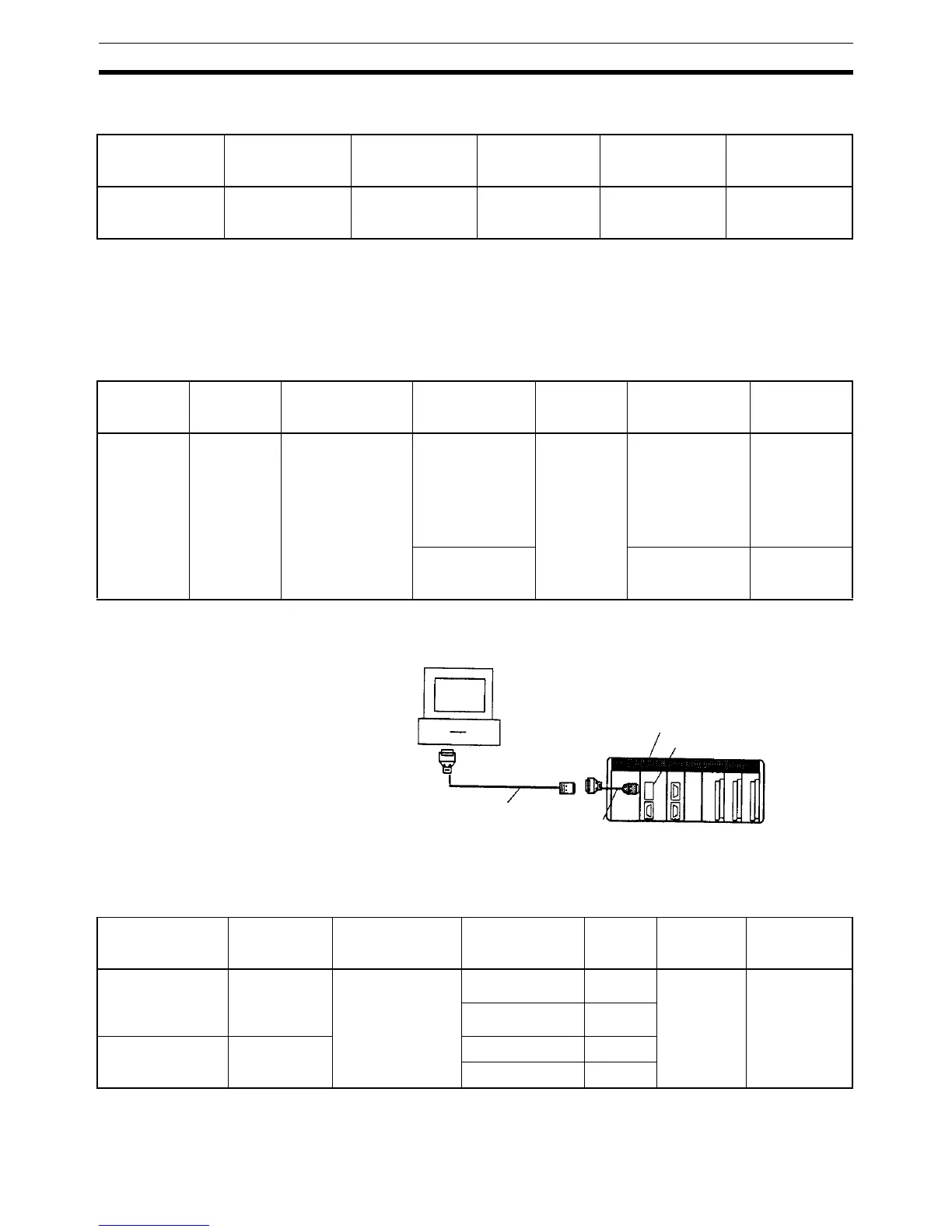98
Programming Devices Section 3-6
DM 6600 in the PC Setup is set to the default settings), will be RUN mode as
shown in the following table.
Note The Startup Mode in the above table is for when DM 6600 in the PC Setup is
set to the default settings. The Startup Mode depends on the type of cable
used. For details refer to 5-2-3 Startup Mode.
Connecting to Peripheral
Port using RS-232C
Cable
When connecting an RS-232C cable to the peripheral port, use the CS1W-
CN118 Connecting Cable as indicated below. When the XW2Z-200S-CV/
500S-CV is connected, the Startup Mode (when DM 6600 in the PC Setup is
set to the default settings) will be RUN mode.
Note The Startup Modes in the above table are for when DM 6600 in the PC Setup
is set to the default settings. The Startup Mode depends on the type of con-
necting cable used. For details refer to 5-2-3 Startup Mode.
Connecting to RS-232C
Port using RS-232C
Cable
When connecting an IBM PC/AT or compatible computer to the RS-232C port
(built-in or on the Serial Communications Board) using an RS-232C cable, the
following connection methods are possible.
Note The Startup Mode in the above table is for when DM 6600 in the PC Setup is
set to the default setting. The Startup Mode depends on the type of connect-
ing cable used. For details refer to 5-2-3 Startup Mode.
Unit Port Serial
communications
mode
Model number Length Startup Mode
(see note)
CPU Unit Peripheral port Peripheral bus or
Host Link
(SYSMAC WAY)
CS1W-CN226 or
CS1W-CN626
2 m or 6 m RUN mode
Unit Port Serial
communications
mode
Model number Length Comments Startup Mode
(see note)
CPU Unit Peripheral
port
Peripheral bus or
Host Link
(SYSMAC WAY)
CS1W-CN118 +
XW2Z-200S-CV/
500S-CV
0.1 m +
(2 m or 5 m)
Use a connector
for which ESD
countermeasures
have been taken
with the
XW2Z-@@@S-
CV.
RUN mode
CS1W-CN118 +
XW2Z-200S-V/
500S-V
--- PROGRAM
mode
IBM PC/AT or compatible computer
CQM1H CPU Unit
Peripheral port
CS1W-CN118
Connecting cables
XW2Z-200S(-V)(-CV) (2 m)
XW2Z-500S(-V)(-CV) (5 m)
Unit/Board Port Serial
communications
mode
Model number Length Comments Startup Mode
(see note)
CPU Unit Built-in
RS-232C port
(D-Sub, 9-pin,
female)
Host Link
(SYSMAC WAY)
XW2Z-200S-V 2 m --- Ignored
XW2Z-500S-V 5 m
Serial
Communications
Board
RS-232C port
(D-Sub, 9-pin,
female)
XW2Z-200S-V 2 m
XW2Z-500S-V 5 m
