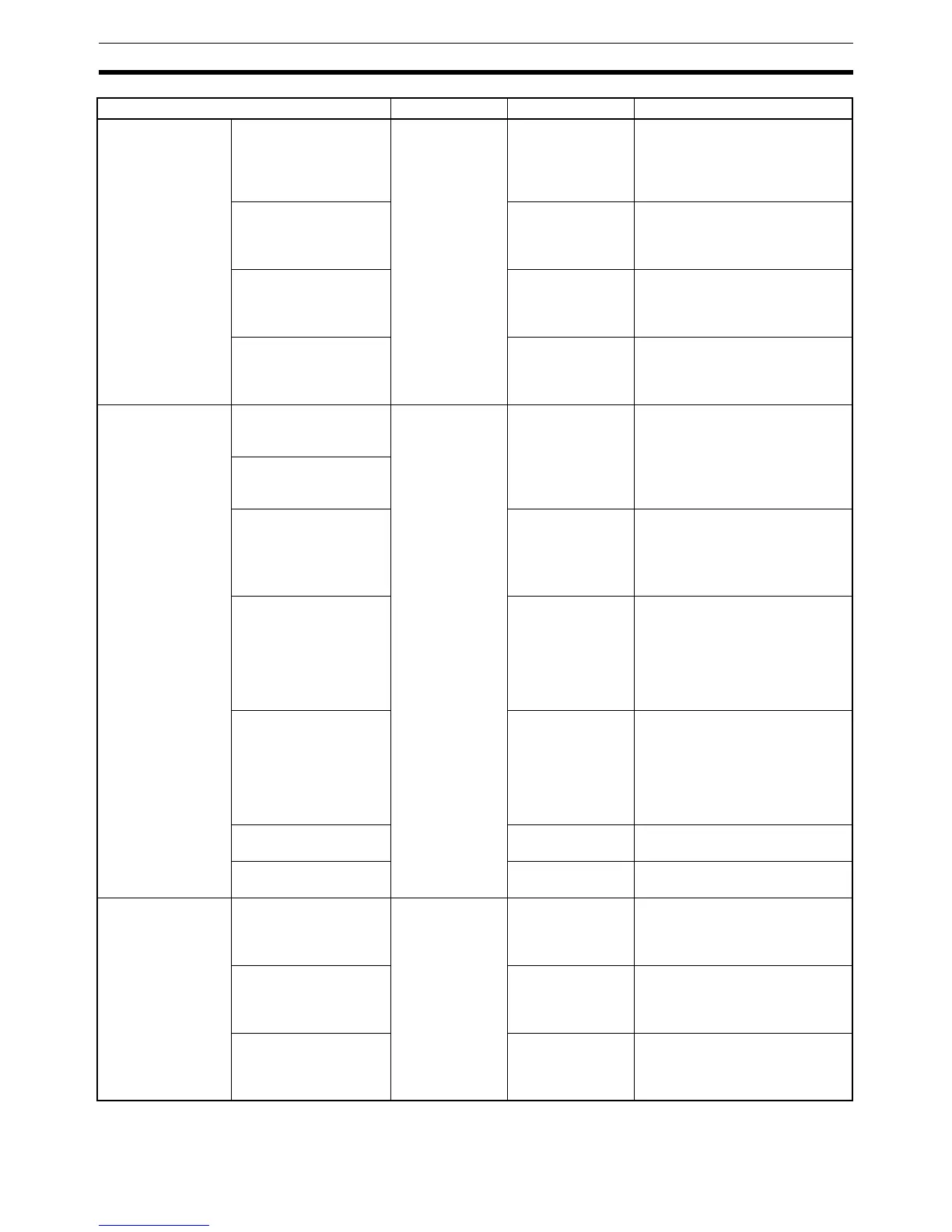28
Functions Listed by Purpose Section 1-4
Debugging Turning OFF outputs
from Output Units in any
operating mode
(stopping output
refreshing)
CPU Unit SR area: Output
OFF Bit
Turn ON SR 25215.
Detecting ON-to-OFF
and OFF-to-ON
transitions in specified
bits
Differential Moni-
toring (from
Programming
Device)
---
Sampling specified I/O
memory data
Data Tracing Sampling can be set to be per-
formed at regular intervals, at the
end of each cycle, or according to
timing defined by the user.
Changing the program
during operation
Online Editing
(from
Programming
Device)
---
Maintenance Maintaining status of all
outputs when operation
stops
CPU Unit SR area: I/O Hold
Bit
Turn ON SR 25212.
Starting operation with I/
O memory in saved
status
Maintaining I/O
memory status when
power is turned ON
SR area:
I/O Hold Bit
PC Setup: I/O Hold
Bit Status,
Maintain
Turn ON SR 25212 and set
DM 6601 bits 08 to 11 in the PC
Setup to maintain the I/O Hold Bit
status at startup.
Enabling input
condition to be set using
the DIP switch pin
instead of Input Units
(e.g., switching between
trial and actual
operation)
DIP switch: DIP
switch pin
customized for
user operation is
stored in the AR
area.
Pin 6 setting is stored in the
AR 0712.
Write-protecting
Program Memory and
read-only DM data
(general-purpose
read-only area and PC
Setup only) from a
Peripheral Device
DIP switch:
Program and data
memory
write-protection
Turn ON pin 1 on the DIP switch
to prohibit writing.
Specifying the startup
mode
PC Setup: Startup
Mode
Set in DM 6600 bits 00 to 07
Counting the times
power turned OFF
AR area: Power
OFF Counter
Monitor AR 23.
Failure diagnosis Handling user-defined
errors and continuing or
stopping PC operation
accordingly
CPU Unit User error
instructions
FAL(06) and FALS(07)
Performing time
diagnosis and logic
diagnosis for one
section of the program
FPD(––) instruc-
tion
---
Recording
time-stamped errors,
including user-defined
errors
Error log A logging function for input bits
using FAL(06) and FALS(07)
instruction is also supported.
Purpose Unit/Board Function Details
