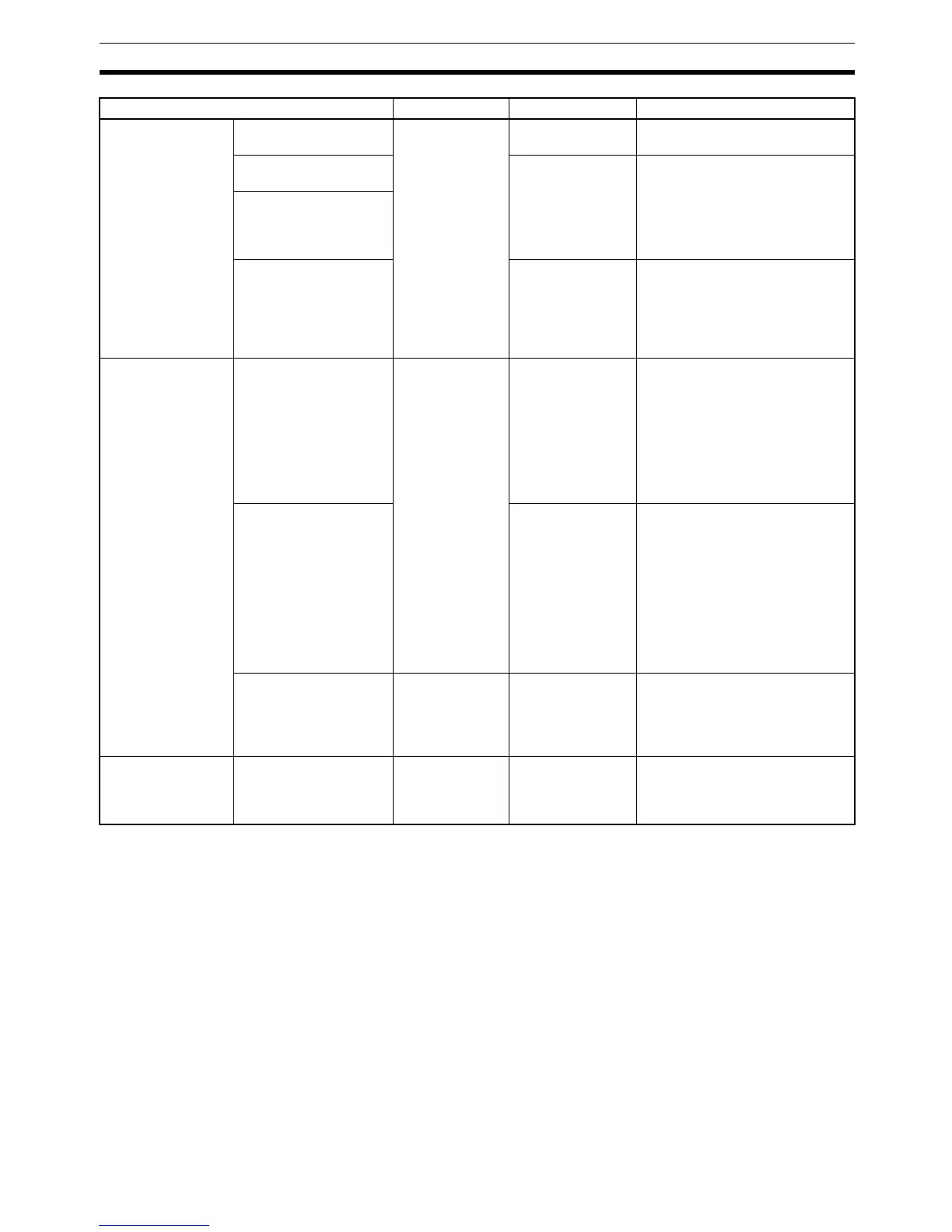29
Functions Listed by Purpose Section 1-4
Instructions Creating step control
programs
CPU Unit Step program-
ming instructions
---
Performing
floating-point math
Floating-point
math instructions
---
Performing trigonomet-
ric, logarithmic, or
exponential functions on
numerical data
Creating ladder
subroutines that can be
used at different places
in the ladder program,
changing only the
operands.
MACRO
instruction
(MCRO(99))
Memory Cassette Changing systems
when changing
processes or machines
Memory
Cassette
DIP switch:
Automatic transfer
of Memory
Cassette contents
Turn ON pin 2 on the DIP switch
for automatic transfer of Memory
Cassette contents. At startup,
user programs, part of the DM
area (read-only DM and PC
Setup) and expansion instruction
information will be automatically
read from the Memory Cassette
to the CPU Unit.
Transferring and
verifying data between
Memory Cassette and
CPU Unit according to
AR area settings
AR area: Backup
functions
Turn ON AR 1400 to transfer data
from the CPU Unit to the Memory
Cassette.
Turn ON AR 1401 to transfer data
from the Memory Cassette to the
CPU Unit.
Turn ON AR 1402 to compare
contents of Memory Cassette and
CPU Unit data. (Results output to
AR 1403.)
Using clock functions to
store data, such as error
logs, with time of error
occurrence
Memory Cas-
sette with clock
AR area: Clock
function
Use a Memory Cassette with a
clock to store time data (minutes,
hours, seconds, day of month,
month, year, day of week) in
AR 17 to AR 21.
Others Reducing influence from
chattering of input
points and external
noise
CPU Unit PC Setup: Input
Time Constants
Set input time constants for DC
Input Units in DM 6620 to
DM 6627. Settings available:
1, 2, 4, 8, 16, 32, 64, 128 ms.
Purpose Unit/Board Function Details
