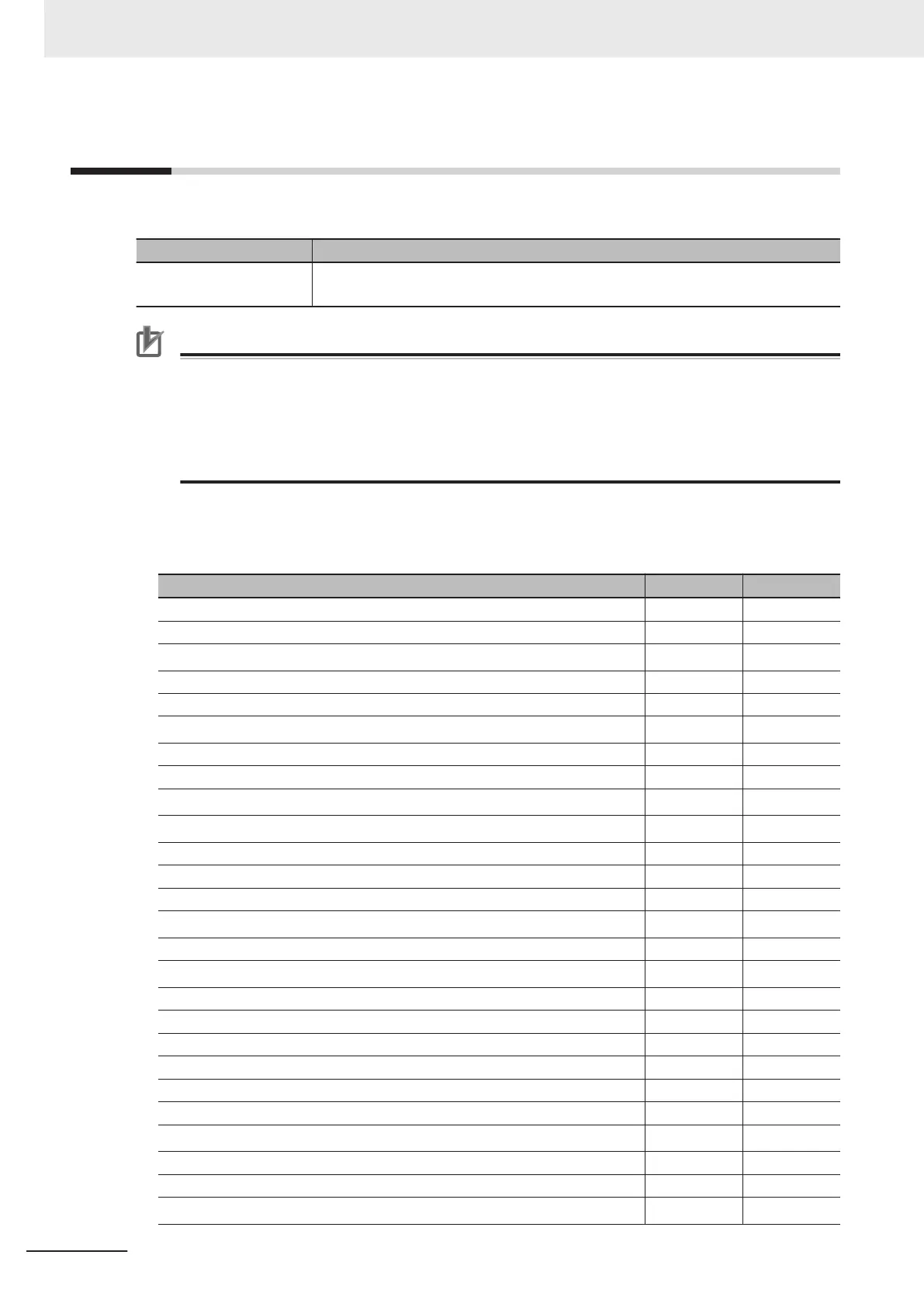9-1
Limitations
The FH/FHV tools have the following limitations.
Condition Limitation
Editing of processing units Limitations apply to editing processing units in Sysmac Studio. Refer to the follow-
ing table.
Precautions for Correct Use
The below application will run while the FH vision sensor is being edited offline.
•
FZ-CoreRA 0.exe
Do not attempt to exit this application manually.
Exiting this application prematurely may cause problems to arise with the FH/FHV editing.
Should the application be closed accidentally, end Sysmac Studio, restart the computer, and try
again.
l
List of the processing units supported in Sysmac Studio (FH tools)
Yes: Supported, No: Not supported
Processing Unit Registration Editing
Camera Image Input Yes No
Camera Image Input FH Yes Yes
Camera Image Input FHV
Yes
*6
No
Camera Image Input HDR Yes Yes
Camera Image Input HDR Lite Yes Yes
Photometric Stereo Image Input
Yes
*5
Yes
*5
Camera Switching Yes Yes
Measurement Image Switching Yes Yes
Multi-Trigger Imaging
Yes
*4
Yes
*4
Multi-Trigger Imaging Task
Yes
*4
Yes
*4
Position Compensation Yes Yes
Filtering Yes Yes
Background Suppression Yes Yes
Brightness Correct Filter Yes
Yes
*1
Advanced Filter Yes Yes
Image Subtraction Yes
Yes
*1
Color Gray Filter Yes Yes
Extract Color Filter Yes Yes
Anti Color Shading Yes Yes
Stripes Removal Filter II Yes Yes
Polar Transformation Yes Yes
Trapezoidal Correction Yes Yes
Panorama Yes
Yes
*1
Machine Simulator Yes Yes
Search Yes Yes
Search II
Yes
*7
Yes
*7
9 Limitations
9 - 2
FH/FHV Series Vision System Operation Manual for Sysmac Studio (Z343-E1)
