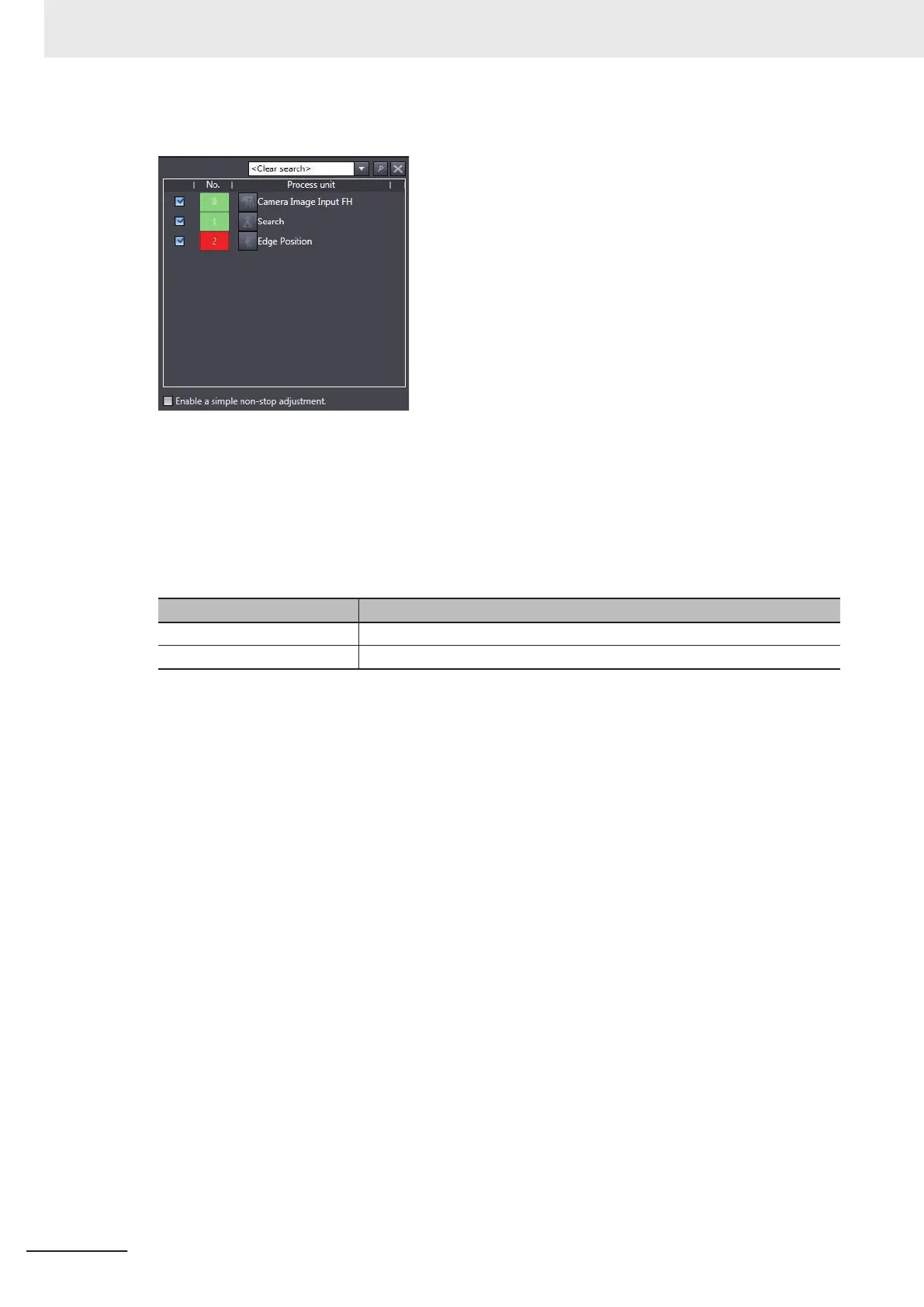l
Flow
This displays the processing flow for the relevant line or current scene.
If a processing unit displayed in the list is selected, the following display information is linked and
so changes accordingly.
• Image display information
• Detailed result display information
If multiple images are displayed, the display information of the image with the focus on it changes.
If a processing unit is searched in the search area, the focus moves to the found processing unit.
Item Description
Search Searches for the specified processing unit from within the processing flow.
Flow list Displays the processing flow for the relevant line or current scene.
With this tool, it is possible to select a processing unit to be used for measurement. The measure-
ments whose processing units with the checkmark removed will not be performed.
Check Enable Simplified Non-stop Adjustment
to adjust the judgement conditions for each proc-
essing unit. The judgement condition editing pane Opens by the following methods:
• Select Edit from the context menu of the relevant processing unit within the measurement flow
• Click the icon of the relevant processing unit
2 Basic Operations
2 - 18
FH/FHV Series Vision System Operation Manual for Sysmac Studio (Z343-E1)
