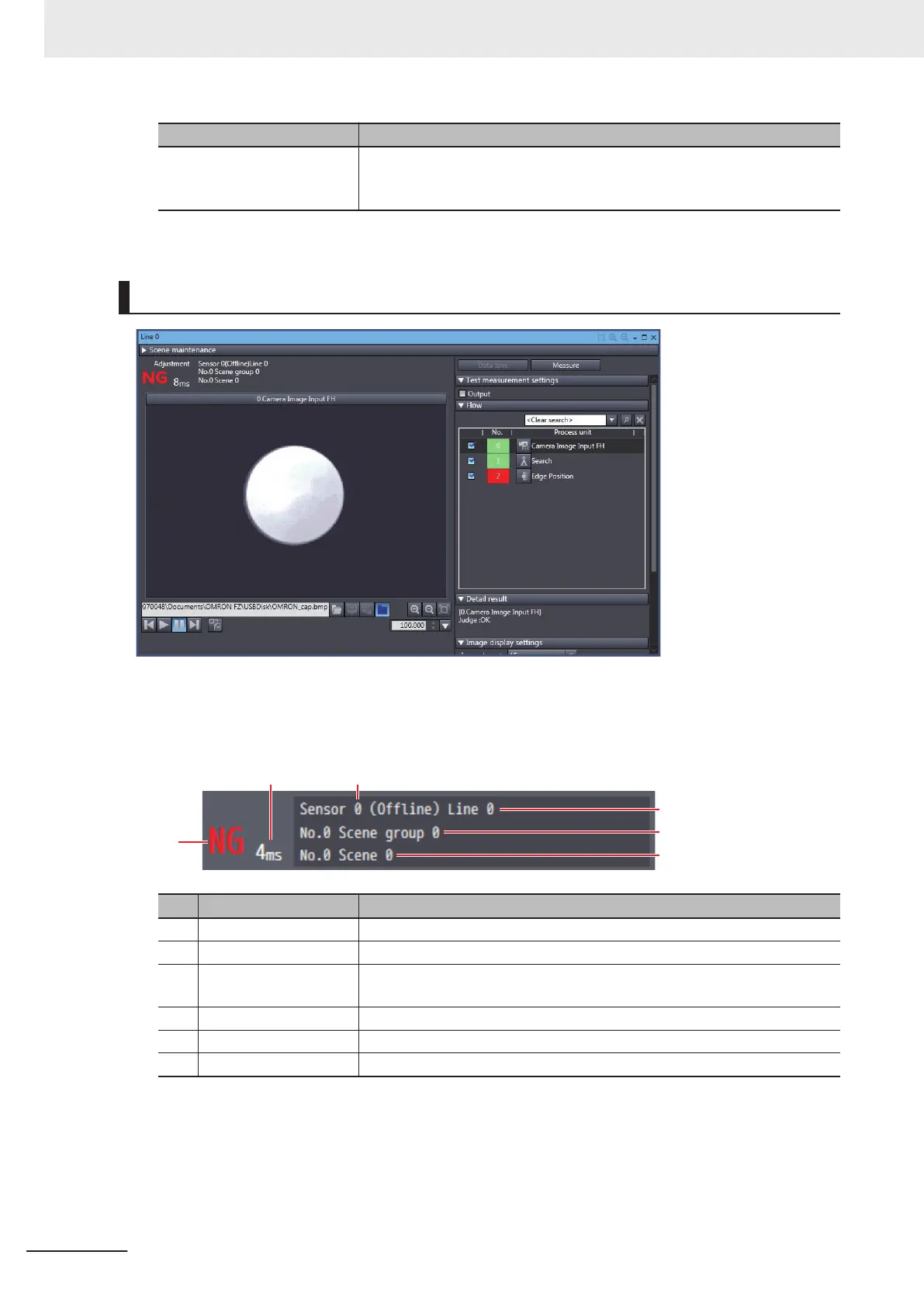Item Description
Sub image Selects the sub image number for the image with the focus on it.
A
vailable sub-image numbers vary depending on the processing item.
Select items: Image0, Image1,..., image31
This sets the displays settings for images displayed in the image display area.
Scene maintenance window
This allows you to copy, switch, and clear scene data and scene group data.
It also allows you to perform test measurement and check the measurement results.
l
Status display area
No. Item Description
1 Judgment result Displays the judgment result (OK or NG).
2 Processing time Displays the processing time for the most recent measurement process.
3 Sensor name and IP
address
Displays the sensor name and IP address.
When the sensor is of
fline, Offline is displayed instead of the IP address.
4 Line name Displays the line for which information is currently being displayed.
5 Scene group name Displays the current scene group number and scene group name.
6 Scene name Displays the current scene number and scene name.
2 Basic Operations
2 - 20
FH/FHV Series Vision System Operation Manual for Sysmac Studio (Z343-E1)
