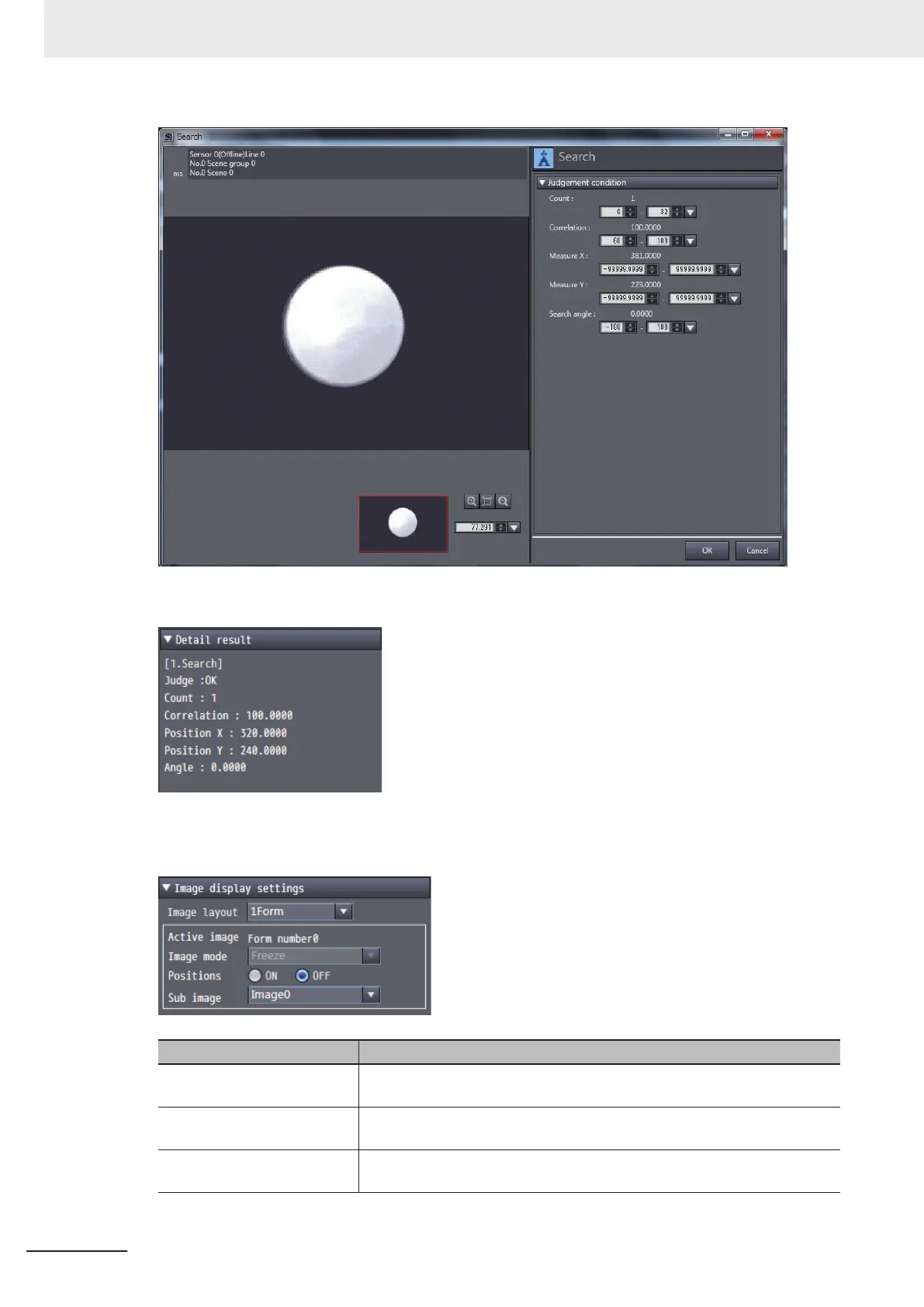l
Detail result
This displays the results for the processing unit selected in the flow.
l
Image display settings
Item Description
Image layout Selects the number of images to display.
Selection items: 1Form, 2Form, and 4Form
Image mode Selects the image mode for the image with the focus on it.
Selection items: Through, Freeze, and NG image
Positions Selects position list display for the image with the focus on it.
Selection items: OFF and ON
2 Basic Operations
2 - 24
FH/FHV Series Vision System Operation Manual for Sysmac Studio (Z343-E1)
