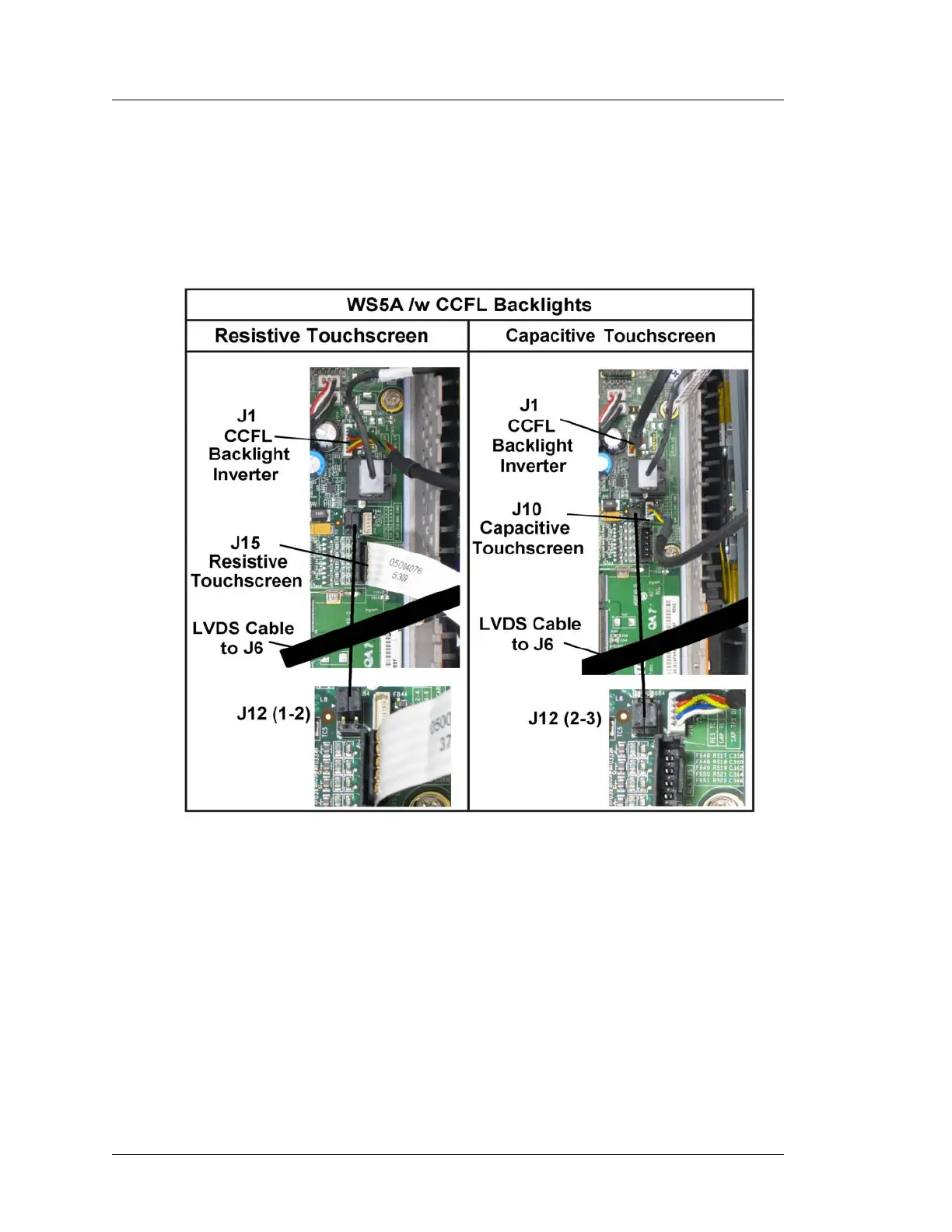3-4 Workstation 5A Setup Guide - Fourth Edition
What’s Inside?
Disassembling the Workstation 5A
7. If required, remove the LCD/Touchscreen cables from the WS5A System
Board.
o The WS5A entered production with a 5-Wire Resistive Touchscreen
and 15” LCD /w CCFL backlights and is shown on the left side of the
Figure below. The optional capacitive touchscreen interface connectors
are shown on the left.
Figure 3-3: WS5A LCD/Touchscreen Connectors /w CCFL Backlights
o The majority of Workstation 5As use a Resistive Touchscreen, the
Capacitive Touchscreen is optional.
o The LVDS connector is J6 (not shown).
o Jumper J12, a 2x3 header selects the Resistive or Capacitive
Touchscreen Interface as shown at the bottom of the illustration.
