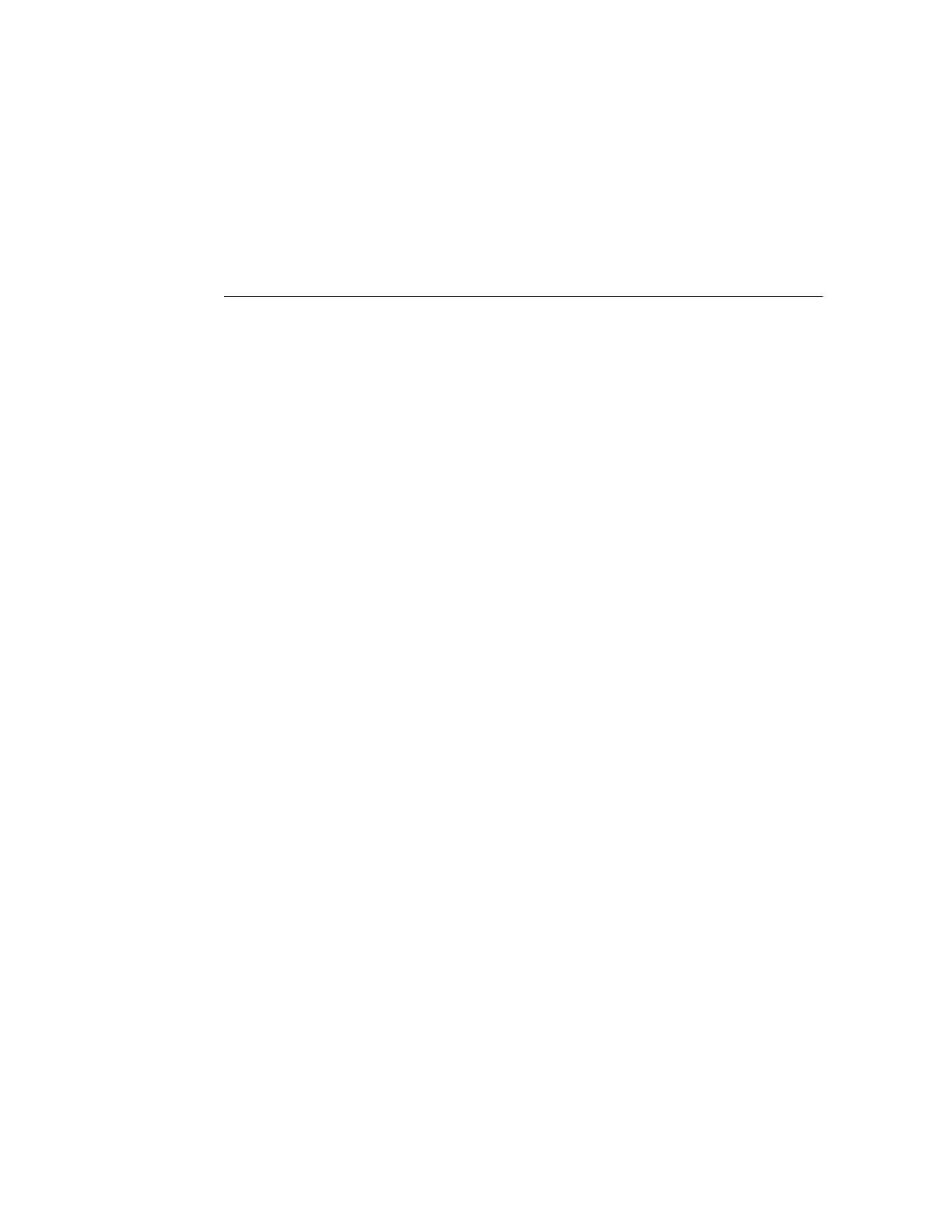Using This Documentation 11
Using This Documentation
■
Overview – Provides detailed instructions for troubleshooting, repairing, and upgrading
server components
■
Audience – Experienced system engineers with training in servicing this server
■
Required knowledge – Advanced experience troubleshooting and replacing hardware
Product Documentation Library
Late-breaking information and known issues for this product are included in the documentation
library at http://www.oracle.com/goto/T5-4/docs.
Feedback
Provide feedback about this documentation at http://www.oracle.com/goto/docfeedback.
