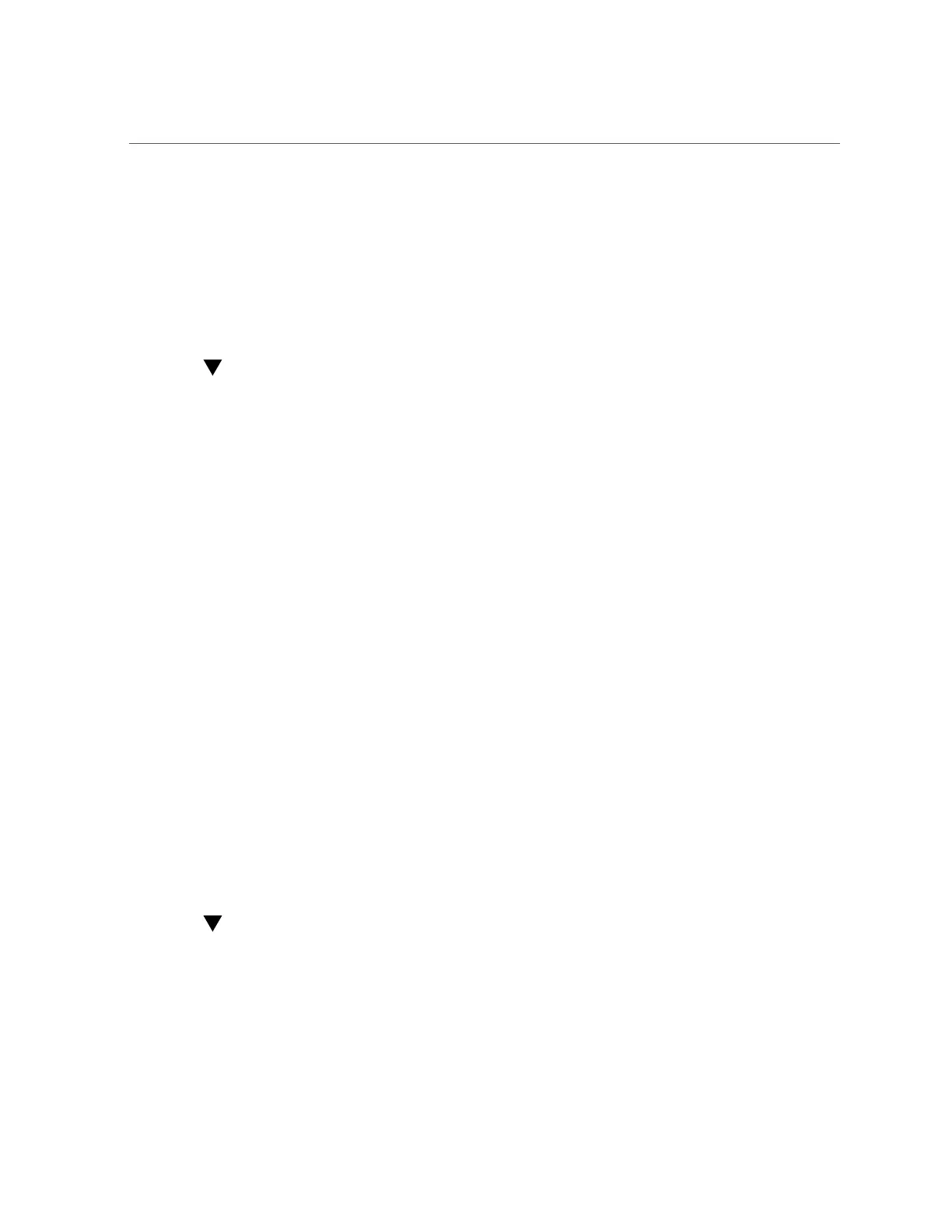Power Off the Server (Oracle ILOM)
52 SPARC T5-4 Server Service Manual • July 2016
■
“Power Off the Server (Power Button – Graceful Shutdown)” on page 52
■
“Power Off the Server (Power Button – Emergency Shutdown)” on page 53
Related Information
■
“Disconnect Power Cords” on page 53
Power Off the Server (Oracle ILOM)
You can use the SP to perform a graceful shutdown of the server. This type of shutdown ensures
that all of your data is saved and that the server is ready for restart.
1.
Log in as superuser or equivalent.
Depending on the type of problem, you might want to view server status or log files. You also
might want to run diagnostics before you shut down the server.
2.
Switch from the system console to the Oracle ILOM prompt by typing the #.
(Hash-Period) key sequence.
3.
At the Oracle ILOM prompt, type:
-> stop /System
Stopping /System
4.
If you are powering off the server in order to add a second processor module,
return to “Server Upgrade Process” on page 57.
Related Information
■
“Prepare to Power Off the Server” on page 51
■
“Power Off the Server (Power Button – Graceful Shutdown)” on page 52
■
“Power Off the Server (Power Button – Emergency Shutdown)” on page 53
Power Off the Server (Power Button – Graceful
Shutdown)
This procedure places the server in the power standby mode.
1.
Press and release the recessed Power button.
