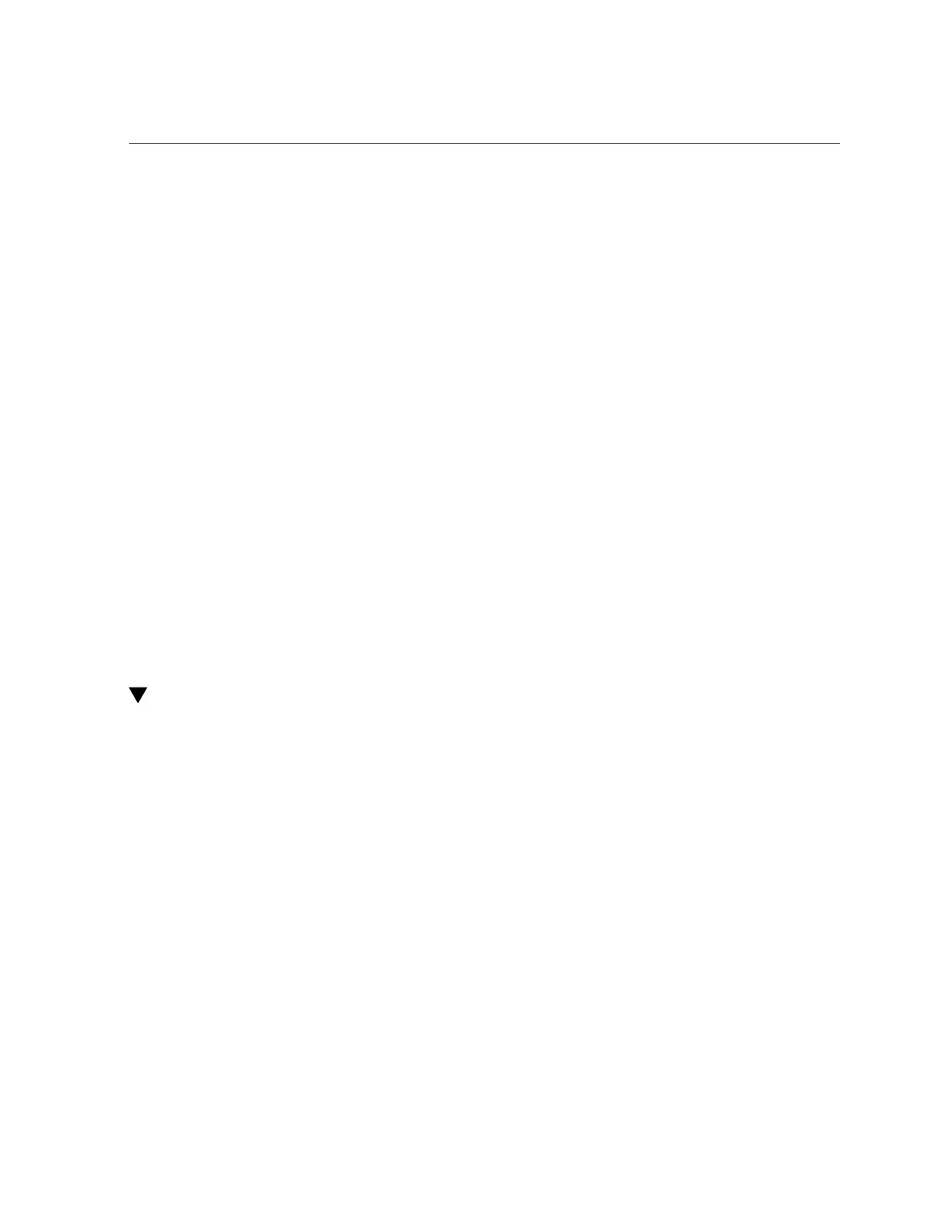Locate the Server
50 SPARC T5-4 Server Service Manual • July 2016
MB_ENV
RIO
PM0
PM1
FM0
...
Properties:
type = Host System
ipmi_name = /System
keyswitch_state = Normal
product_name = T5-4
product_part_number = 602-1234-01
product_serial_number = 0723BBC006
fault_state = OK
clear_fault_action = (none)
power_state = On
Commands:
cd
reset
set
show
start
stop
Related Information
■
“Locate the Server” on page 50
Locate the Server
You can use the Locator LEDs to identify a particular server.
1.
At the Oracle ILOM prompt, type:
-> set /System/Locator_indicator=on
The white Locator LEDs (one on the front panel and one on the rear panel) blink.
2.
After locating the server with the blinking Locator LED, turn it off using one of
the following methods:
■
Press the Locator button.
■
At the Oracle ILOM prompt, type:
-> set /System/Locator_indicator=off
