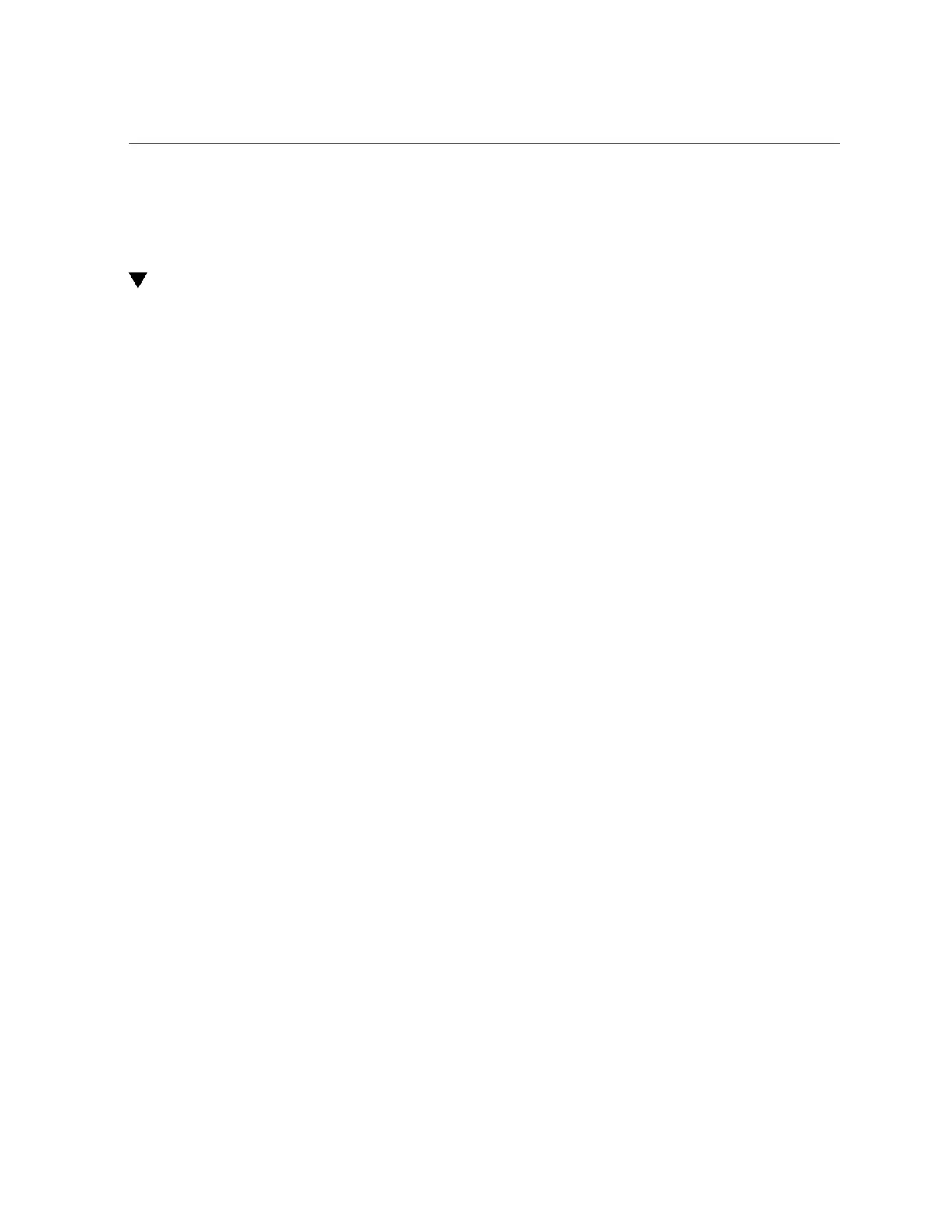Verify the Hard Drive
94 SPARC T5-4 Server Service Manual • July 2016
■
“Remove a Hard Drive” on page 90
■
“Verify the Hard Drive” on page 94
Verify the Hard Drive
1.
Determine if you replaced or installed a hard drive in a running server or not.
■
If you replaced or installed a hard drive in a server that is running (if you
hot-serviced the hard drive), then no further action is necessary. The Oracle
Solaris OS auto-configures the hard drive.
■
If you replaced or installed a hard drive in a powered-down server, then
continue with these procedures to configure the hard drive.
2.
If the OS is shut down, and the drive you replaced was not the boot device, boot
the OS.
Depending on the nature of the replaced drive, you might need to perform administrative tasks
to reinstall software before the server can boot. Refer to the Oracle Solaris OS administration
documentation for more information.
3.
At the Oracle Solaris prompt, type the cfgadm -al command to list all drives in the
device tree, including any drives that are not configured:
# cfgadm -al
This command helps you identify the drive you installed. Example:
Ap_idType Receptacle Occupant Condition
...
c2 scsi-sas connected configured unknown
c2::w5000cca00a76d1f5,0disk-path connected configured unknown
c3 scsi-sas connected configured unknown
c3::sd2 disk-path connected unconfigured unknown
c4 scsi-sas connected configured unknown
c4::w5000cca00a59b0a9,0 disk-path connected configured unknown
...
4.
Configure the drive using the cfgadm -c configure command.
Example:
# cfgadm -c configure c2::w5000cca00a76d1f5,0
Replace c2::w5000cca00a76d1f5,0 with the drive name for your configuration.
