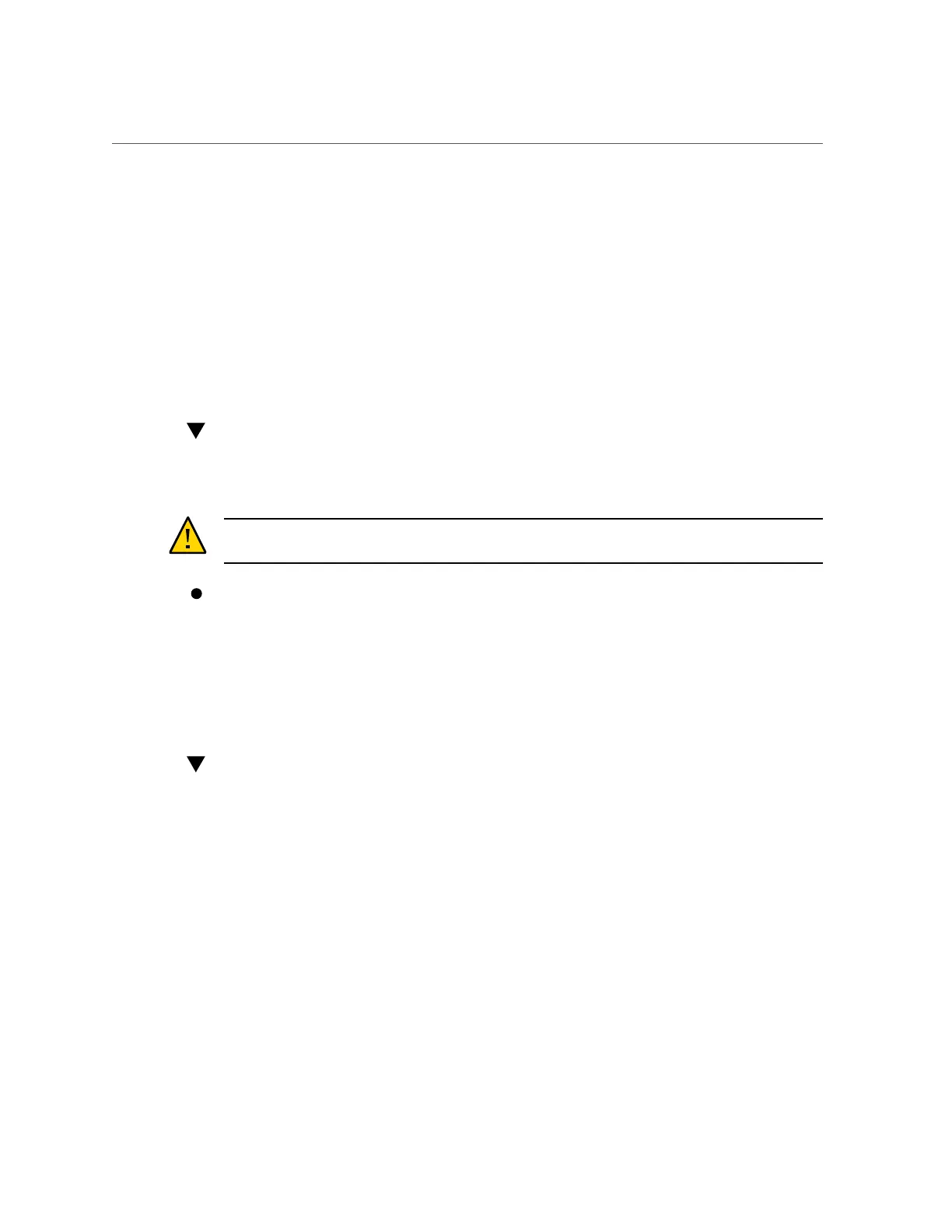Power Off the Server (Power Button – Emergency Shutdown)
Preparing for Service 53
The Power OK LED blinks rapidly.
2.
If you are powering off the server in order to add a second processor module,
return to “Server Upgrade Process” on page 57.
Related Information
■
“Power Off the Server (Oracle ILOM)” on page 52
■
“Power Off the Server (Power Button – Emergency Shutdown)” on page 53
Power Off the Server (Power Button – Emergency
Shutdown)
Caution - All applications and files are closed abruptly without saving changes. File system
corruption might occur.
Press and hold the Power button for four seconds.
Related Information
■
“Power Off the Server (Oracle ILOM)” on page 52
■
“Power Off the Server (Power Button – Graceful Shutdown)” on page 52
Disconnect Power Cords
You must disconnect the power cords before accessing the following components:
■
Main module
■
Storage backplanes
■
Service processor card
■
System configuration PROM
■
System battery
■
Front I/O assembly
■
Rear I/O module
■
Rear chassis subassembly
1.
Power off the server.
