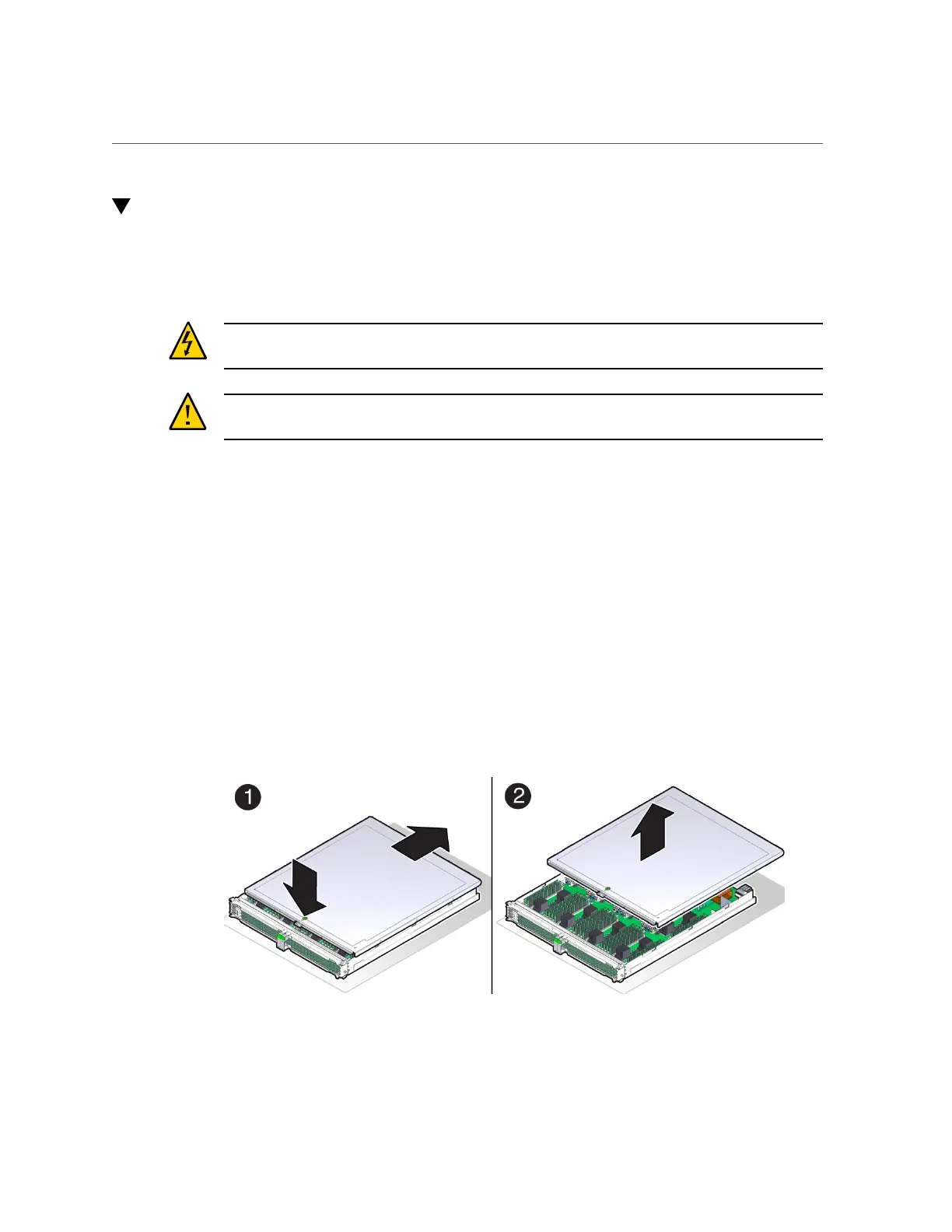Remove a DIMM or DIMM Filler Panel
Servicing DIMMs 77
Remove a DIMM or DIMM Filler Panel
DIMMs and DIMM filler panels are cold-service components that can be replaced by
customers. For the location of the DIMMs, see “Processor Module Components” on page 18.
Caution - This procedure requires that you handle components that are sensitive to electrostatic
discharge. This discharge can cause failure of server components.
Caution - Do not leave DIMM slots empty. You must install filler panels in all empty DIMM
slots.
1.
Consider your first steps:
■
Familiarize yourself with DIMM configuration rules.
See “DIMM Population Rules” on page 69
■
Prepare the system for service.
See “Preparing for Service” on page 45.
■
Remove the processor module. Place the processor module on an ESD-protect work surface.
See “Remove a Processor Module or Processor Filler Module” on page 61.
2.
Remove the cover from the processor module.
Press the green button near the front edge of the cover and slide the cover back and up off the
main module.
3.
Locate the DIMMs that need to be replaced.
See “Determine Which DIMM Is Faulty (DIMM Fault Remind Button)” on page 75.
