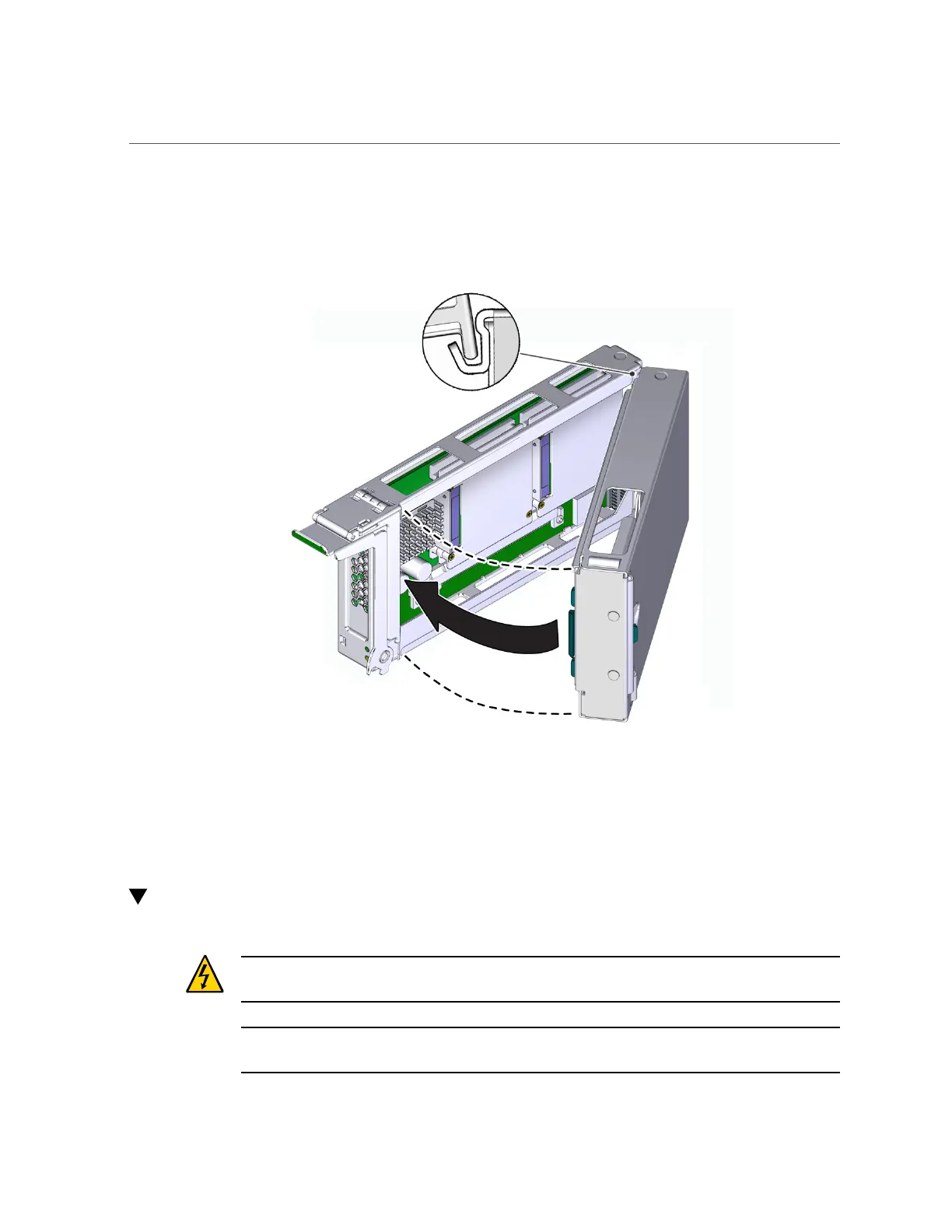Install a PCIe Card Carrier
168 SPARC T5-4 Server Service Manual • July 2016
3.
Align the rear flange on the carrier extension with the rear wall of the main
carrier, and swing the two components together until they latch into place.
Related Information
■
“Install a PCIe Card” on page 163
■
“Install a PCIe Card Carrier” on page 168
Install a PCIe Card Carrier
Caution - This procedure requires that you handle components that are sensitive to electrostatic
discharge. This discharge can cause failure of server components.
Note - Installing PCIe card carriers while the server is at the OpenBoot prompt is not supported.
The server must either be powered off, or booted into the Oracle Solaris OS.
