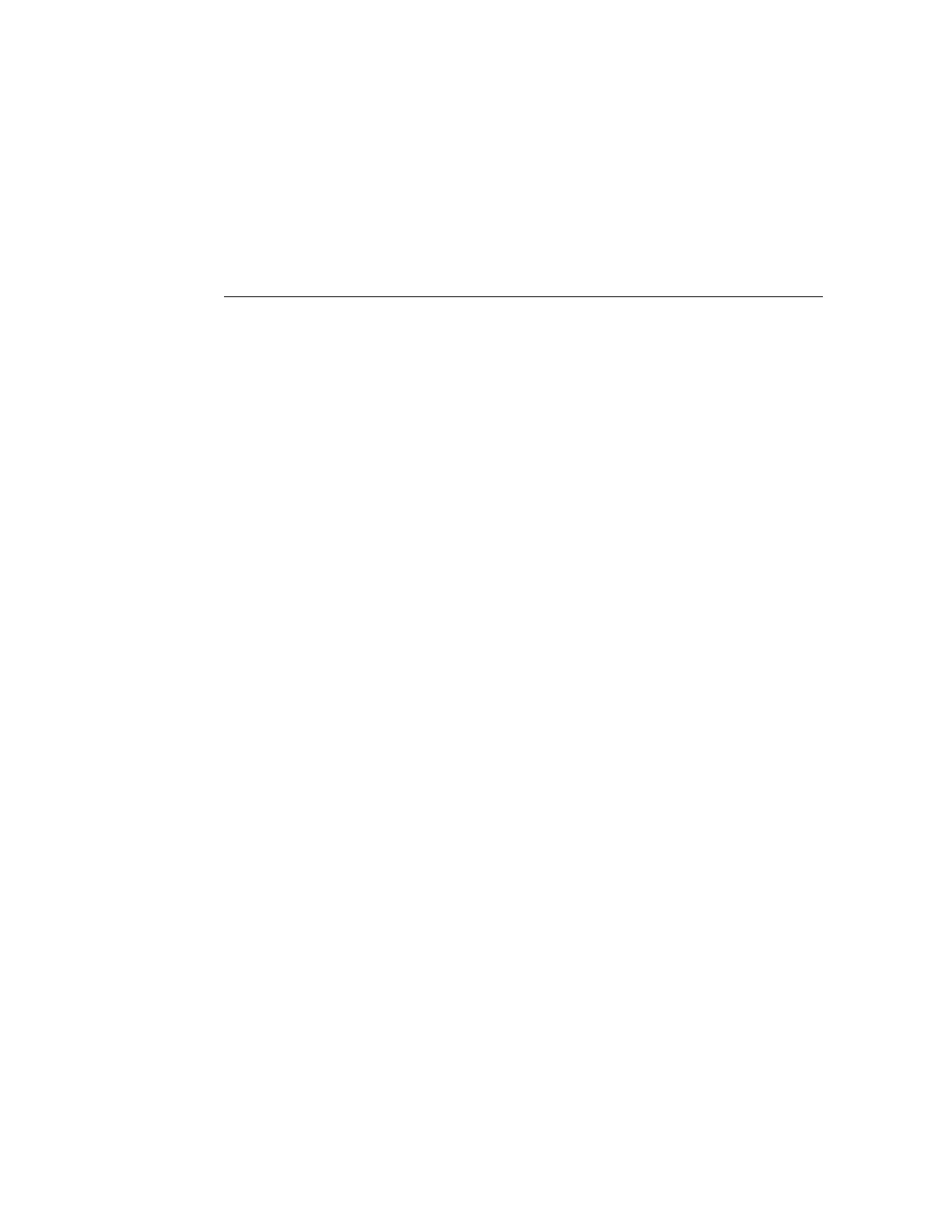5
Contents
Using This Documentation ................................................................................ 11
Product Documentation Library ....................................................................... 11
Feedback ...................................................................................................... 11
Identifying Components .................................................................................... 13
Front Panel Components ................................................................................. 14
Rear Panel Components .................................................................................. 15
Chassis Subassembly Components .................................................................... 17
Processor Module Components ........................................................................ 18
Main Module Components .............................................................................. 19
Supported Storage and Backup Devices ............................................................. 20
Component Service Task Reference .................................................................. 20
Detecting and Managing Faults ........................................................................ 23
Understanding Diagnostics .............................................................................. 23
Diagnostics Process ............................................................................... 23
Tool Availability ................................................................................... 25
▼ Log In to Oracle ILOM (Service) ........................................................ 26
Oracle ILOM Service-Related Tools ......................................................... 27
Interpreting LEDs .......................................................................................... 28
Front Panel Controls and LEDs ............................................................... 29
Rear Panel Controls and LEDs ................................................................ 31
Configuring POST ......................................................................................... 32
POST Overview .................................................................................... 33
Oracle ILOM Properties That Affect POST Behavior ................................... 33
▼ Configure POST .............................................................................. 35
▼ Run POST With Maximum Testing ..................................................... 37
Managing Faults ............................................................................................ 37
PSH Overview ...................................................................................... 38
▼ Check for Faults .............................................................................. 38
