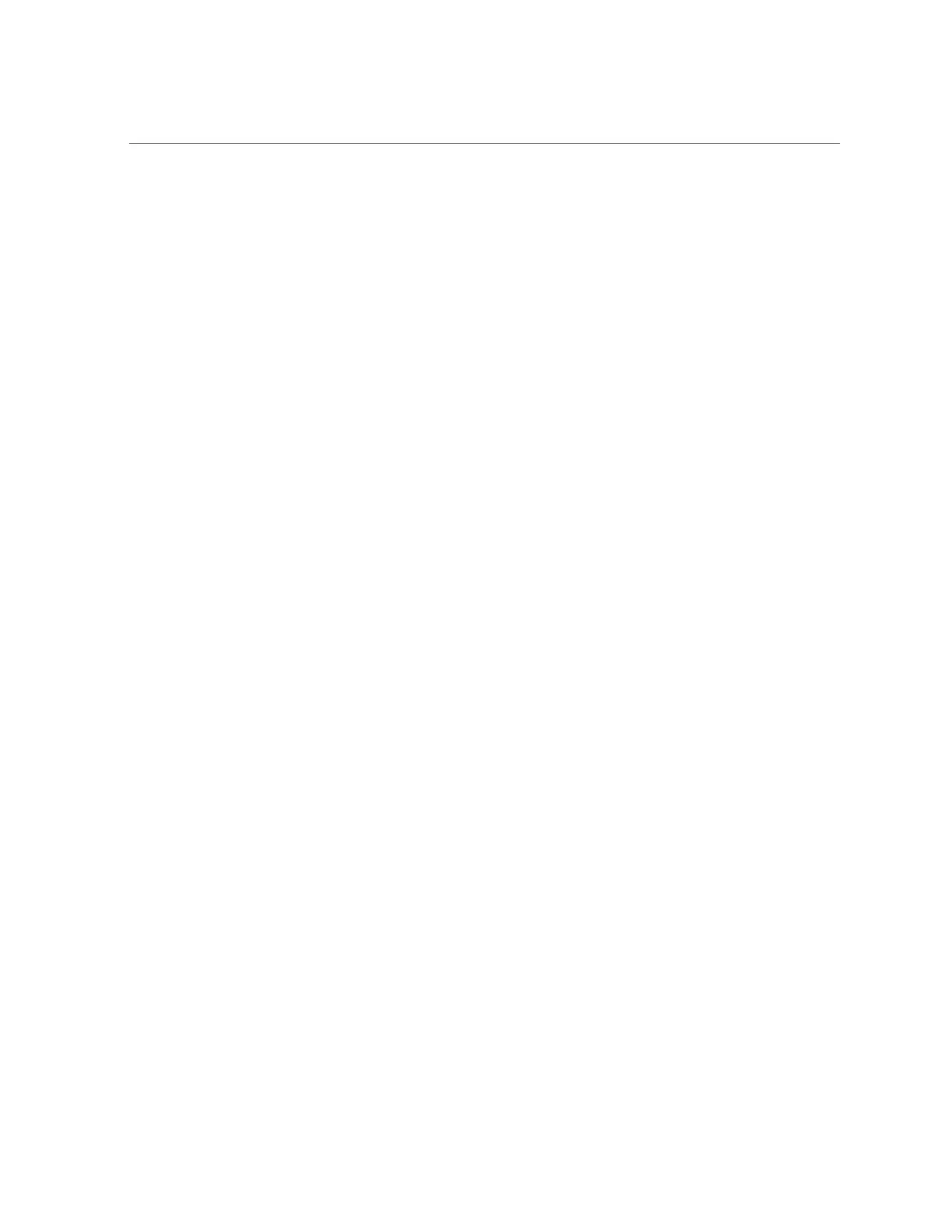Contents
6 SPARC T5-4 Server Service Manual • July 2016
▼ Clear a Fault ................................................................................... 40
Interpreting Log Files and System Messages ...................................................... 41
▼ Check the Message Buffer ................................................................. 42
▼ View Log Files (Oracle Solaris) .......................................................... 42
▼ View Log Files (Oracle ILOM) .......................................................... 43
Preparing for Service ........................................................................................ 45
Safety Information ......................................................................................... 45
Safety Symbols ..................................................................................... 46
ESD Precautions ................................................................................... 46
Antistatic Wrist Strap ............................................................................. 47
Antistatic Mat ....................................................................................... 47
Tools Needed for Service ................................................................................ 47
Filler Panels ................................................................................................. 48
Component Service Categories ........................................................................ 48
▼ Find the Server Serial Number ................................................................... 49
▼ Locate the Server ..................................................................................... 50
Removing Power From the Server .................................................................... 51
Related Information ............................................................................... 51
▼ Prepare to Power Off the Server ......................................................... 51
▼ Power Off the Server (Oracle ILOM) ................................................... 52
▼ Power Off the Server (Power Button – Graceful Shutdown) ...................... 52
▼ Power Off the Server (Power Button – Emergency Shutdown) .................. 53
▼ Disconnect Power Cords ................................................................... 53
▼ Prevent ESD Damage ....................................................................... 54
Servicing Processor Modules ........................................................................... 57
Server Upgrade Process .................................................................................. 57
Processor Module Locations ............................................................................ 59
Processor Module LEDs ................................................................................. 60
▼ Determine Which Processor Module Is Faulty ............................................... 61
▼ Remove a Processor Module or Processor Filler Module ................................. 61
▼ Install a Processor Module or Processor Filler Module .................................... 64
▼ Verify the Processor Module ...................................................................... 67
Servicing DIMMs ............................................................................................... 69
DIMM Population Rules ................................................................................. 69
DIMM Addresses .......................................................................................... 70
DIMM Rank Classification ............................................................................. 72
