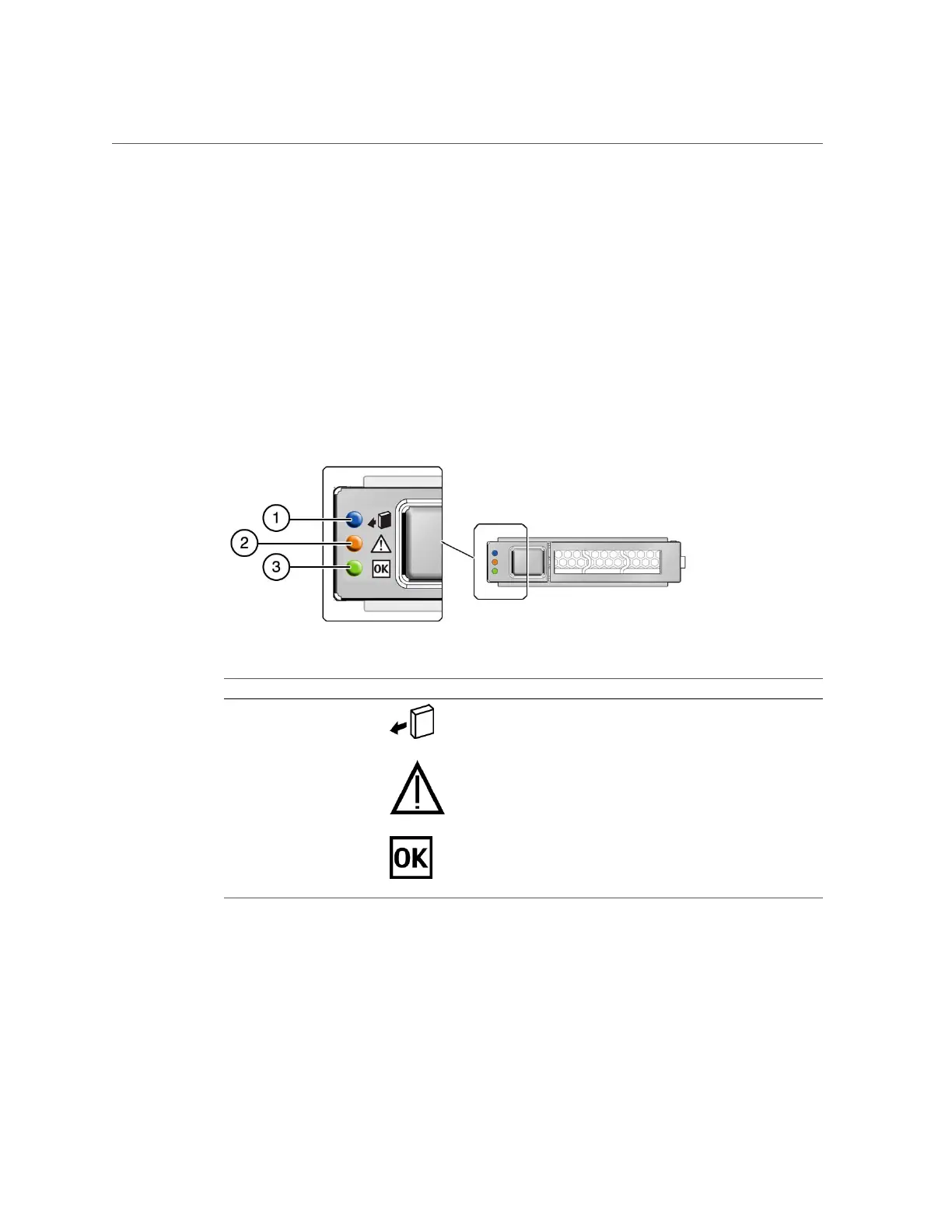Hard Drive LEDs
Servicing Hard Drives 89
■
“Hard Drive LEDs” on page 89
■
“Determine Which Hard Drive Is Faulty” on page 90
■
“Remove a Hard Drive” on page 90
■
“Install a Hard Drive” on page 93
■
“Verify the Hard Drive” on page 94
Hard Drive LEDs
No. LED Icon Description
1 Ready to Remove
(blue)
Indicates that a drive can be removed during a hot-service operation.
2 Service Required
(amber)
Indicates that the drive has experienced a fault condition.
3 OK/Activity
(green)
Indicates the drive's availability for use.
■ On – Read or write activity is in progress.
■ Off – Drive is idle and available for use.
Related Information
■
“Hard Drive Hot-Service Capabilities” on page 88
■
“Hard Drive Locations” on page 87
■
“Determine Which Hard Drive Is Faulty” on page 90
■
“Remove a Hard Drive” on page 90
