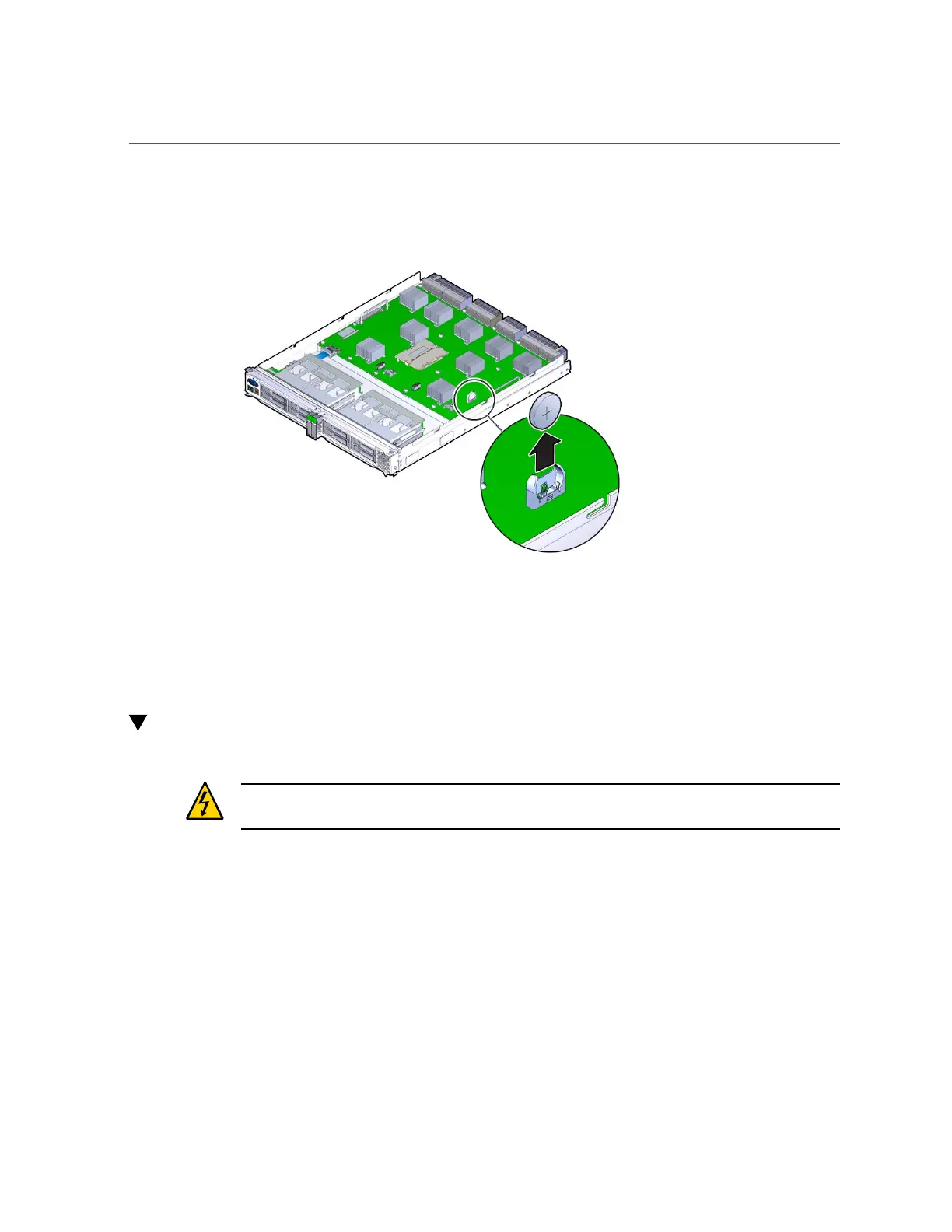Install the System Battery
126 SPARC T5-4 Server Service Manual • July 2016
4.
Push the top edge of the battery against the spring and lift it out of the carrier.
Related Information
■
“Install the System Battery” on page 126
■
“Verify the System Battery” on page 128
Install the System Battery
Caution - This procedure requires that you handle components that are sensitive to electrostatic
discharge. This discharge can cause failure of server components.
1.
Take the necessary ESD precautions.
See “Prevent ESD Damage” on page 54.
