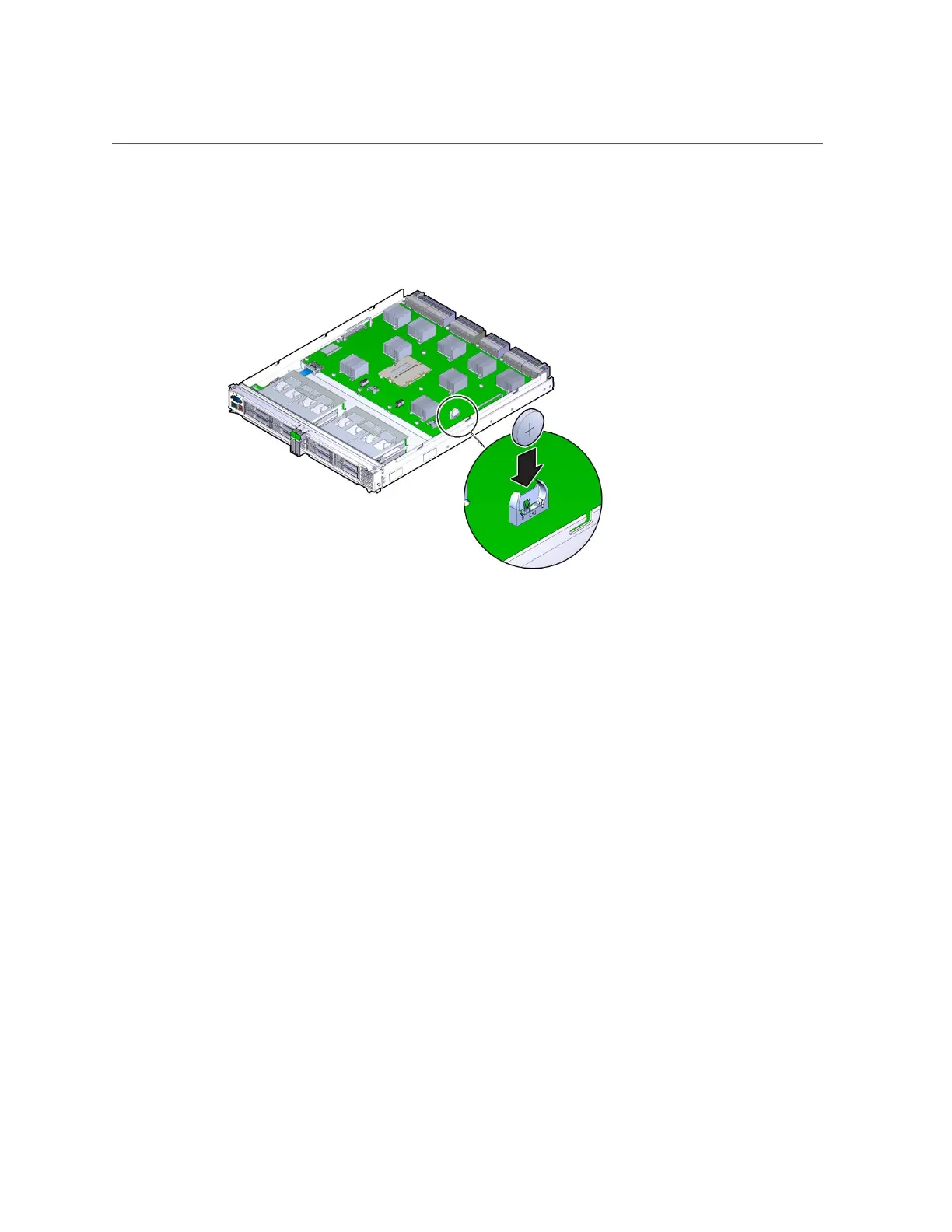Install the System Battery
Servicing the System Battery 127
2.
Insert the new system battery in the main module, with the positive side (+)
facing out.
3.
Install the main module back into the server.
See “Install the Main Module” on page 102.
4.
If the service processor is configured to synchronize with a network time server
using the Network Time Protocol (NTP), the Oracle ILOM clock will be reset as
soon as the server is powered on and connected to the network. Otherwise,
proceed to the next step.
5.
If the service processor is not configured to use NTP, you must reset the Oracle
ILOM clock using the Oracle ILOM CLI or the web interface. For instructions,
see the Oracle Integrated Lights Out Manager (ILOM) 3.2.1 Documentation
Collection.
6.
If the service processor is not configured to use NTP, use the Oracle ILOM clock
command to set the day and time.
The following example sets the date to November 17, 2012, and the timezone to PDT.
-> set /SP/clock datetime=111716192012 timezone=PDT
Set 'datetime' to '111716192012'
Set 'timezone' to 'PDT'
-> show -d properties /SP/clock
/SP/clock
Properties:
datetime = Fri NOV 17 16:19:56 2012
