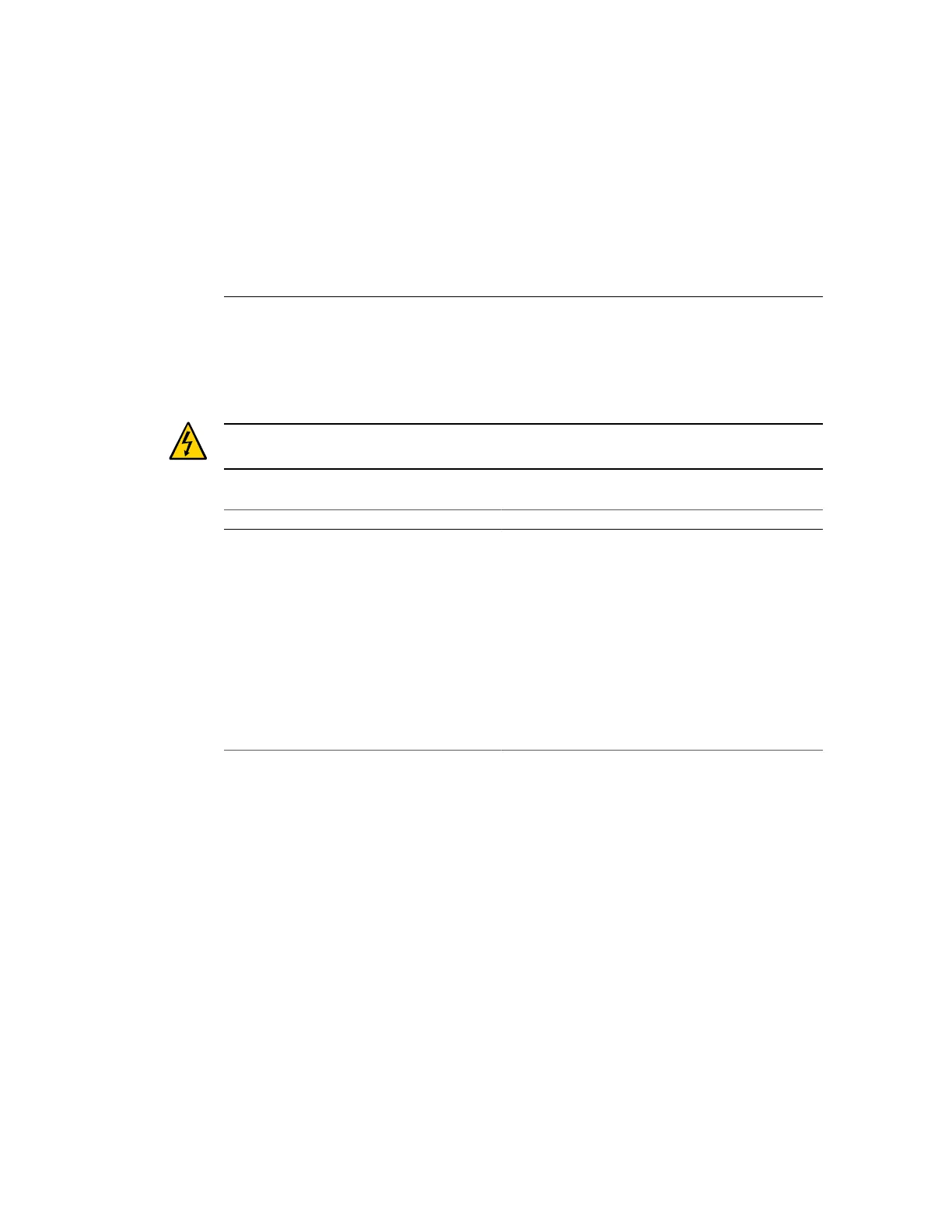Servicing DIMMs 69
Servicing DIMMs
DIMMs are cold-service components that can be replaced by customers. For the location of the
DIMMs, see “Processor Module Components” on page 18.
Caution - This procedure requires that you handle components that are sensitive to electrostatic
discharge. This discharge can cause failure of server components.
Description Links
Understand how to replace DIMMs ■ “DIMM Population Rules” on page 69
■ “DIMM Addresses” on page 70
■ “DIMM Rank Classification” on page 72
Locate a faulty DIMM ■ “DIMM Fault Handling” on page 73
■ “Determine Which DIMM is Faulty
(PSH)” on page 73
■ “Determine Which DIMM Is Faulty (DIMM Fault
Remind Button)” on page 75
■ “DIMM Configuration Errors” on page 84
Replace a DIMM ■ “Remove a DIMM or DIMM Filler Panel” on page 77
■ “Install a DIMM” on page 79
■ “Verify a DIMM” on page 82
DIMM Population Rules
Consider the following population rules when installing, upgrading, or replacing DIMMs in a
processor module:
■
Two DIMM capacities are supported: 16 Gbyte and 32Gbyte.
■
All DIMMs installed in the server must have identical capacities (all 16 Gbyte or all 32
Gbyte DDR3 DIMMs).
■
All DIMMs installed in each processor module must be identical (identical Oracle part
number).
To identify DIMM architecture, see “DIMM Rank Classification” on page 72.
■
The following memory configurations are supported:
