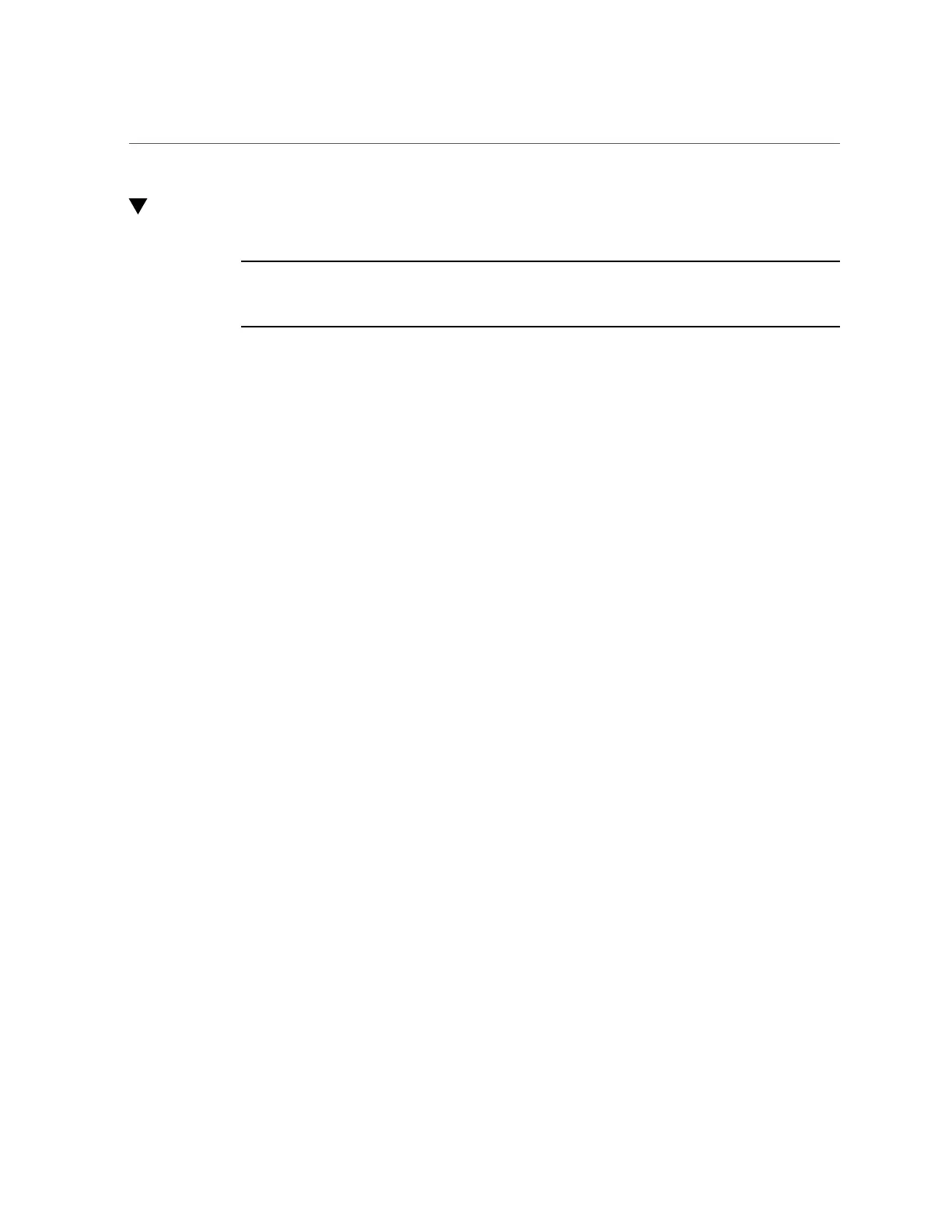Power On the Server (Oracle ILOM)
192 SPARC T5-4 Server Service Manual • July 2016
Power On the Server (Oracle ILOM)
Note - The boot process depends on the most recent power state of the server and on Oracle
ILOM policy settings. You must determine if the server is running before you issue the
start /System command.
1.
Check the server power state. Type:
-> show /System power_state
/System
Properties:
power_state = Off
2.
If the server is powered off, power on the server. Type:
-> start /System
Starting /System
3.
(Optional.) To view server boot output, start a host console stream. Type:
-> start /HOST/console
4.
If you are adding a second processor module, return to “Server Upgrade
Process” on page 57.
Related Information
■
“Connect Power Cords” on page 191
