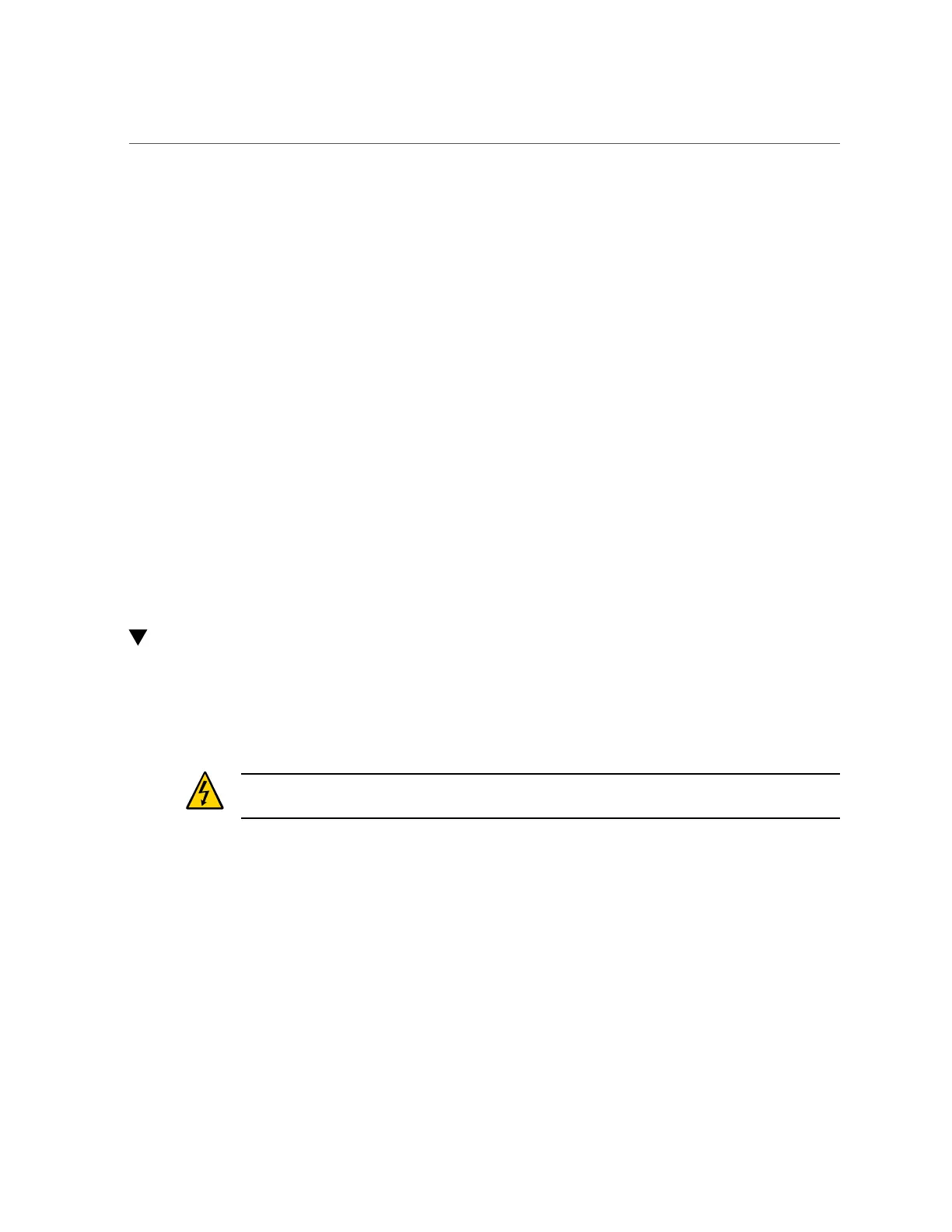Install a Processor Module or Processor Filler Module
64 SPARC T5-4 Server Service Manual • July 2016
b.
Install the DIMMs into the new processor module.
See “Install a DIMM” on page 79.
c.
Install the processor module.
See “Install a Processor Module or Processor Filler Module” on page 64.
■
If you are adding a second processor module to the server, return to “Server
Upgrade Process” on page 57.
Related Information
■
“Processor Module Components” on page 18
■
“Processor Module LEDs” on page 60
■
“Server Upgrade Process” on page 57
■
“Determine Which Processor Module Is Faulty” on page 61
■
“Servicing DIMMs” on page 69
■
“Install a Processor Module or Processor Filler Module” on page 64
■
“Verify the Processor Module” on page 67
Install a Processor Module or Processor Filler Module
Processor modules are cold-service components that can be replaced only by qualified
service personnel. For the location of the processor modules, see “Front Panel
Components” on page 14.
Caution - This procedure requires that you handle components that are sensitive to electrostatic
discharge. This discharge can cause failure of server components.
1.
Determine your first step:
■
If you are installing a processor module after replacing or installing DIMMs,
go to Step 2.
■
If you are installing a new processor module to replace a faulty one, install
all of the DIMMs that you removed from the faulty processor module into the
replacement module. See “Install a DIMM” on page 79.
2.
Open the latches on the processor module or processor filler module, and insert
the module into the empty processor module slot in the server.
