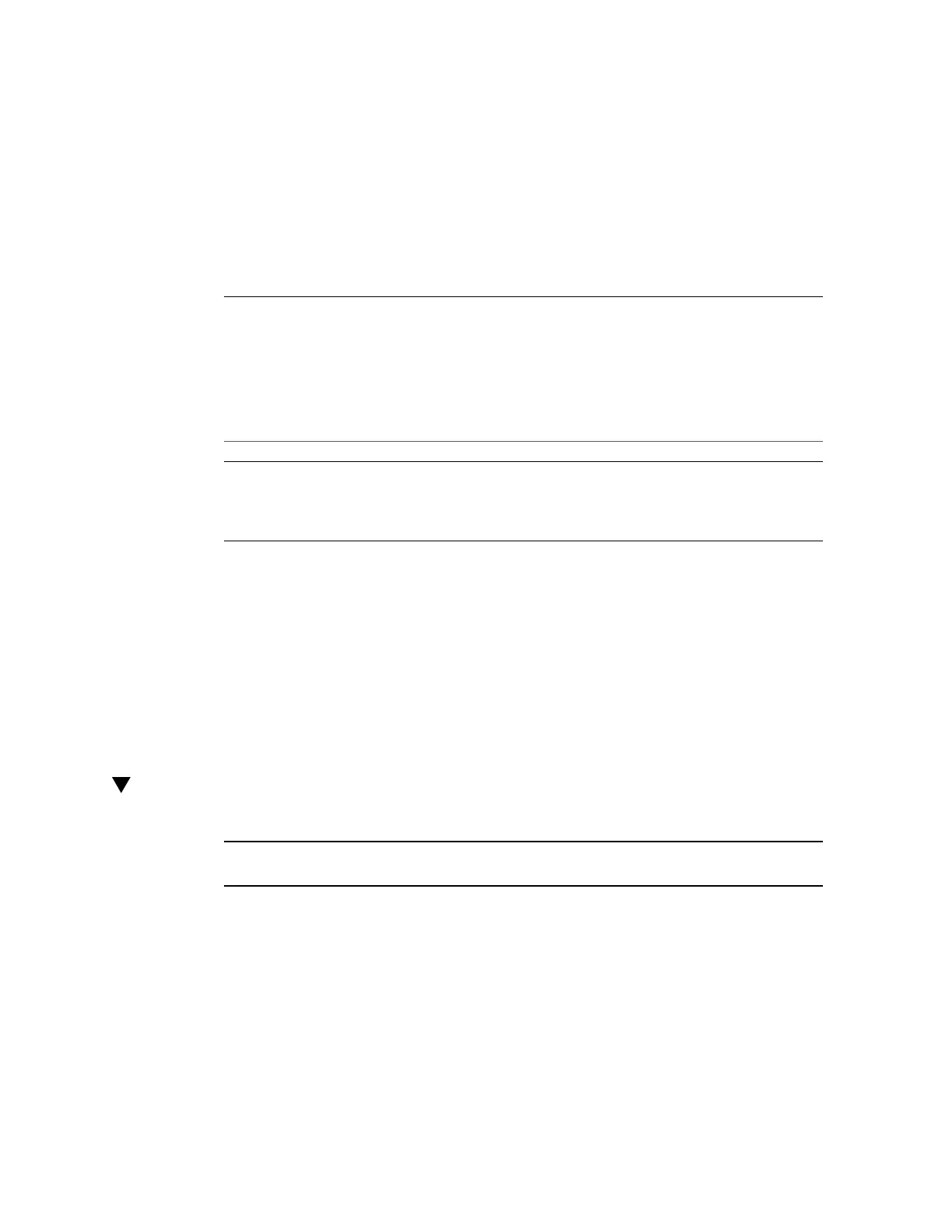Returning the Server to Operation 191
Returning the Server to Operation
These topics explain how to return the Oracle SPARC T5-4 server to operation after you have
performed service procedures.
Steps Description Links
1. Connect the power cords. “Connect Power Cords” on page 191
2. Power on the server. “Power On the Server (Oracle ILOM)” on page 192
3. Continue the service operation you were
performing (if applicable).
“Component Service Categories” on page 48
Related Information
■
“Identifying Components” on page 13
■
“Detecting and Managing Faults” on page 23
■
“Preparing for Service” on page 45
■
“Configuring Boot and Restart Behavior” in SPARC and Netra SPARC T5 Series Servers
Administration Guide
■
Oracle ILOM Documentation Library (http://www.oracle.com/goto/ILOM/docs)
Connect Power Cords
Note - Standby power is applied as soon as the power cords are connected. Depending on how
the firmware is configured, the server might boot automatically.
1.
Locate the AC connectors on the rear of the server.
See “Rear Panel Components” on page 15.
2.
Connect the power cords to the AC connectors.
Related Information
■
“Power On the Server (Oracle ILOM)” on page 192
