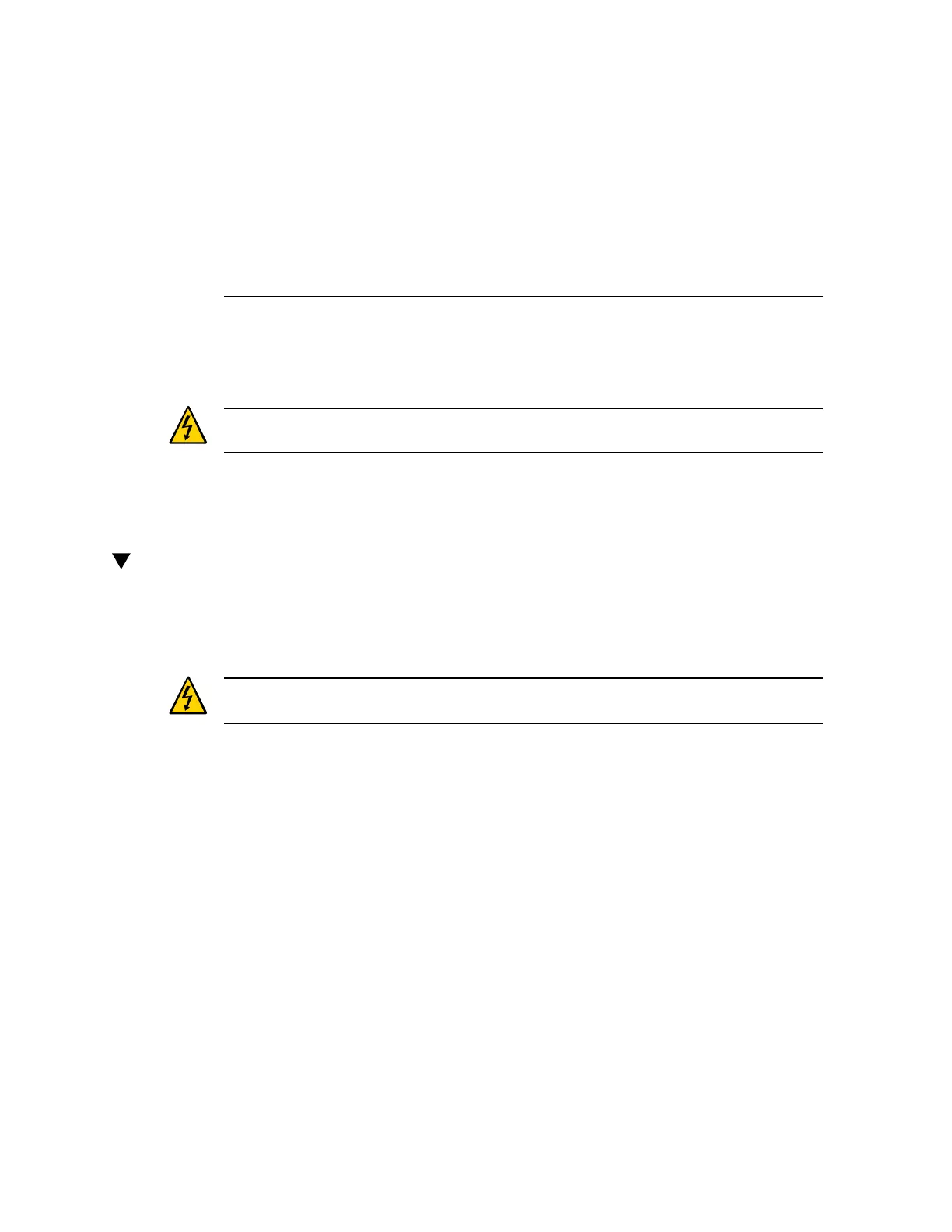Servicing the Storage Backplanes 107
Servicing the Storage Backplanes
For the location of the storage backplanes, see “Processor Module Components” on page 18.
Caution - This procedure requires that you handle components that are sensitive to electrostatic
discharge. This discharge can cause failure of server components.
■
“Remove a Storage Backplane” on page 107
■
“Install a Storage Backplane” on page 111
Remove a Storage Backplane
A storage backplane is a cold-service component that can be replaced only by authorized
service personnel.
Caution - This procedure requires that you handle components that are sensitive to electrostatic
discharge. This discharge can cause failure of server components.
1.
Power off the server.
See “Removing Power From the Server” on page 51.
2.
Remove all the hard drives from the front of the server for the storage backplane
that you want to replace.
Note the locations of the drives before removing them so that you can install them later in their
original slots. You have to remove only hard drives 0–3 or drives 4–7, depending on which
storage backplane you want to replace. See “Remove a Hard Drive” on page 90.
3.
Remove the main module from the server.
See “Remove the Main Module” on page 99.
4.
Take the necessary ESD precautions.
See “Prevent ESD Damage” on page 54.
