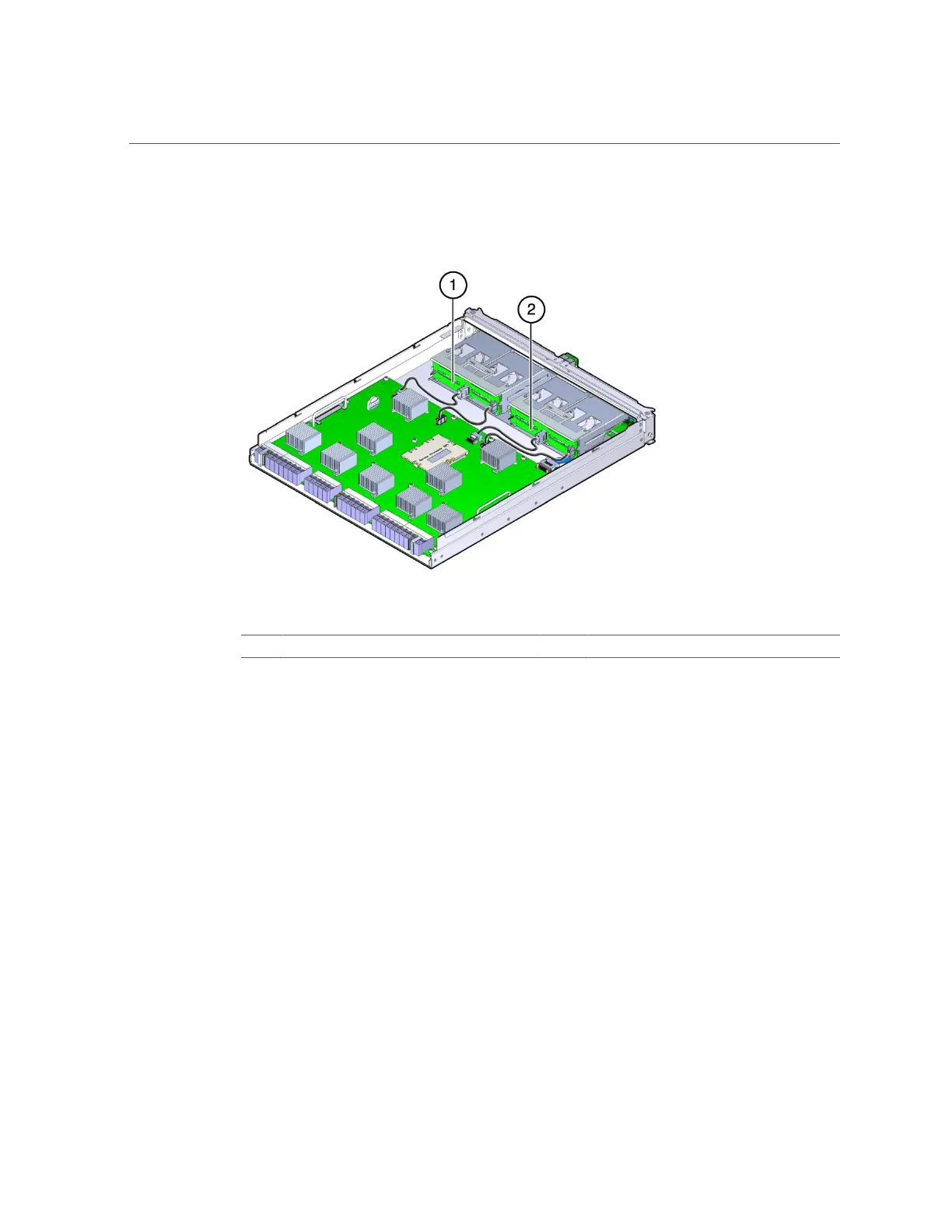Remove a Storage Backplane
108 SPARC T5-4 Server Service Manual • July 2016
5.
Locate the storage backplane that you want to remove.
1 Storage backplane for drives 4–7 (SAS_BP1) 2 Storage backplane for drives 0–3 (SAS_BP0)
6.
Disconnect the two storage backplane cables from the storage backplane that
you want to replace.
a.
Lift up on the connectors that secure the data cable to the storage
backplane and the motherboard, and remove the data cable from the main
module.
