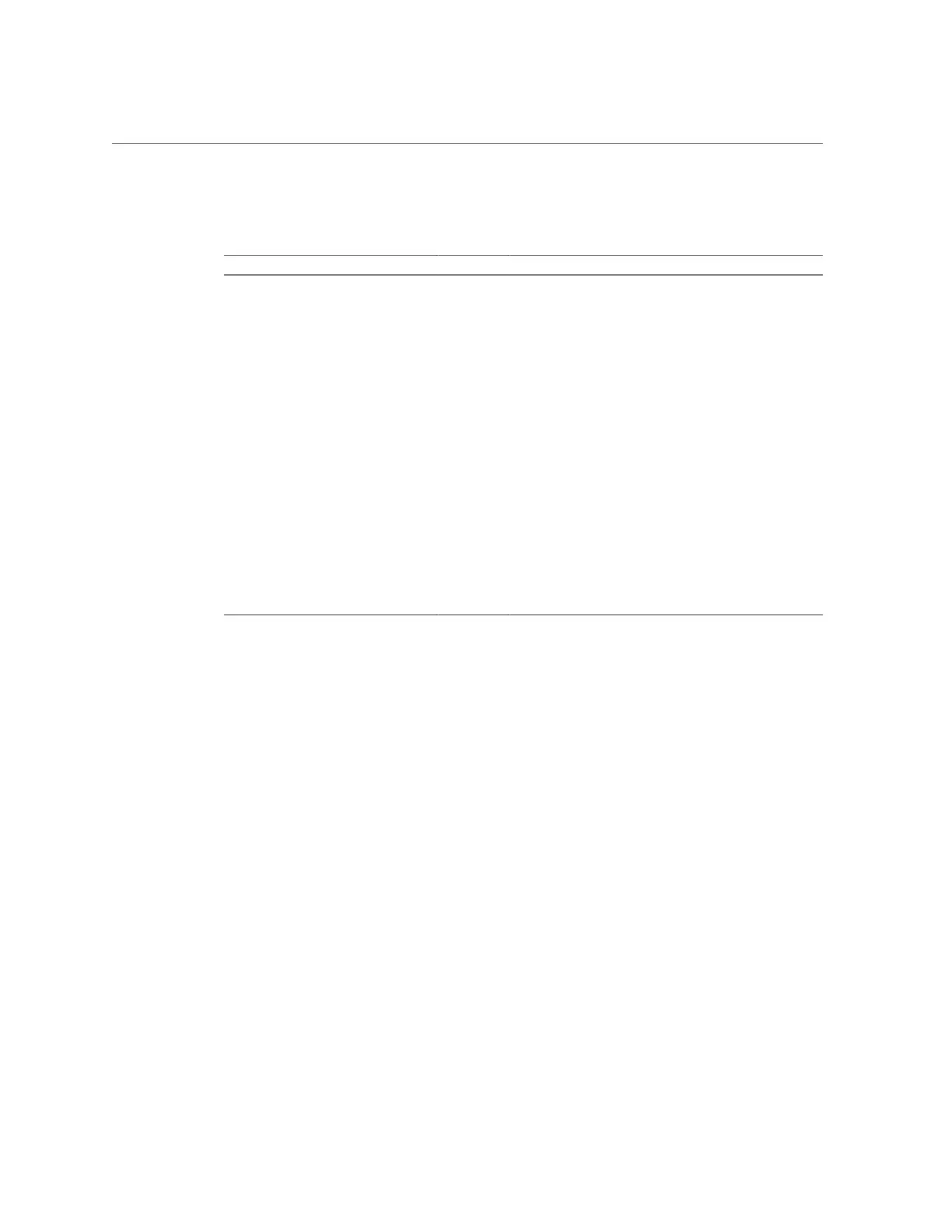Understanding PCIe Root Complex Connections
Servicing PCIe Cards 153
This table shows the root complex topology that is in effect in single-processor configurations:
PM CPU Switch I/O Slot Root Complex Path
0 0 0 1 /pci@300/pci@1/pci@0/pci@6
0 0 0 2 /pci@300/pci@1/pci@0/pci@c
0 0 1 3 /pci@340/pci@1/pci@0/pci@6
0 0 1 4 /pci@340/pci@1/pci@0/pci@c
0 0 1 5 /pci@340/pci@1/pci@0/pci@e
0 0 1 6 /pci@340/pci@1/pci@0/pci@8
0 1 2 7 /pci@380/pci@1/pci@0/pci@e
0 1 2 8 /pci@380/pci@1/pci@0/pci@8
0 1 2 9 /pci@380/pci@1/pci@0/pci@a
0 1 2 10 /pci@380/pci@1/pci@0/pci@4
0 1 3 11 /pci@3c0/pci@1/pci@0/pci@e
0 1 3 12 /pci@3c0/pci@1/pci@0/pci@8
0 1 3 13 /pci@3c0/pci@1/pci@0/pci@a
0 1 3 14 /pci@3c0/pci@1/pci@0/pci@4
N/A N/A N/A 15 No root complex for this slot
N/A N/A N/A 16 No root complex for this slot
Related Information
■
“Understanding PCIe Root Complex Connections” on page 151
■
“PCIe Root Complex Connections (Dual-Processor Configurations)” on page 153
■
“PCIe Card Installation Order” on page 155
PCIe Root Complex Connections (Dual-Processor
Configurations)
This topic describes the PCIe root complex topology in servers with two processor modules
installed and operational.
