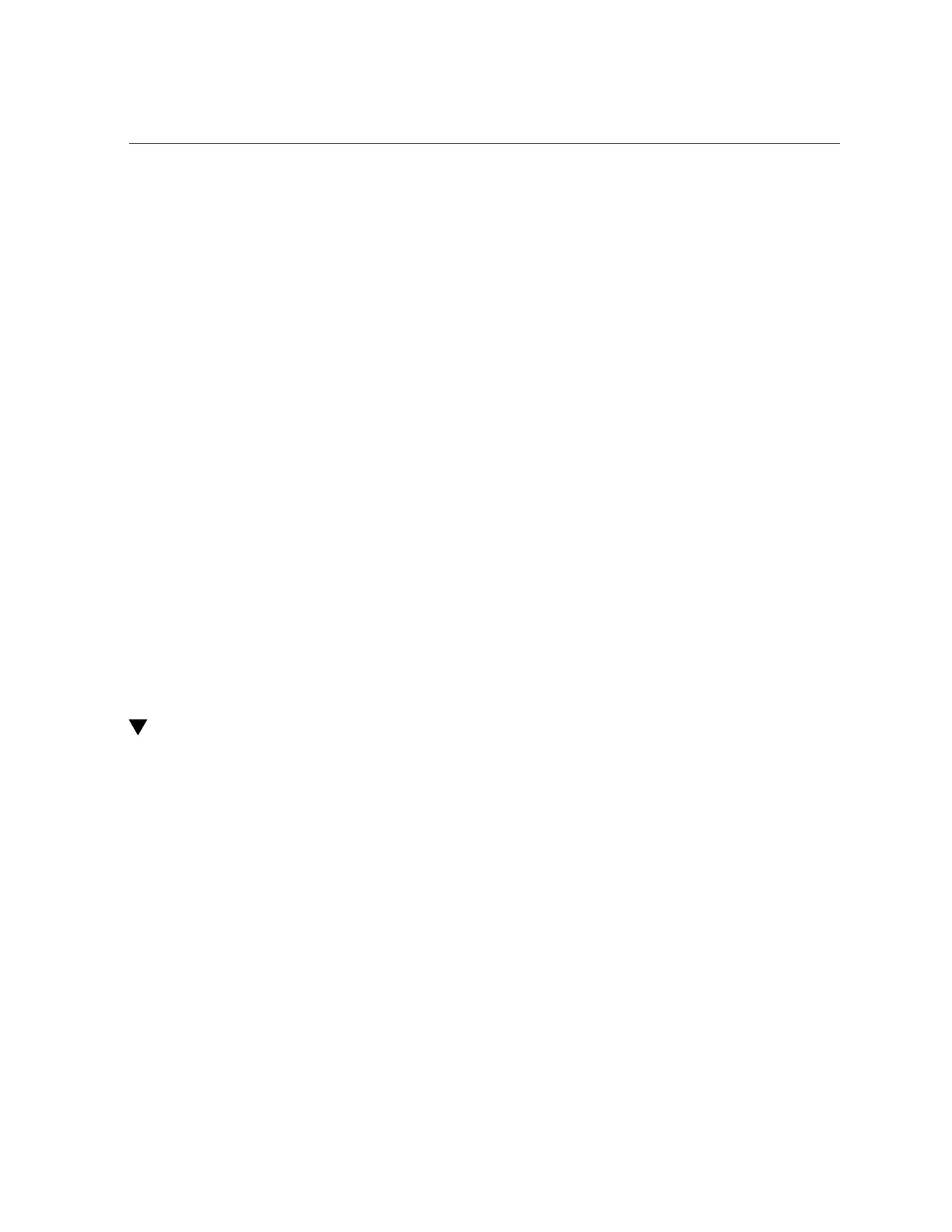Verify the Rear Chassis Subassembly
188 SPARC T5-4 Server Service Manual • July 2016
■
All PCIe carriers or filler panels – see “Install a PCIe Card Carrier” on page 168. Verify that
you are installing the PCIe cards back in their original slots using the notes that you took
when removing the cards from the slots earlier.
■
Rear I/O module – see “Install the Rear I/O Module” on page 178.
5.
Go to the front of the server and install the following components:
■
Both processor modules – see “Install a Processor Module or Processor Filler
Module” on page 64.
■
Main module – see “Install the Main Module” on page 102.
■
Both power supplies – see “Install a Power Supply” on page 140.
6.
Connect the power cords.
See “Connect Power Cords” on page 191
7.
Power on the server.
See “Returning the Server to Operation” on page 191.
8.
Verify the rear chassis subassembly.
See “Verify the Rear Chassis Subassembly” on page 188.
Related Information
■
“Remove the Rear Chassis Subassembly” on page 184
■
“Returning the Server to Operation” on page 191
Verify the Rear Chassis Subassembly
1.
Ensure that you have completed the following:
■
Applied power to the server.
See “Connect Power Cords” on page 191.
■
Started the system.
See “Power On the Server (Oracle ILOM)” on page 192.
2.
Log in to Oracle ILOM.
See “Log In to Oracle ILOM (Service)” on page 26.
3.
Start the faultmagmt shell.
-> start SP/faultmgmt/shell
Are you sure you want to start the faultmgmt shell (y/n)? y
