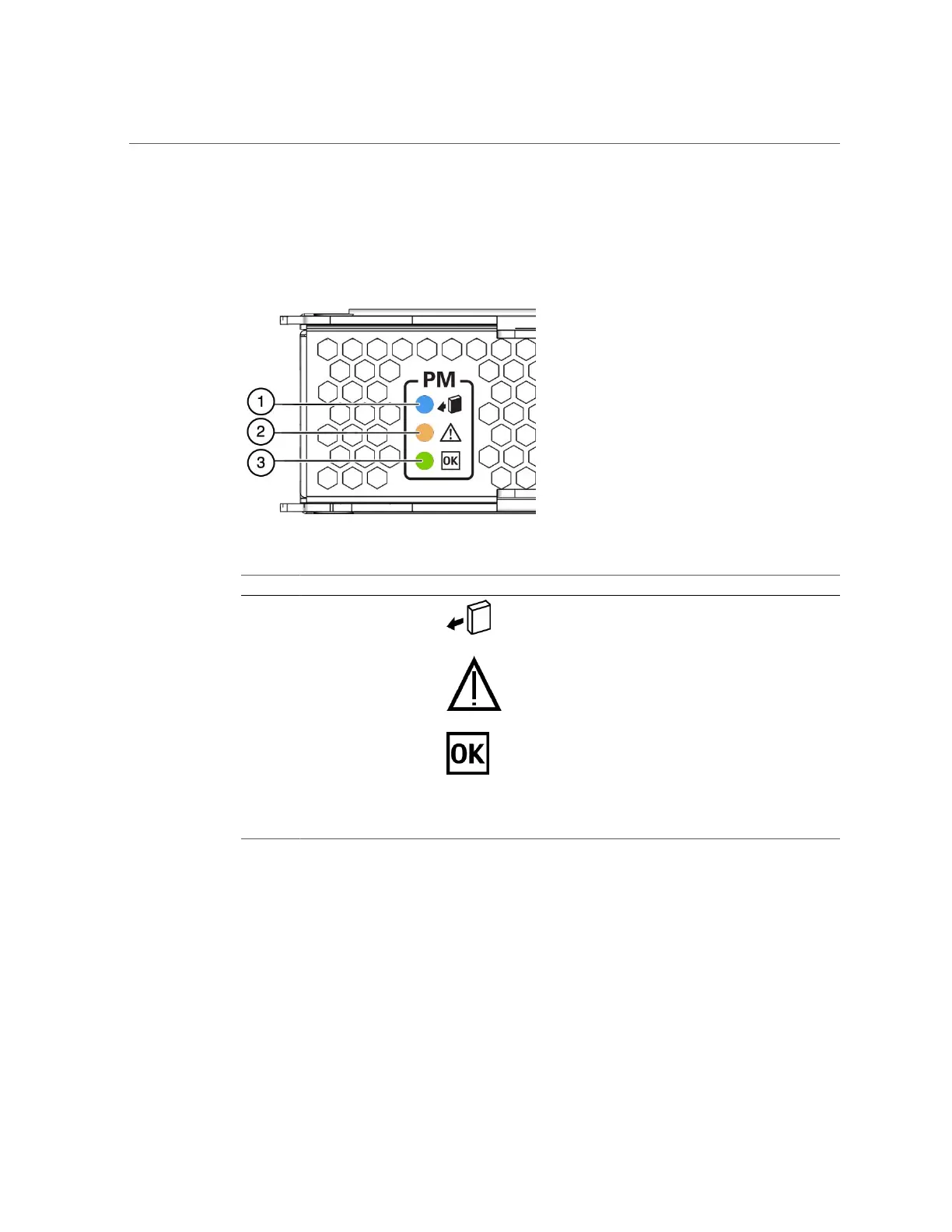Processor Module LEDs
60 SPARC T5-4 Server Service Manual • July 2016
Processor Module LEDs
No. LED Icon Description
1 (No function.) Not supported.
2 Service Required (amber) Indicates that the processor module has
experienced a fault condition.
3 OK (green) Indicates if the processor module is available for
use.
■ On – The server is running and the processor
module is functioning correctly.
■ Off – The server is powered down and the
processor module is in standby mode.
Related Information
■
“Processor Module Components” on page 18
■
“Server Upgrade Process” on page 57
■
“Determine Which Processor Module Is Faulty” on page 61
■
“Remove a Processor Module or Processor Filler Module” on page 61
■
“Install a Processor Module or Processor Filler Module” on page 64
■
“Verify the Processor Module” on page 67
