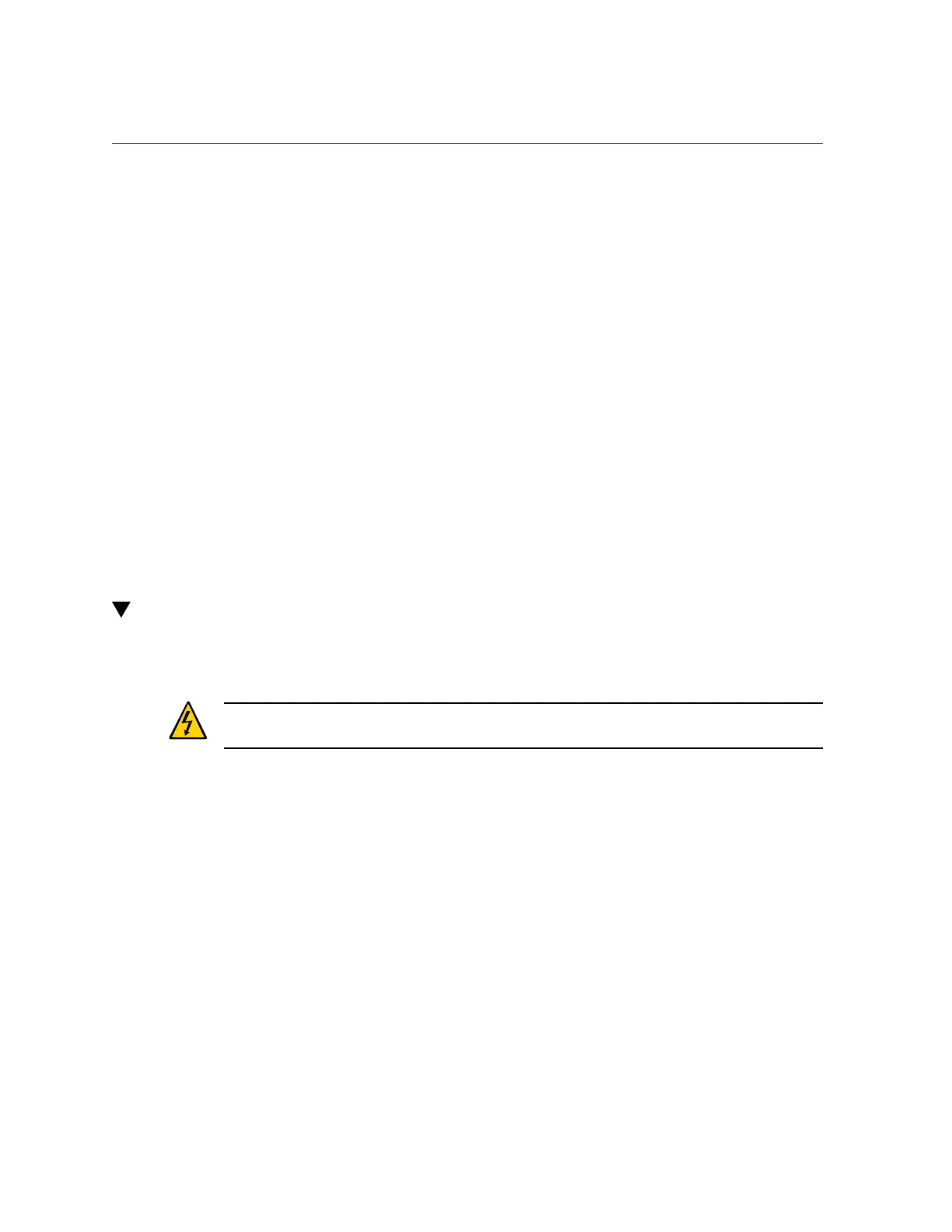Remove a Fan Module
Servicing Fan Modules 147
See “Interpreting LEDs” on page 28.
2.
Determine if the Server Fan Fail LED on the front panel is illuminated.
See “Front Panel Controls and LEDs” on page 29.
3.
From the rear of the server, check the fan module LEDs to identify which fan
module needs to be replaced.
The fan module Service Required LED is illuminated on the fan module that needs to be
replaced.
4.
Remove the faulty fan module.
See “Remove a Fan Module” on page 147.
Related Information
■
“Remove a Fan Module” on page 147
■
“Install a Fan Module” on page 149
■
“Verify a Fan Module” on page 150
Remove a Fan Module
The fan module is a hot-service component that can be replaced by a customer.
Caution - This procedure requires that you handle components that are sensitive to electrostatic
discharge. This discharge can cause failure of server components.
1.
Locate the faulty fan module that you want to remove from the server.
■
See “Rear Panel Components” on page 15 for the locations of the fan
modules in the server.
■
See “Determine Which Fan Module Is Faulty” on page 146 to locate a faulty
fan module.
2.
Determine if you can remove the fan module with the server running or not.
See “Fan Module Locations” on page 145 to determine if you can remove a fan module with
the server running or if you must shut down the server before removing a fan module.
■
If you can remove a fan module with the server running, go to Step 3.
■
If you cannot remove a fan module with the server running, see “Removing Power From the
Server” on page 51 to power down the server before continuing.
