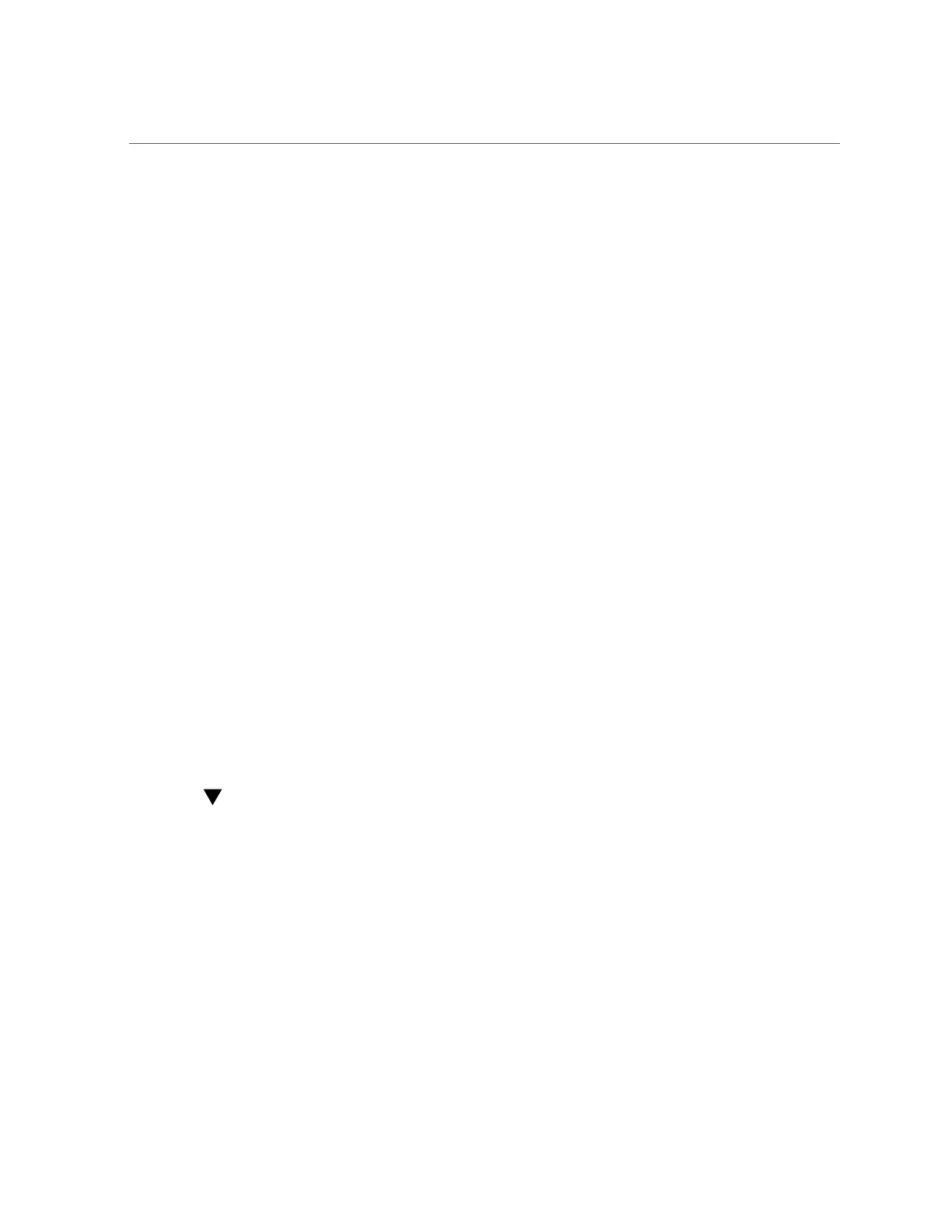Check for Faults
38 SPARC T5-4 Server Service Manual • July 2016
■
“Clear a Fault” on page 40
PSH Overview
PSH provides problem diagnosis on the SP and the host. Regardless of where a fault occurs,
you can view and manage the fault diagnosis from the SP or the host.
When possible, PSH initiates steps to take the component offline. PSH also logs the fault to the
syslogd daemon and provides a fault notification with a message ID. You can use the message
ID to get additional information about the problem from the Knowledge Base article database.
A PSH console message provides this information about each detected fault:
■
Type
■
Severity
■
Description
■
Automated response
■
Impact
■
Suggested action for system administrator
If PSH detects a faulty component, use the fmadm faulty command to display information
about the fault. See “Check for Faults” on page 38.
Related Information
■
“Check for Faults” on page 38
■
“Clear a Fault” on page 40
Check for Faults
The fmadm faulty command displays the list of faults detected by PSH. You can run this
command from either the host or through the Oracle ILOM fault management shell.
1.
Log in to Oracle ILOM.
See “Log In to Oracle ILOM (Service)” on page 26.
2.
Check for PSH-diagnosed faults.
This example shows how to check for faults through the Oracle ILOM fault management shell.
-> start /SP/faultmgmt/shell
Are you sure you want to start /SP/faultmgmt/shell (y/n)? y
