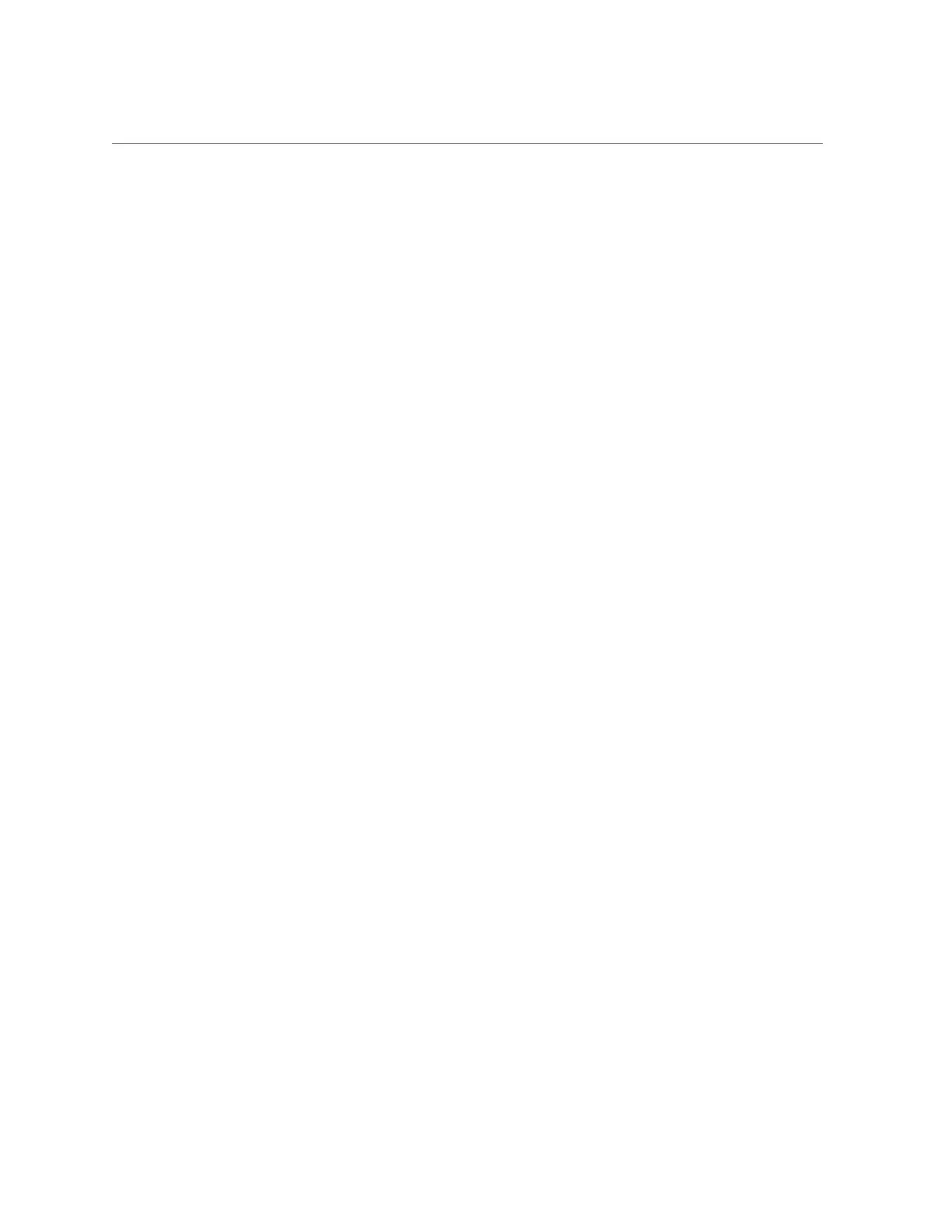Verify the Rear Chassis Subassembly
Servicing the Rear Chassis Subassembly 189
faultmgmtsp>
4.
Use the fmadm faulty command to determine if the server is operating normally.
■
If a fault was detected, see “Diagnostics Process” on page 23.
■
If no faults were detected, then the rear chassis subassembly has been replaced successfully.
No further action is required.
Related Information
■
“Detecting and Managing Faults” on page 23
■
“Rear I/O Module LEDs” on page 173
■
“Remove the Rear Chassis Subassembly” on page 184
■
“Install the Rear Chassis Subassembly” on page 187
