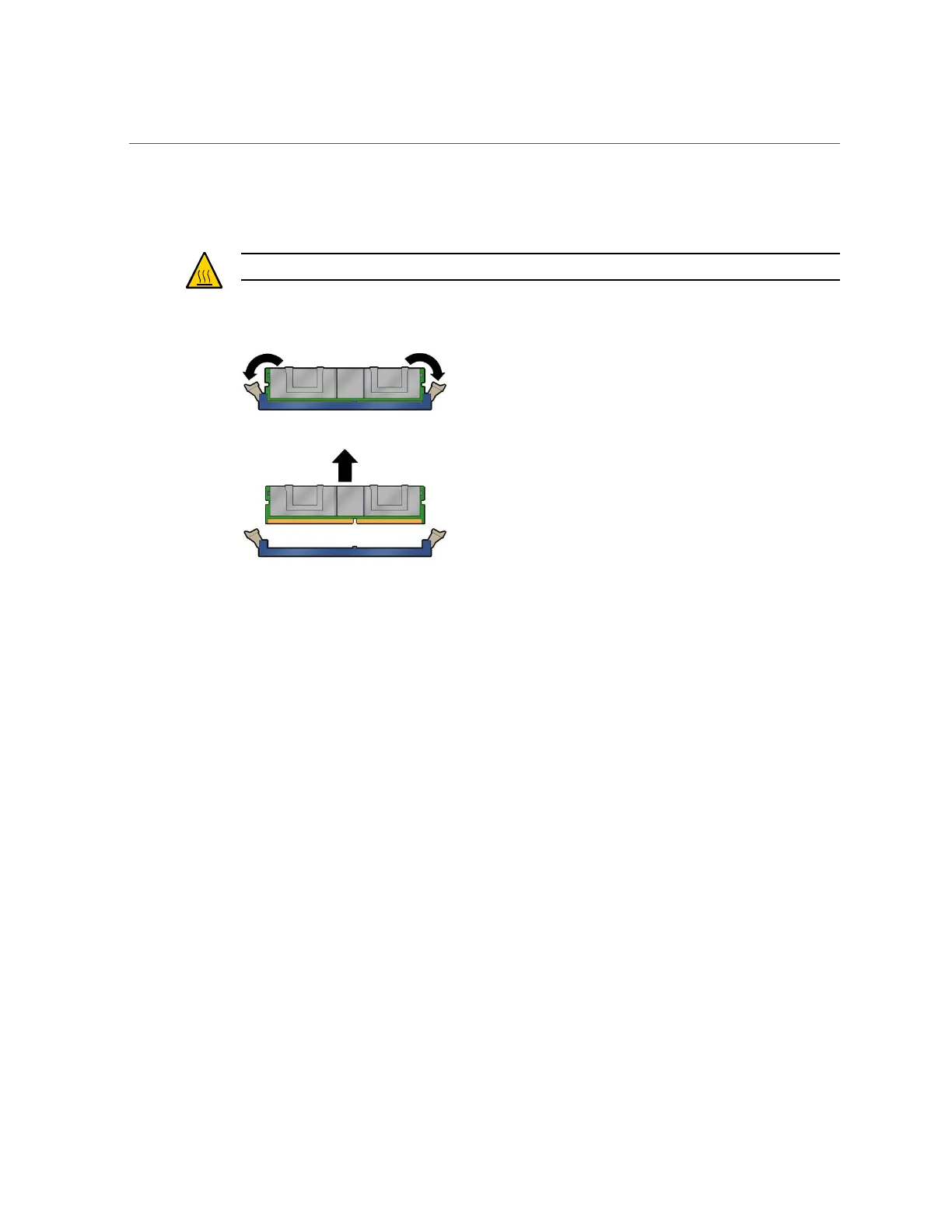Remove a DIMM or DIMM Filler Panel
78 SPARC T5-4 Server Service Manual • July 2016
4.
Push down on the ejector tabs on each side of the DIMM until the DIMM is
released.
Caution - DIMMs and heat sinks on the motherboard might be hot.
5.
Grasp the top corners of the faulty DIMM and lift it out of its slot.
6.
Place the DIMM on an antistatic mat.
7.
Repeat Step 4 through Step 6 for any other DIMMs or DIMM filler panels you
intend to remove.
8.
Determine your next step:
■
If you are installing replacement DIMMs at this time, go to “Install a
DIMM” on page 79.
■
If you are not installing replacement DIMMs at this time, go to Step 9.
9.
Finish the installation procedure.
See:
■
Install the processor module.
See “Install a Processor Module or Processor Filler Module” on page 64.
■
Return the server to operation.
See “Returning the Server to Operation” on page 191.
■
Verify DIMM functionality.
See “Verify a DIMM” on page 82.
