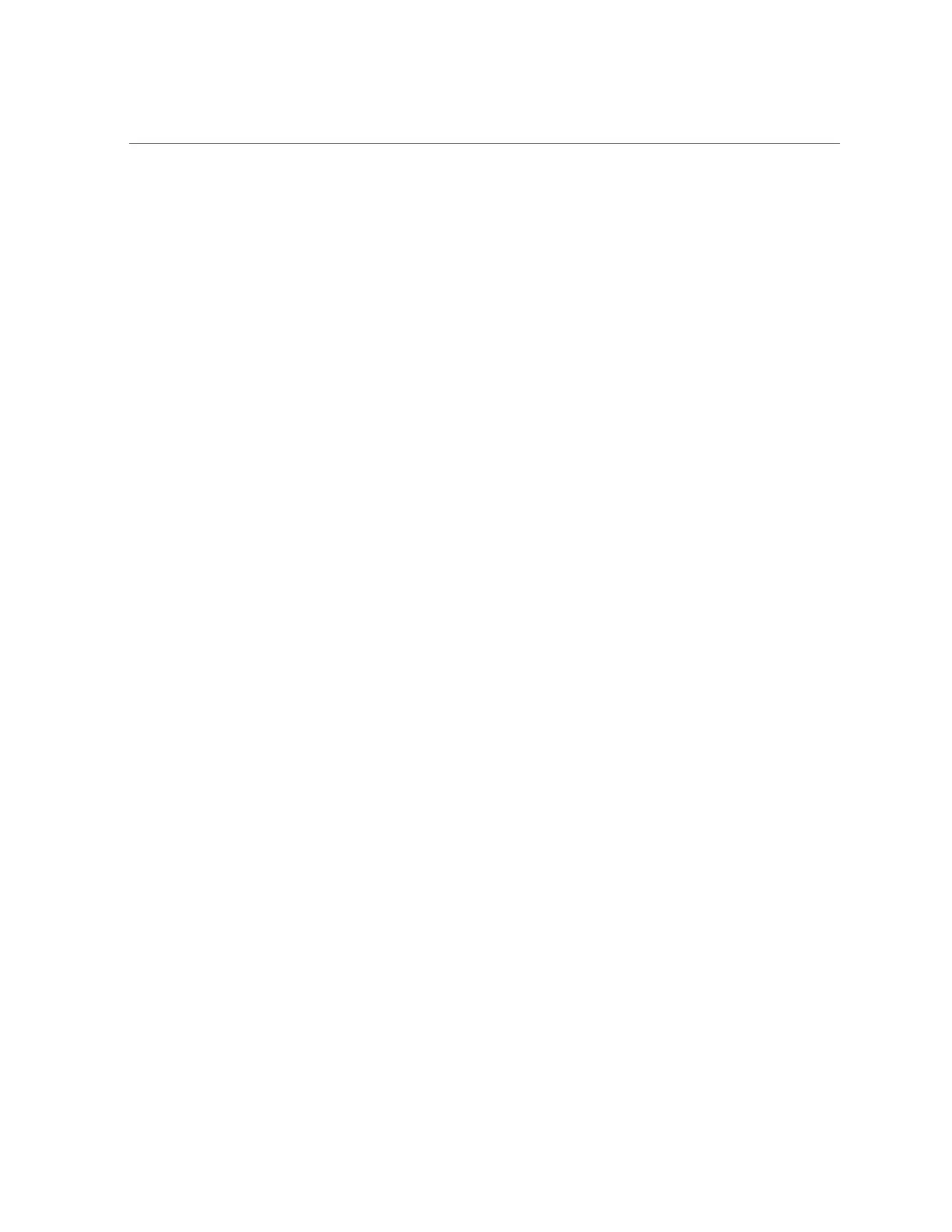Verify the System Configuration PROM
124 SPARC T5-4 Server Service Manual • July 2016
.
SPARC T5-4, No Keyboard
.
OpenBoot X.XX, 16256 MB memory available, Serial
#87304604.Ethernet address *:**:**:**:**:**, Host ID: ********
.
.
.
2.
For additional verification, run specific commands to display data stored in the
system configuration PROM.
■
Use the Oracle ILOM show command to display the MAC address:
-> show /HOST macaddress
/HOST
Properties:
macaddress = **:**:**:**:**:**
■
Use Oracle Solaris OS commands to display the hostid and Ethernet address:
# hostid
8534299c
# ifconfig -a
lo0: flags=2001000849<UP,LOOPBACK,RUNNING,MULTICAST,IPv4,VIRTUAL> mtu 8232
index 1
inet 127.0.0.1 netmask ff000000
igb0: flags=201004843<UP,BROADCAST,RUNNING,MULTICAST,IPv4> mtu 1500 index 2
inet 10.6.88.150 netmask fffffe00 broadcast 10.6.89.255
ether *:**:**:**:**:**
