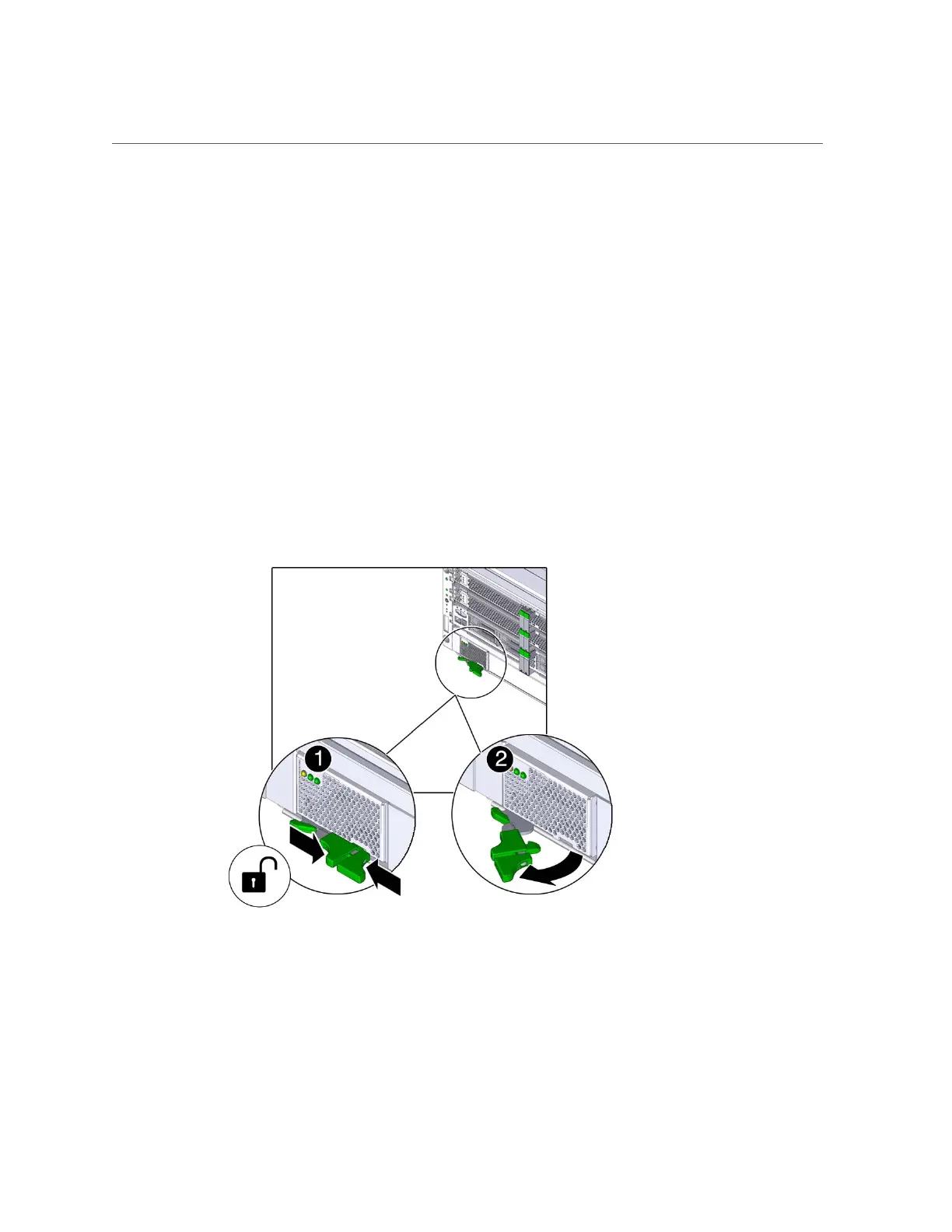Remove a Power Supply
Servicing Power Supplies 139
■
See “Front Panel Components” on page 14 for the locations of the power
supplies in the server.
■
See “Determine Which Power Supply Is Faulty” on page 138 to locate a
faulty power supply.
2.
Go to the rear of the server and locate the AC power connector at the rear of the
server that supplies power to the faulty power supply.
See “Power Supply and AC Power Connectors” on page 135.
3.
Disconnect that power cord.
4.
Go to the front of the server and, on the power supply to be removed, squeeze
the release latches together, then pull the extraction lever toward you to
disengage the power supply from the server.
