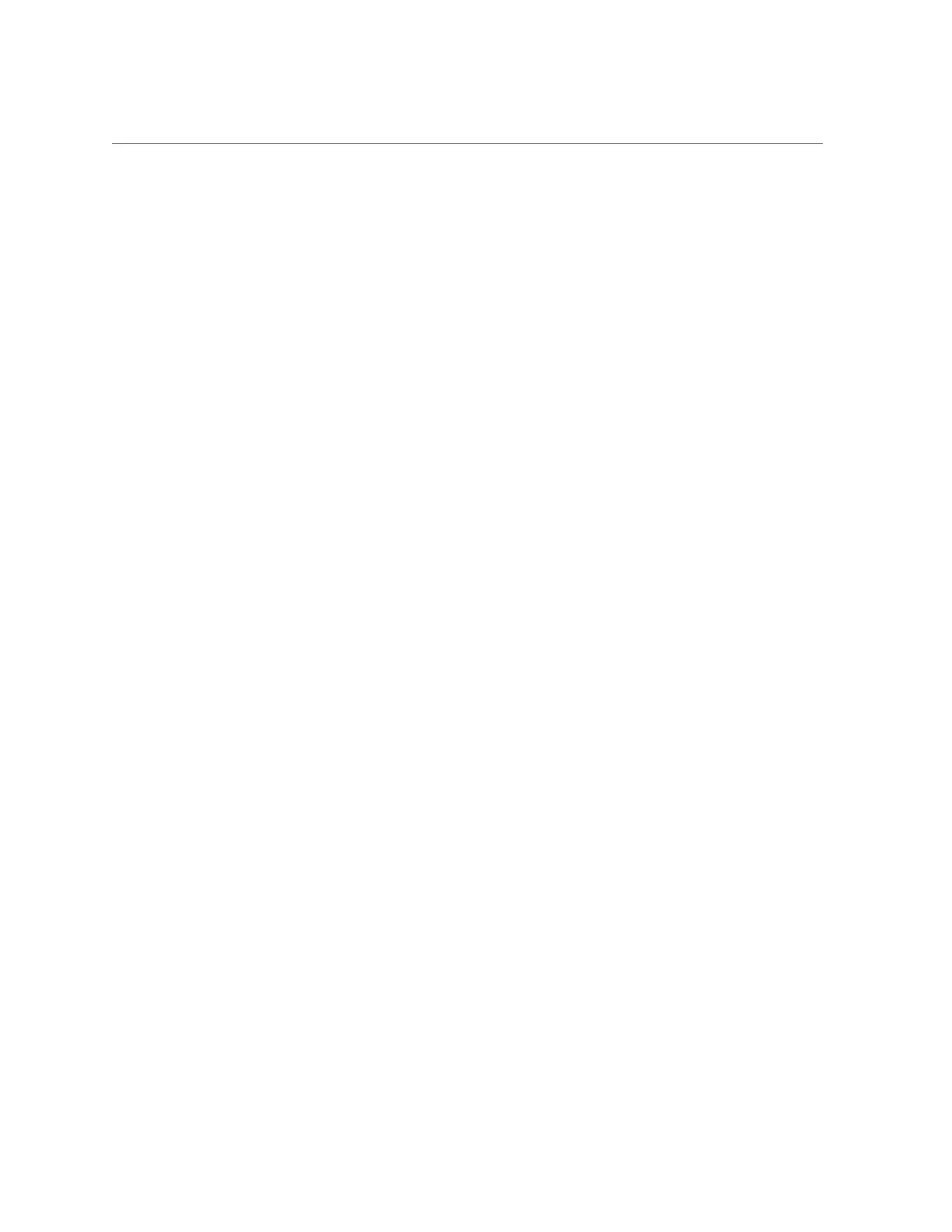Verify the PCIe Card
Servicing PCIe Cards 171
# hotplug list -cv
Connection State Description
______________________________________________________________________________
PCIE1 EMPTY PCIe-Native
...
PCIE7 ENABLED PCIe-Native
Device Usage
___________________________________________________________________________
SUNW,qlc@0 -
fp -
disk -
fp@0,0 -
SUNW,qlc@0,1 -
fp -
disk -
fp@0,0 -
PCIE13 EMPTY PCIe-Native
PCIE15 EMPTY PCIe-Native
Related Information
■
“Determine Which PCIe Card Is Faulty” on page 157
■
“Remove a PCIe Card” on page 161
■
“Install a PCIe Card” on page 163
